Recently, a few users have reported encountering Error Code 0xC004C060 when they try to activate their Windows 11 or Microsoft Office. Microsoft clearly states that if you see error code 0xC004C060 when you try to activate Windows or Office, your product key is no longer valid.
Fix Windows Activation error 0xc004c060
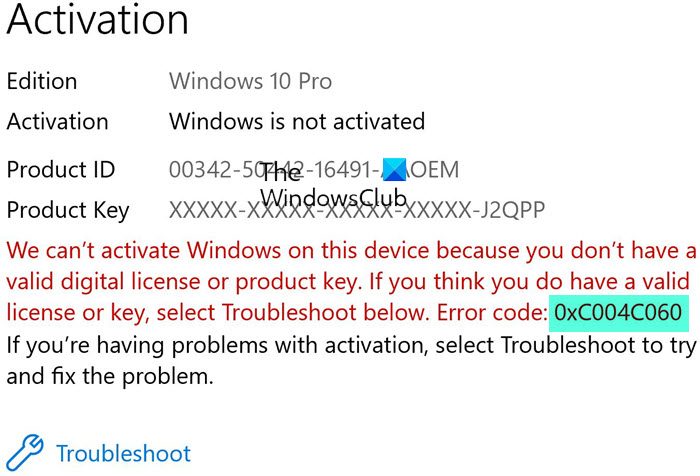
If you receive 0xc004c060 Windows Activation error when trying to activate Windows 11 or Windows 10, take these steps:
- Ensure that you are using the correct Product key
- Wait and retry
- Run Windows Activation Troubleshooter
- Contact your License Seller
- Contact Microsoft Support
1] Ensure that you are using the correct Product key
First, ensure that you are using the correct Product key for your Windows version. If that fails, then try the next steps.
2] Wait and retry
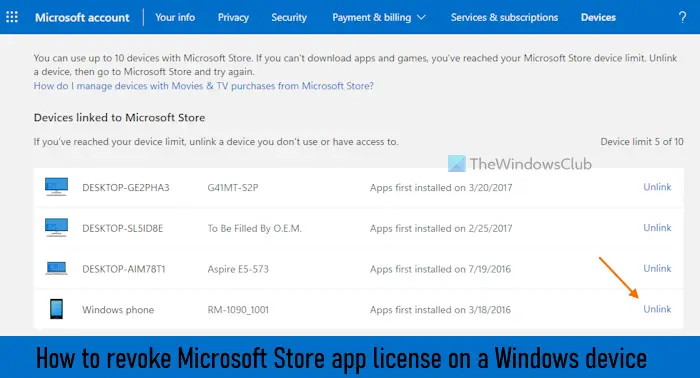
If you have a retail copy of Windows with the product key, we recommend you unlink or remove the previous PC from your licensed devices, wait for 48 hours, and then try to use the key to activate it.
3] Run Windows Activation Troubleshooter
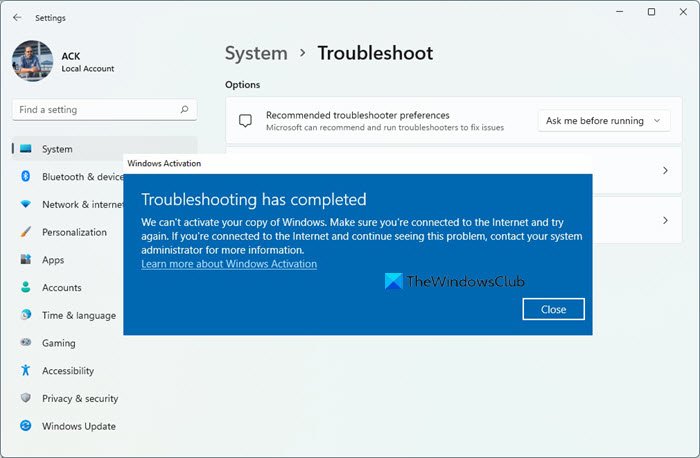
Run Windows Activation Troubleshooter and see if it helps.
4] Contact your License Seller
You should contact your seller and request them to help you activate it, give an alternate key or refund your money.
5] Contact Microsoft Support
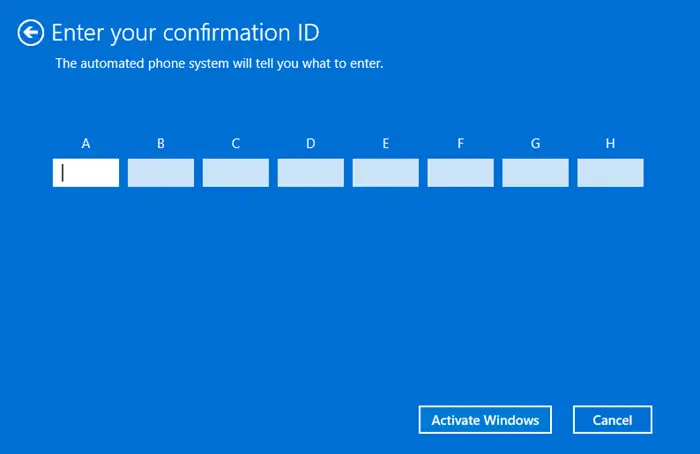
You can contact Microsoft Support as your last resort and see if they help you. You can also try using Phone activation with Microsoft to activate the copy.
All the best.
Fix Office Activation error 0xc004c060
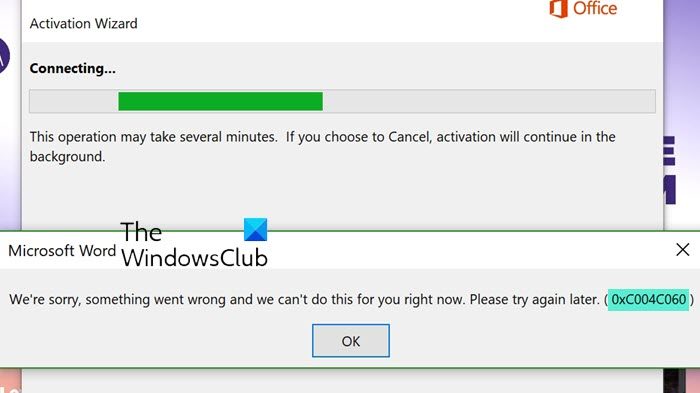
We’are sorry, something went wrong and we can’t do this for you right now. Please try again later. (0xC004C060)
Under these circumstances, if you face this error code 0xC004C060, we suggest that you try the following suggestions. Make sure you have signed in your Microsoft account so that the license can be linked easily to your account. To fix the error code 0xC004C060, follow these suggestions:
- Run Office Activation Troubleshooter
- Update Office installation
- Contact your License Seller
- Contact Microsoft Support.
Let us see them in detail.
1] Run Office Activation Troubleshooter
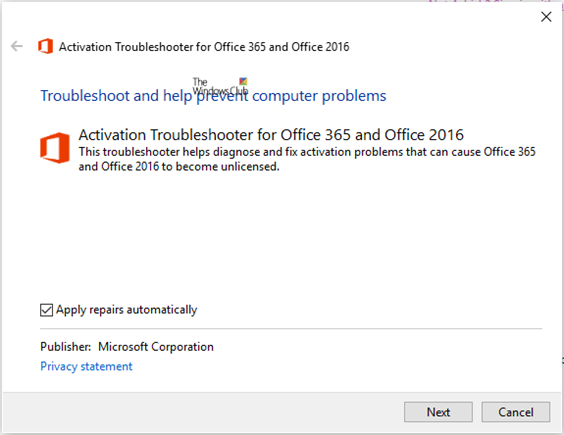
Users encounter Error Code 0xC004C060 while trying to activate a Windows 10 key. In a situation like this, then run the Office Activation Troubleshooter. It can help to identify and resolve problems automatically.
Once you complete the steps, reboot your Windows 10 PC and check whether the problem is fixed now.
3] Update Office installation
Set your Windows to offer updates for Microsoft Office too, and then Check for Updates. You can also update your Microsoft Office suite manually.
Install the updates and then try again.
4] Contact your License Seller
If you are still unable to fix the issue, then your last resort is to contact your seller and request them to refund your money.
Actually, some sellers are dishonest, and they sell the stolen, Volume or damaged product key, especially at a low price. And if you bought them separately from the software, then it is quite probable that the product key is either damaged or stolen. As a consequence, they are blocked for use.
Read: Are cheap Windows or Office keys legit?
5] Contact Microsoft Assistance to fix Error Code 0xC004C060
Unfortunately, if none of the above workarounds worked to fix the problem, you can contact Microsoft Support as your last resort. Before you contact Microsoft Assistance and ask for further help, you must make sure that you have bought your genuine license either from Microsoft or through an authorized seller.
After contacting Microsoft support, tell them about the Error Code 0xC004C060 and request them to activate your license key. Since you have purchased the key from the Microsoft authorized reseller, they might activate it.
Read: How to troubleshoot Office Activation problems.
All the best.
Leave a Reply