You can’t install the same version of Office products that use two different installation technologies installed on the same computer. In this post, we will show you how you can resolve the Office MSI and Click-to-Run installer conflicts in Windows 11/10.
The two Office products installation technologies:
- Click-to-Run – is the technology used to install Office 365 subscriptions and most recent versions of Microsoft Office.
- Windows Installer technology (MSI) – is used to install the volume license editions of older versions of Office 2016 and older, such as Microsoft Office Professional Plus and Microsoft Office Standard.
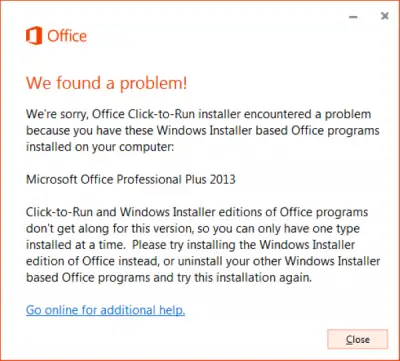
Office installed with Click-to-Run & MSI installer on the same computer isn’t supported
When you try to install the same version of Office products that use two different installation technologies installed on the same Windows computer, you’ll get the following error message if Office detects this incompatibility:
We’re sorry, Office Click-to-Run installer encountered a problem because you have these Windows Installer based Office programs installed on your computer.
This also applies to standalone applications like Access, Visio, Project, Skype for Business, or OneDrive for Business.
To resolve this conflict, you can stay with the MSI installer version of Office and not install the Office 365 Click-to-Run version you were trying to install. Or, do the following:
- Uninstall Office from your Windows computer to remove the Windows Installer version of Office.
- Then, retry the installation of Office you were performing when you got the error message.
Similarly, this issue can also be encountered in an enterprise environment.
According to Microsoft;
A customer has purchased Volume-Licensed perpetual copies of Project and Visio. While migrating the enterprise to Office 365 ProPlus they find out that the version of Office 365 ProPlus which uses click-to-run, cannot be installed side-by-side with the version of Project and Visio that are MSI based. This blocks customers from upgrading their versions of Project and Visio.
Based on the scenario described above – to resolve the issue on user endpoints in the enterprise, IT administrators can use the latest version of Office Deployment Tool to download and install click-to-run based Project 2016 and Visio 2016 that can be activated using their volume license (KMS or MAK).
The new Office Deployment Tool supports four new ProductIDs that allow IT admins to download and install the standard or Professional versions of Project or Visio.
That’s it! I hope you find this information useful.
Leave a Reply