If you get an error message containing 30033 when you try to install Microsoft 365, this post will help you resolve the issue. The problem happens primarily because something blocks or doesn’t let the installation go through the usual path.
![Office Error 30033 [Fix]](https://www.thewindowsclub.com/wp-content/uploads/2024/12/Office-Error-30033-Fix.jpg)
Fix Office Error 30033
Try the following solutions to fix Office Error 30033 when trying to instal Microsoft 365:
- Check for Conflicting installation
- Use the Office Offline installer
- Repair Microsoft Office installation
- Contact Microsoft Support
1] Check for conflicting installations
Sometimes, pre-existing folders or files can interfere with the installation process. For example, one user found that a previously downloaded PowerPoint Viewer created a Microsoft Office folder in the Program Files (x86) directory, which caused the installer to fail.
The fix was to navigate to the installation directory (e.g., C:\Program Files (x86)\Microsoft Office) and ensure no conflicting folders or files exist. You also need to uninstall old or unused Office-related programs and delete the folder if it remains. Retry the installation.
2] Use the Office offline installer
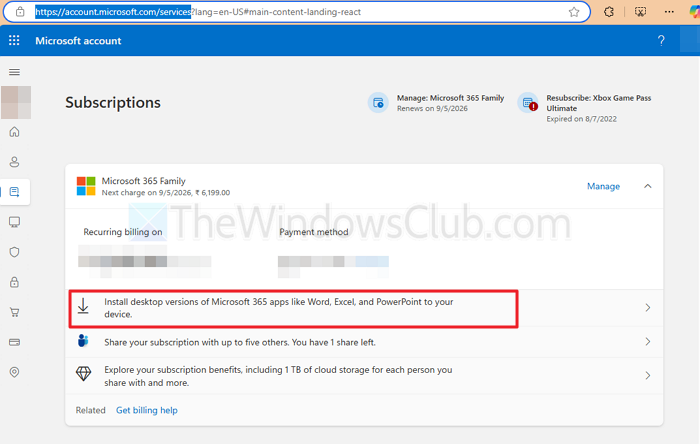
If the issue persists, using the offline installer may help bypass potential conflicts caused by proxy, firewall, antivirus software, or connectivity issues.
- Go to the Microsoft account from which you bought the subscription.
- Go to Subscriptions and download the offline installer for your version of Office.
- Follow the instructions to install Office without relying on an active internet connection.
Read: Couldn’t verify your Office 365 subscription
3] Repair Microsoft Office installation
You may try reinstalling Microsoft Office, but any leftover corrupted files can prevent Office from functioning or reinstalling correctly. Use the built-in repair tool to fix the issue.
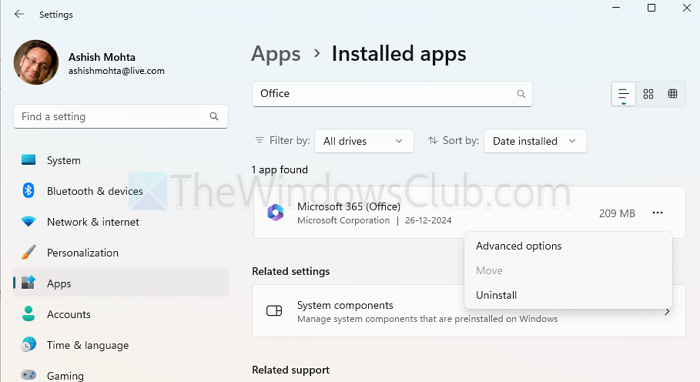
- Open Windows Settings and go to Installed apps
- Locate Microsoft Office (you can also search for it) and click on the three-dot menu.
- Select Advaned options, and then click on the Repair or Reset button.
Once the process is complete, you can run the installation to upgrade, or you can choose to uninstall and then install it.
Read: Repair, update, uninstall Microsoft Office Click-to-Run
4] Contact Microsoft Support
If none of the above works, contact Microsoft Support. A user reported resolving the issue after live chat support assisted in downloading an Office ISO file (~3.4GB). This clean install resolved the error and restored functionality.
I hope this helps.
Can Office Error 30033 occur on both Windows and Mac systems?
No, Office Error 30033 is specific to Windows systems. While Mac users might encounter other installation or update issues with Microsoft Office, this particular error code is not applicable to macOS.
Does Office Error 30033 delete or affect existing Office files or documents?
No, the error does not affect your existing Office files or documents. The issue is limited to the installation or update process, and your saved files remain intact and accessible. However, it’s always a good idea to back up important files before troubleshooting.
Leave a Reply