The Office Insider Program is now available for Windows Desktop on two levels – Office Insider Slow and Office Insider Fast. This means that if you are already an Office Insider, you’re by default rolled into the slow Insider program. As the name itself suggests, build updates will be slow and will be released only once or twice a month. This can shape as a great feature for folks who want to try out new features, but fast updates are really not something they could pace up with.
Office Insider Fast Level for Office
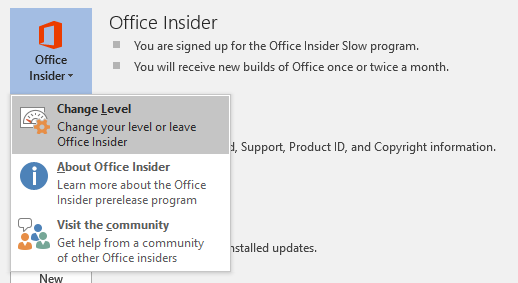
The Office Insider Fast will let Office insiders access the new features more frequently and is a great fit for folks who love to be first in line to test out the new features. Also, the users should be comfortable with unsupported builds and also the fact that they will be getting a new build every week (weekly build). In case you have already subscribed for the Office 2016 Insider program but want to opt for the fast level, follow the steps outlined below,
- First things first make sure that the Office build is numbered 16.0.7341.2021, if not please update to the mentioned build.
- Open any Office app and click File > Account > Office Insider > Change Level.
- After selecting Insider Fast as your level, agree to the terms of use and click OK.
- The previous step should update you to version 16.0.7329.1000. You can check the version by heading over to File > Account and then view the version number under the Office Updates heading.
How to join the Office Insider Program
In case you are not already an Office Insider and are interested in joining the program, follow the steps outlined below,
- Join the program here.
- Open My Account page, and in the version, the list chooses either Office Insider-32-bit/Office Insider-64-bit and then install the same.
- After the install, you will be running the Slow build with version, 16.0.7341.2021 and via this version, you can repeat the steps outlined in the first section to move on to Fast level.
Also, Microsoft advises you to check out the Shared features once you are on the Fast build. It is this feature that will let you find documents, spreadsheets, and presentations shared by others through OneDrive, OneDrive for Business, or even SharePoint Online.
Read next:
Leave a Reply