People often face problems while activating Office 365 or any other Office version on Windows 11/10. If you have a valid Microsoft Office license, but it is not working on your PC, you can use the Office Licensing Diagnostic Tool to gather information and troubleshoot the issue.
Office Licensing Diagnostic Tool
Office Licensing Diagnostic Tool is a command-line utility that allows system administrators to gather information about users’ problems with Office activation. After collecting all the log files, you can send them to your support agent for further help or fix them yourself.
Let’s assume that you have purchased Office 365 subscription, but it is not working due to any reason. As a result, you are not able to use any Microsoft Office app such as Word, Excel, PowerPoint, etc. The Office Licensing Diagnostic Tool can help you in the following scenarios:
- You can understand all the previously installed licenses – no matter whether it is legacy ones or modern ones.
- Use your product key to activate the license.
- Uninstall a product key from your PC.
- Use a previously installed product key to activate the product.
- Collect all logs related to the error message you are getting while activating the product.
Before getting started with this tool, you should know that you do not have to install any .exe file since it is a command-line tool. You can run it as long as you know how to open a command prompt with administrator privilege. Also, you should close all the Office apps if anything is running in the background. Otherwise, this tool cannot do anything. The third important thing is that this diagnostic tool shows information according to your error message. You may not get the same instructions on a different computer if the errors are different.
How to use Office Licensing Diagnostic Tool
To install and use the Office Licensing Diagnostic Tool on Windows 10, follow these steps-
- Download the Office Licensing Diagnostic Tool from the official website
- Unzip the file
- Run licenseInfo.cmd with administrator privileges.
You need to download the Office Licensing Diagnostic Tool from the official website and unzip the file. You will find a file called licenseInfo.cmd. Right-click on it and select Run as administrator option.
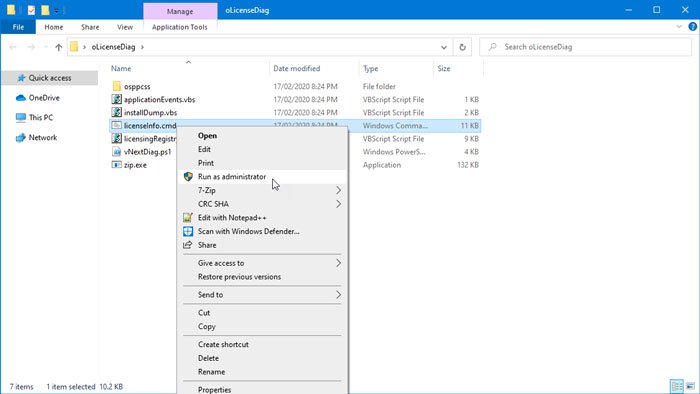
After that, a command prompt window will appear on your screen, and you need to follow all the screen instructions.
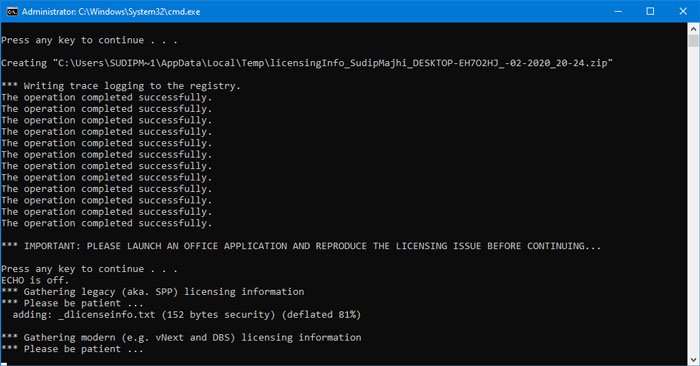
You may also need to restart an Office app so that the utility can prepare the log file as per the error.
This tool will help you collect Office licensing related data for troubleshooting licensing related issues.
If you feel the need to use it, you can download this tool from the official website. It is compatible with all the newer Windows versions.
Leave a Reply