Want to compare two identical documents and find out the differences between them? Use these free online document comparison tools. These online services enable you to check for changes made between two versions of a document. You can import different copies of your documents saved in Word, Txt, PDF, HTML, PPT and other formats to these websites, and then check what and where they have differences if any. So, without much ado, let’s check out these free web services.
How to Compare Documents Online
There are free online tools to compare two documents:
- Draftable
- DiffNow
- PDF24 Tools
- Mergely
- TextCompare
Let’s discuss them in detail!
1] Draftable
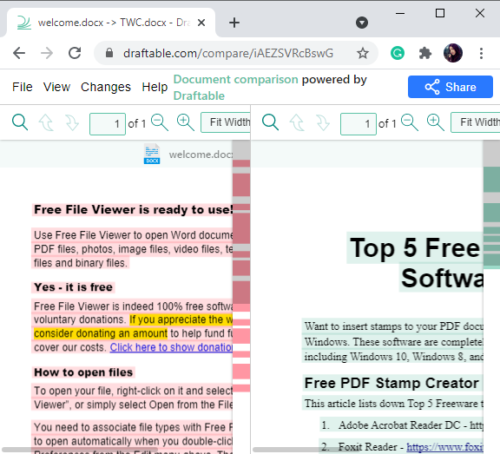
Draftable is a free online tool to compare two similar documents. You can use it with DOC, DOCX, RTF, PDF, PPT, PPTX, and more document formats. Add an older version of a document to the left side and a newer version to the right side and then click on Compare button to view the comparison. You can view differences highlighted in Red (text present in left only) and Green (text present in right only) colors.
You get a Sync Scrolling feature using which you can scroll through both documents in sync. It also provides a Change List where you can view content changes, style changes, or both. Other than that, it offers two view modes (single document view, side by side) and a fullscreen feature. You can export differences and comparison report to a PDF document. And, you can also share a link to document comparison with other people online.
Read: How to compare two Word documents and highlight differences.
2] DiffNow
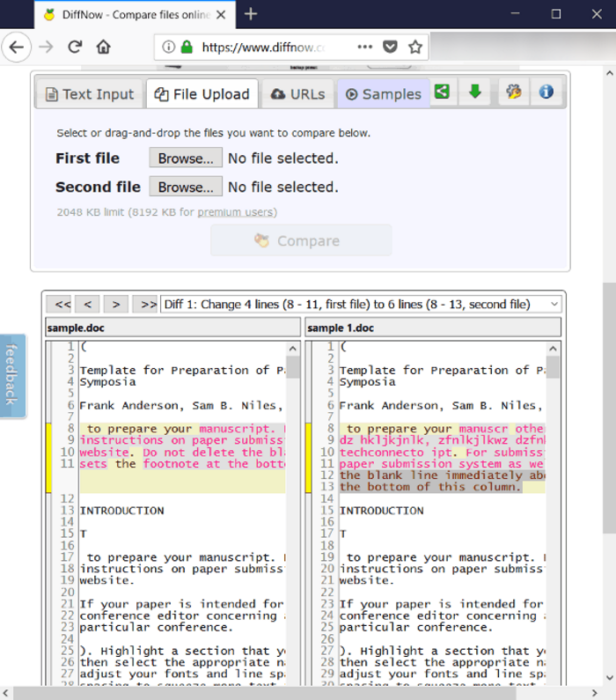
DiffNow is a free online document comparison tool. It lets you compare PDF, Word (DOC, DOCX), Excel (XLS, XLSX), PowerPoint (PPT, PPTX), and more files. You can also compare two source code files using it. Additionally, it lets you copy and paste two plain texts to highlight their differences.
It shows you differences with the line numbers in both documents and highlights differences in distinct colors. You can view changes between documents in side-by-side panels. It displays the number of added, deleted, and changed lines and number of inline differences. You can easily move from one difference to another, toggle fullscreen mode to view comparison, and customize various settings.
You also get a useful feature in it to download comparison reports in HTML format. You can share the downloaded report to show differences to your colleagues.
DiffNow provides both free and paid plans, and the free plan has some feature limitations, like a size limit and no plug-in support.
Read: How to compare two files in Notepad++.
3] PDF24 Tools
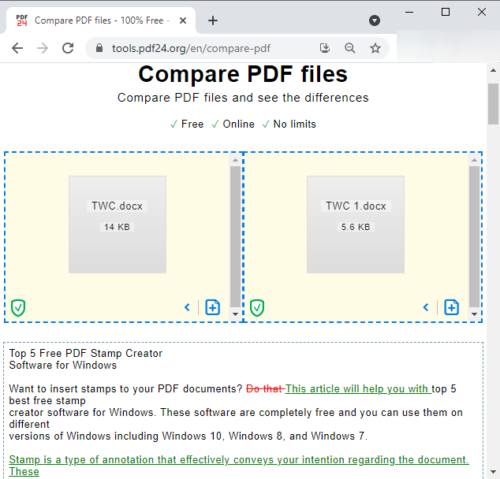
PDF24 Tools is a nice free web service to compare documents in different formats. It lets you compare Word, Text, PDF, and a few other document files. Apart from locally saved documents, it lets you import documents from Dropbox and Google Drive cloud services. To use it, simply click on the plus (+) icon to import two versions of your document to the left and right sides. After that, click on the Compare button to quickly view the differences between the two documents.
It highlights and shows differences in Red and Green colors. Strikethrough text in red shows that the text is only present in the left document, while a Green highlight shows that the text is only present in the right document. The same content across both documents is displayed as it is.
This website also provides various PDF-related tools including Merge PDF, Split PDF, Extract PDF Pages, PDF Converter, and more.
Read: How to compare the same files in the same folder in different locations in Windows.
4] Mergely
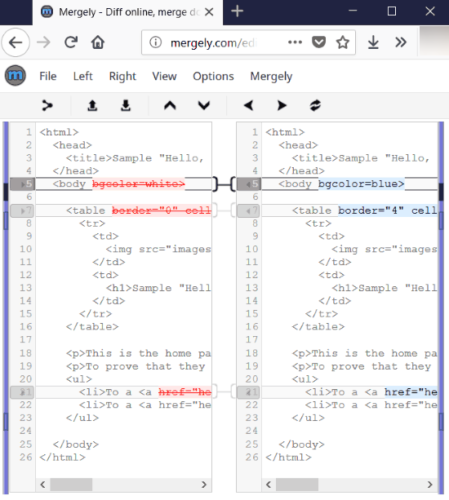
Mergely is a free website to identify differences between two documents. You can open locally saved documents or import them from URL links. Go to its File menu and click on the Import option to add new and previous copies of a document to compare. In the left and right sections, you will see the documents and their differences.
Using this service, you can also merge differences between two documents and make them completely similar. It also lets you manually edit the text in the documents. You can also share a link to document comparisons to let people view the differences between them.
TIP: You can also use Text Comparator software to compare files.
5] TextCompare
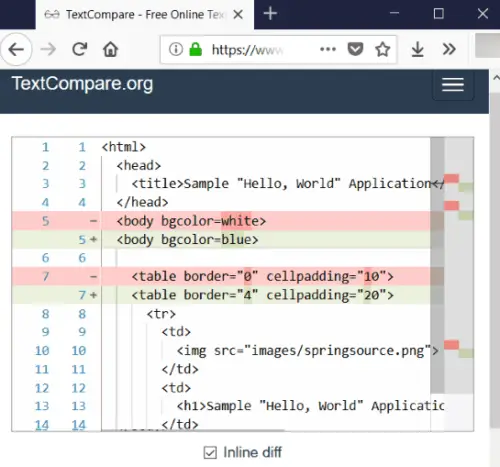
TextCompare is a good tool to find out similarities and dissimilarities between two copies of a document. You can upload original and modified documents and then click on the Find Difference button to list down changes between them. It lets you view inline changes as well as differences in a side-by-side view. You can also compare Excel and PDF files through it.
This tool is mainly used to compare source code of various languages including XML, YAML, HTML, Java, CSS, JSON, CSP, SQL, PHP, JavaScript, Python, Ruby, and more. You can share document differences via Email, Facebook, Twitter, and LinkedIn.
Just upload original and edited versions of your document and see their differences with much hassle!
TIP: You can also compare Excel Sheets using Excel Compare Tool.
Leave a Reply