One of the most visible changes in Windows 10/8/7 has been its elegantly designed and very useful taskbar, which can even be further tweaked using Taskbar Thumbnail Resizer or the Windows Taskbar Thumbnail Customizer.
Open a file by drag-and-dropping it onto the Taskbar
The Windows taskbar allows you to use the drag and drop method to pin any program to it.
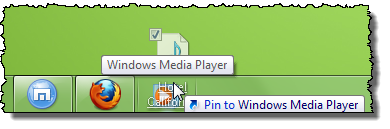
But when you drag a file onto any taskbar icon, it will get pinned to that program.
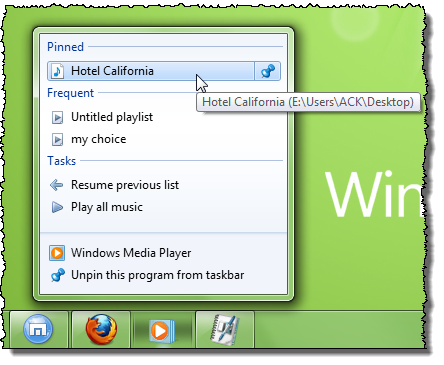
Now if you wish to open a file with a particular program, simply press the Shift key and then drag and drop the file onto the program icon. That’s it!

For instance, if you wish to open/play an MP3 file with Windows Media Player, hold down the Shift key and then drag and drop the file onto the WMP icon!
Windows Media Player will open and start playing the media file!
This is rubbish. Drag and drop an html file into notepad and it “pins” it. Useless.
Shift-d-and-d and it offers to open it, but still doesn’t focus on notepad – it just opens it behind whatever else is open. Useless.
That is very cool, when i saw that feature in mac, i used to like it on my windows. i didn’t want to change whole system for one feature and this sure make my dreams come true!. Thanks for the tip…
Please, is there a way to switch those drag behaviors? Hold Shift to Pin, and hold nothing to ‘open with’?
I never use those jump lists. I use to drag files to app’s taskbar icon to raise the app and load it (WAVs with Reaper, etc)
I found how to Disable ‘Pin to app’ “feature”, but if I disable that I get a Forbidden cursor when I drag the file over the minimized app.
Please, MS, what we the users do first is opening files with apps to work with both, not pinning files to a history list. Me, at least.
Thanks.