Google Chrome offers Guest mode in its browser, which is useful if you want to give someone temporary access on your computer. The advantage is that nothing is tracked, except if they sign in to some services. While Chrome Guest Mode has to be launched manually, if you have frequent guest users, you always open Chrome in Guest Mode on Windows 11/10.
Open Guest Mode window in Chrome browser
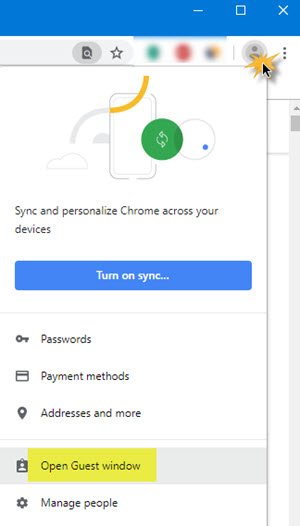
To open a Chrome window in Guest Mode, do the following:
- Launch Chrome.
- At the top right, click Profile
- Click Open Guest Window.
The Guest Mode window will open.
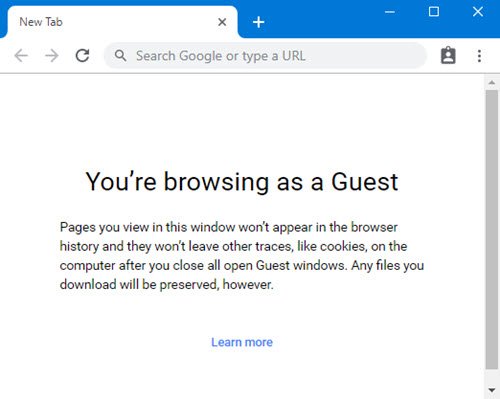
To exit Chrome Guest Mode, click on the profile pic in the top right corner and select Exit Guest.
Read: Difference between Guest Mode & Incognito Mode in Chrome.
Always open Chrome in Guest Mode
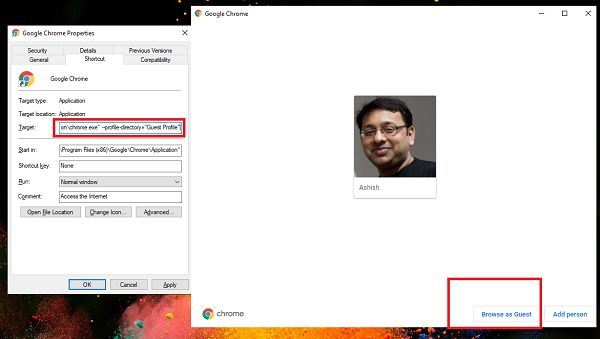
The tip we are sharing here can be used to launch Chrome in any profile. If you have multiple users on Chrome, and you always want to start Chrome in one particular profile, we can use this technique. To make Chrome always in the Guest Mode, do the following:
- Create a desktop shortcut for Chrome
- Right-click on it, and select Properties.
- Switch to Shortcut tab.
- Click on the Target Box.
- Atthe end of the quote, add
--profile-directory="Guest Profile" - Click OK to save.
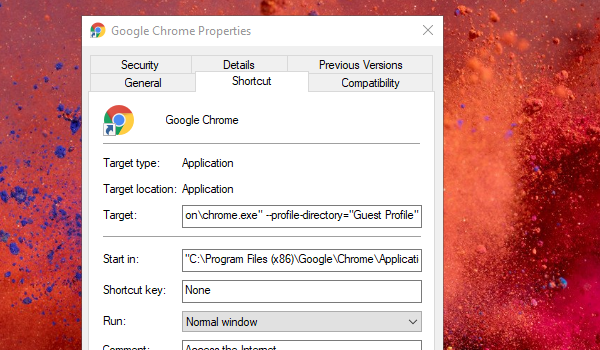
Now, rename the shortcut to something you can remember. Let’s say Chrome Guest.
Now anytime a guest wants to use the browser; you can launch it with a double click. When it opens up, they can click on Browse as Guest button to start the Guest Mode.
The only drawback is that all user profiles on Chrome will be visible upfront, and the user will have to select the Guest Mode manually.
Similarly, if you want to launch a particular profile, you need to use Profile 1 or Profile 2 in the option. Make sure to check if it opens that user profile.
You can also force Chrome users to open Guest Mode using Registry and Group Policy.
Guest Mode stops Chrome from saving your browsing activity, but some activity will still be visible to websites you visit if you have logged in and to your network and your internet service provider.
We hope it was easy to set up guest mode in Chrome, and directly launch it though we hope that Google comes with an option where no profile is shown at all.
Now read: Chrome only works in Incognito Mode.
Leave a Reply