Have you ever faced a situation where you must open multiple URLs in different tabs simultaneously, using Edge, Firefox, Opera, or Chrome? What do you usually do in such a situation? Do you open them individually or paste them into the new tabs? There is a better way out.
Open multiple URLs at once
There are many websites that can open many URLs simultaneously. Check out a few such websites and extensions that help you to open multiple URLs at once in a single click. You may need to look at your browser settings or extensions for these services to work properly.
1] RapidLinkr.com
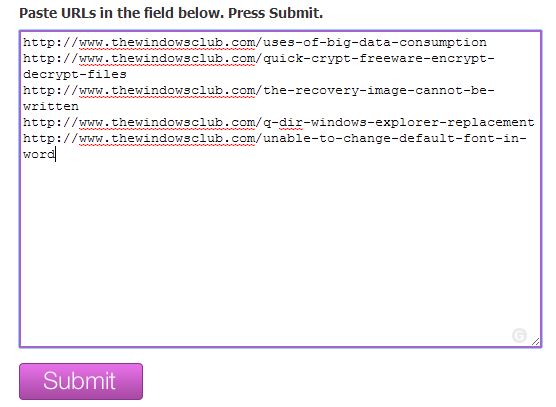
This is a safe and useful tool for opening multiple URLs simultaneously. Open the tool, paste the URLs, and click on ‘Submit Links’ and then on ‘Open Links’. The tool will then open the links in different tabs.
2] URLopener.com
This web tool works the same as the RapidLinkr. Paste all the URLs you want to open and click on ‘Submit Links’ and then ‘Open All’. The tool will open all the URLs at once in different windows.
3] Openmultipleurl.com
Again, all the tools work in the same way. This web tool too will help you open a number of links at once in a single click. Just copy and paste the links in the given box and click on ‘GO’. The tool will open all your links at once. The only difference I noticed is that this tool accepts the URLs in the format – www.thewindowsclub.com whereas the earlier two tools accept the complete URL – i.e. https://www.thewindowsclub.com.
Before you start using these web tools to open multiple links at once with a single click, we recommend ensuring that the browser settings allow Pop-Ups.
TIP: You can also create & share a single URL to open multiple links.
Now, let’s examine some extensions that can help you do the same when using Firefox or Chrome browsers.
Multi links Add-on for Firefox
Multi-Links lets you open, copy, or bookmark multiple links simultaneously in your Firefox browser instead of opening them individually.
Just right-click on the link and hold it to drag a box around the links. When you release the right click of your mouse, all those links will open in new tabs. Open links in new tabs is the default action of the add-on, but you can change it to open in new windows. If you want to cancel your selection, simply press the Esc keyboard key or left-click on your mouse or and your selection will be canceled.
This add-on is customizable. You can change the look and feel of multi-links by editing colors, border styles, and more.
TIP: You can also create a single desktop shortcut to open multiple web pages.
Linkclump Chrome Extension
Like the Multi-Links Firefox add-on, Linkclump lets you drag a selection box around the desired links with a mouse click. You can open the links in new tabs, in a new window, save them as bookmarks, or copy them to your clipboard.
With LinkClump, you can set a delay between the opening and closing of each tab. This Chrome extension also has a Smart Select feature, which tries to select only the important links on the page. You can also include or exclude links that contain certain words, using this Chrome extension.
Do share with us, your favorite way, to open multiple URLs or links at once in a single click.
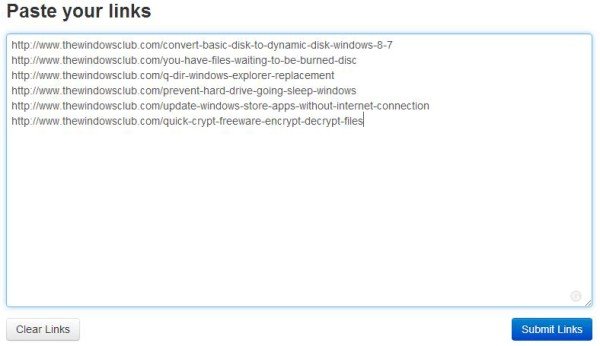
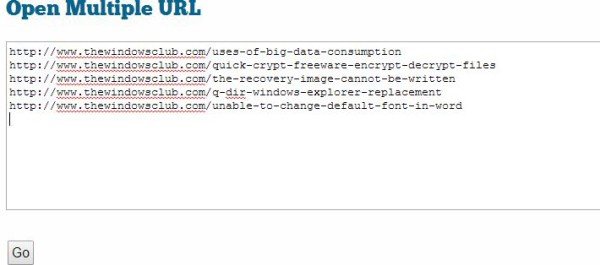
I miss the functionality of Maxthon, to save and open group of tabs (links). I think it’s a must, but i can’t find a plugin for Firefox to do that.
Yes, I remember that feature and used to like it too.
Another way is to use http://www.multiopen.net You can save up to 15 links as a
bundle and then open all of them at once with a single click. As long
as you save your bookmark, you can use it anywhere. Its kinda like
jsfiddle but for the specific purpose of opening multiple links at once.
Use it every day to read the 7 or 8 sites I always check.?
Just put them all in a folder in your Bookmarks toolbar and click with the mouse wheel
This http://www.openmultipleurls.org/ site is also very good alternative of these websites.
Hh