An Operating System remains the soul of any computer. We have seen many over time, but the one that has stood out strongly is Microsoft Windows. Windows occupies around 90 % of the total operating system market. And why shouldn’t it? Windows is easy-to-use and comes equipped with all the services one would expect from any OS – and is considered to be better than an open-source operating system. But there are always some who may be looking out for a free operating system for their computers.
Free Open Source Operating Systems
Today I will list some of the most popular, open-source, and therefore free, operating systems available to computer users. Speaking about the open-source world, there are some quite impressive operating systems – that can be useful at times. Earlier, I had talked about Open Source databases – and today I will discuss some free and open-source operating systems and their features in brief.
1] Ubuntu
The most widely used open-source database is Ubuntu. It is a Linux-based operating system and is distributed free along with the source code. Its desktop looks somewhat similar to that of Windows, with window controls and icons. There is reasonably large software support available on Ubuntu; the common applications include Mozilla Firefox web browser, LibreOffice office application suite, GIMP image editor, and so on.
Ubuntu is distributed under GNU and GPL licenses. It has a UNIX shell called Terminal that can be used to interact with the network and install third-party applications.
Ubuntu Features, Specifications, and Requirements
- Support for ARM and x86 boards1
- Local storage support for DVR functionality2
- Minimum disk space: 2GB
- Minimum memory: 512 MB
- HDMI
- CEC support
- Secure full-featured web
- Social networking services
- Gallery
One of the interesting features of Ubuntu is the integration of broadcast, online services, and applications. This gives you a real TV experience on a desktop since you can now get media on demand. Ubuntu needs very little effort for installation. You can download the Windows Installer here.
Check this if you are looking for more Linux alternatives to Windows.
2] FreeBSD
FreeBSD is an advanced operating system for x86 compatible (including Pentium and Athlon), AMD64 compatible. It is popular among network developers, as FreeBSD offers advanced networking, performance, security, and compatibility features. Most software that runs on Linux can run on FreeBSD without the need for any compatibility layer. FreeBSD nonetheless still provides a compatibility layer for several other Unix-like operating systems, including Linux. As a result, most Linux binaries can be run on FreeBSD.
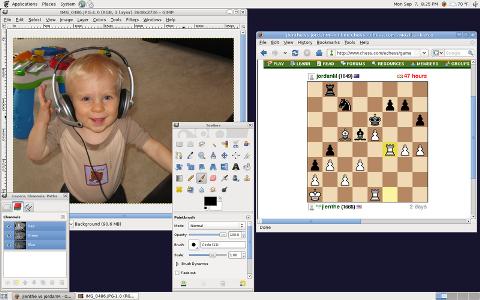
FreeBSD is available under open source and can be installed from a variety of media including CD-ROM, DVD, or directly over the network using FTP or NFS.
FreeBSD Features
1) FreeBSD ships with advanced hardware specifications that now supports advanced file systems called ZFS file system (highly scalable multiprocessing performance.)
2) SMPng: The SMPng architecture allows concurrency in the kernel. This makes OS perform fast as it can scale to over 8 CPU cores for many workloads.
3) Wireless: enhances wireless support, including high-power Atheros-based cards, new drivers for Ralink, Intel, and ZyDAS cards, WPA, background scanning and roaming, and 802.11n.
FreeBSD also includes support for encryption software, secure shells, Kerberos authentication, “virtual servers”.
You can download FreeBSD here.
3] OpenSolaris
OpenSolaris is a computer operating system developed by Sun Microsystems. It runs well on desktops, laptops, servers and data centers. OpenSolaris is GUI based like Ubuntu and has rich graphical desktop and windows for easy navigation. It is now available in version 11 and can be downloaded without any cost from the Oracle website.
OpenSolaris Features
- ZFS (the file system)
- bootable clones
- checksums on data
- storage pools (zpools)
- snapshots (utilizing copy-on-write)
- Timeslider
In addition, Sun’s ZFS file system now has native solid-state drive (SSD) management technology, meant to allow system administrators to fine-tune SSD performance.
You can download OpenSolaris here.
4] ReactOS

It is a free Windows-compatible OS that offers the benefits of running Windows apps natively. Apart from being an open-source software (its main highlight), the tool has a one really cool feature that Windows failed to offer – An application manager very much similar to Linux package manager. To use the software, head over to React OS’s official website and after having downloaded the image, use a tool like Rufus to write it on a USB drive.
5] Haiku OS
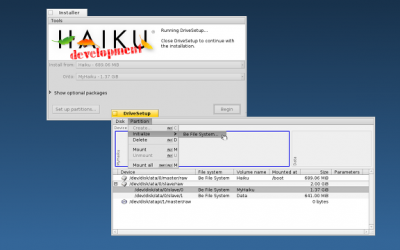
What most users like about this OS is its uniformity and cohesiveness. To start up the operating system, one inserts the thumb drive into a USB port and reboot. This should not pose a problem as most modern computers these days can be set to boot from the USB key. The OS is fast and responsive. Moreover, it is equipped with a number of applications and demos pre-installed. So, getting started should not be a problem even for first-time users.
Fedora & Debian are the other distro’s which must be mentioned here.
Also read: Alternative operating systems for PC
Have any observations or comments to make, please do so below.


“The most widely used open source data base is Ubuntu.” ???
this must be an error ?
otherwise it´s good info.
but you should also mention the other “ubuntu-versions”: Xubuntu, Kubuntu.
Another linux-distribution (version) worth mentioning is Debian which together with the Ubuntu-versions is considered to be the most stable and reliable Linux-distributions.
Ubuntu is a nice user-friendly robust operating system that’s perfect for non-geeks and geeks alike. I really liked using Ubuntu.
Oh Yes Hackerman1. That was an error. And Yes will discuss Xubuntu and Kubuntu in a separate post..
where fedora
Fedora uese RPM which I hate.. Debian is best I mean .deb
I can highly recommend Solus! It’s very lightweight and fast. You can read more about it here http://www.solus-project.com and here https://linuxpeer.org/distro.php?did=10.
elementaryOS ….