File extensions are the characters that precede the last period of a file name. It helps us find the type of file we are trying to open i.e. whether it is an audio file, video file, or simply a document that we need to access and the kind of program required to open it. The common formats of files that we are aware of or have come across are MPG, MP$, Avi, MOV, and WMV – but there are many more. At times we may come across an unfamiliar file extension that our computer may not know how to open. Well, If you’re looking for a more generic solution to identifying unrecognized file types, here are tools to help you out.
Open unknown File Type in Windows 11/10
You can identify, run or open any file with an unknown File extension on Windows 11/10 using one of these free software or online tools.
1] TrIDNet File Identifier
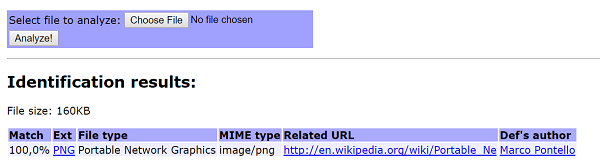
There is a software as well as an online version of TrIDNet File Identifier available which can determine a file type from its binary signatures. All you need to do is simply hit the ‘Browse’ button to select a file to be analyzed and wait for few seconds for the results to be displayed. The file will be read and compared with the definitions in the database. There are 2 variants available:
- Online
- Offline
The former version of TrIDNet is used for file types that are light in weight while the latter is used for heavier files and when offline.
2] MediaInfo
You can try MediaInfo if the file type you are trying to identify is a media file, and you would like to know the parameters such as
- writing library
- container and codec information
- bitrate
- dimension.
Read: How to show File Extensions in Windows.
3] FILExt
FILExt is one of the widely-known sites to identify file types. It includes a vast database of file extensions and the various programs that use them. When you want to know the file extension, simply enter it into the search box of FILExt and hit its Search button. If the file type is listed in any of the FILExt databases, data related to it will be shown on a results page. If it’s not, the user will be offered a link to a page with hints on how to do further research. What’s unique about FILExt.com is that it is a file extension reference library for a variety of file types. The site has an alphabetical index of nearly 1526 extensions.
4] OpenWith.org
OpenWith is capable of providing its users with detailed information about most file extensions and links to free programs that can open and create each type of file. One great feature of this program is that it comes with an app that works even when you are offline. Also, it can determine the software you will be requiring to access the file once you have discovered that it isn’t malware after all.
Let us know if you know any other free way to open unknown file extensions.
How to change file type in Windows?
If you want to change the file type extension or format on Windows 11/10, the following methods can help you.
- By renaming the file
- By converting the file
- By using Save As option
- Using Command Prompt
Hope this helps
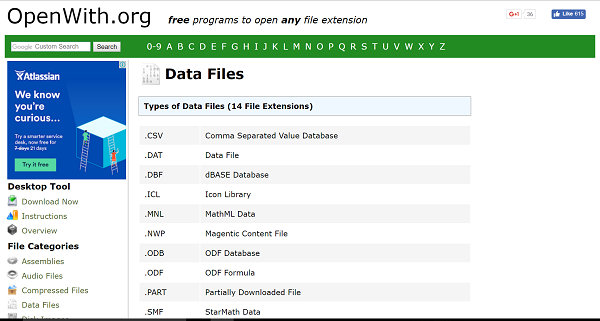
what if a file is recd without extention?
All files have extensions. If you dont see them, you will have to Unhide the extension.