Microsoft has added support for SSH connections on Windows 11/10. So, users no longer need to use SSH client software like PuTTY to connect to a server. SSH, or Secure Shell, provides a secure way to access a remote computer. In this post, we will discuss what is OpenSSH and how you can install OpenSSH on Windows computers.
What is OpenSSH
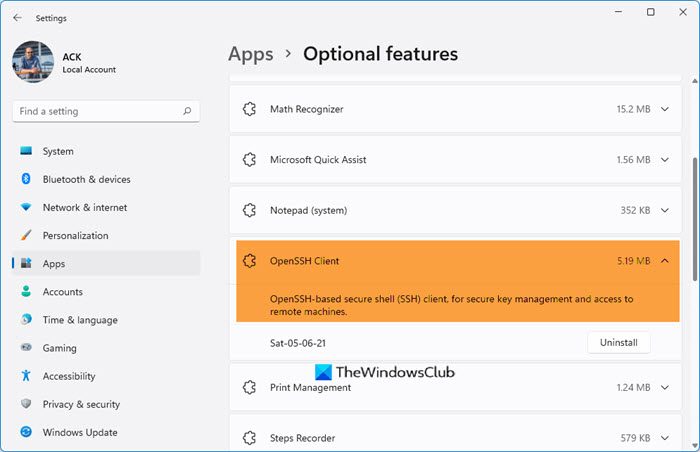
SSH or Secure Shell is nothing but a general protocol similar to FTP or HTTP that is used to send data from a source to a destination. But here, the data sent is strongly encrypted. OpenSSH is highly popular amongst developers working on Linux machines as it allows them to access and control a remote server in a network.
How to install OpenSSH on Windows 11/10
You can install OpenSSH, using any of the following methods.
- With Windows Features
- With Windows Subsystem for Linux (WSL)
Let us discuss them in detail.
With Windows Features:

Windows 11: Go to Settings > System > Optional features, search for OpenSSH, and see if it is added. If it is not there, click on View features, search “OpenSSH”, select OpenSSH Client and OpenSSH Server, and click on Next. Follow the on-screen instructions to install those features
Windows 10: Navigate to Settings > Apps > Apps & Features or go to this URL :
ms-settings:appsfeatures
Now, click on Manage optional features.
Select Add a feature. This will navigate you to a new page.
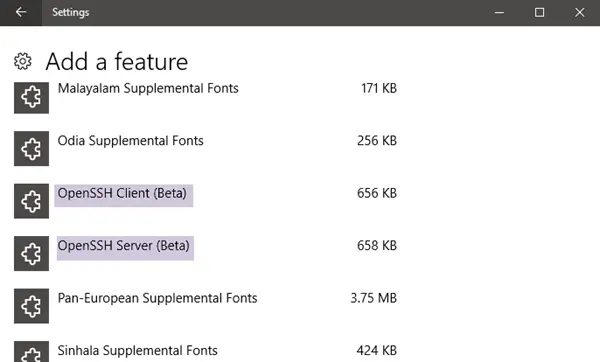
Scroll down to OpenSSH Client and OpenSSH Server.
Install both of them and restart your PC
This will download & install all the components in this path:
C:\Windows\System32\OpenSSH
Now you can use Powershell or Command Prompt (CMD) to navigate to the given path and then start working with SSH as you do on Linux.
With Windows Subsystem for Linux (WSL)
First, open the Start Menu, type Windows Features, and then select Turn Windows Features On and Off.
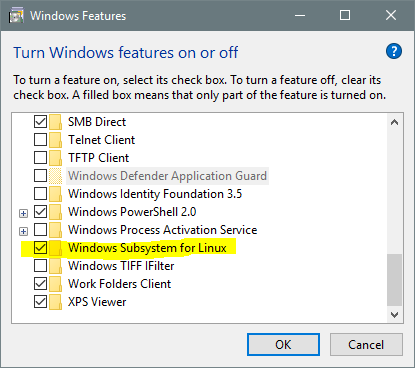
Tick Windows Subsystem for Linux and click on OK.
Navigate to the Microsoft Store now and search for Ubuntu.
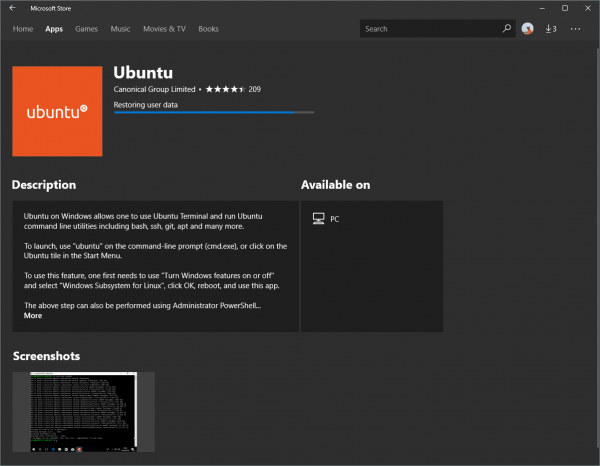
Install this app.
Now search Ubuntu in Start or from Cortana to run the Linux Bash Command Line to use the SSH Capabilities.
It finally looks like Microsoft is leveraging the use of Open Source technologies by integrating them directly into Windows 11/10 and making it better for developers. This makes Terry Myerson’s (Executive Vice President of the Windows Developers Group at Microsoft) statement true, that-
“Windows is the best damn devbox on the planet.”
And we can’t wait for more useful features like this to be added to Windows 11/10 inbuilt!
Read next: How to configure and use OpenSSH client and server on Windows 11
What is OpenSSH used for?
OpenSSH is a top-notch SSH protocol suite offering robust encryption for various network services, including remote login and file transfers. Its source code is readily accessible to all via the Internet, allowing budding developers to alter it, and reuse it as they like. SSH can be used for remote login, file transfer, tunneling, and authentication.
Also read: Best PuTTy alternatives for SSH Clients for Windows.