Mozilla Firefox has always been a popular alternate browser, although its popularity has been declining, since the launch of Edge and Chrome. It is the common experience of many Firefox users, which the browser, over a period of time slows down considerably. It may take a lot of time to load during startup, and the overall speed could also be affected.

Why does Firefox take so long to load?
Firefox may take a long time to load due to accumulated cache and cookies, which can slow performance. Adjusting your homepage and managing tab preferences can also impact startup speed.
Firefox has made considerable improvements in its memory consumption and utilization, but it still leaves people wanting more. In fact, some prefer to install the Memory Restart or Memory Fox add-ons from Mozilla and even consider disabling the slowest Firefox add-ons.
Speed Up Firefox & make it run faster
Mozilla Firefox is a very popular browser, but with the passage of time it slows down considerably. It may take a lot of time to load during startup and the overall speed could also be affected. This is a common problem, and it occurs largely because of the fragmentation of databases.
Many people say that their Firefox keeps slowing down on Windows. Yet others may say that their Firefox Freezes or Crashes. For Firefox users who are facing problems with their favorite browser, these freeware tools may help you speed up your Firefox.
- Firemin
- Firefox Booster
- SpeedyFox
- Firefox Preloader
Let us take a look at them:
1] Firemin
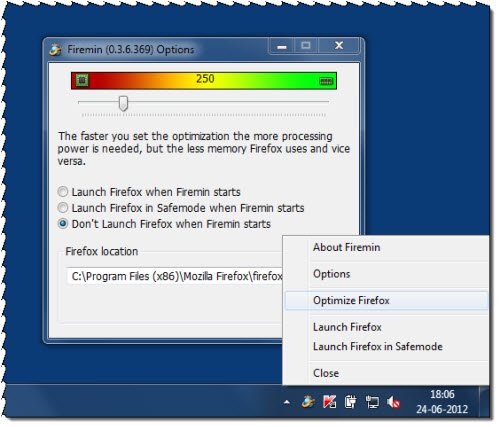
Firemin is a tool that uses a safe API function called EmptyWorkingSet. It basically forces the Firefox process to use less memory and also tells Firefox to give back some of the system memory it’s hanging on to.
To use Firemin, you will need to download the Firemin.exe file, decompress it and run Firemin.exe from the extracted folder. Set the options the way you want.
Move the slider to the left to make Firefox use less memory. The more you slide to the left, the more processing power will be required. It might be a good idea to keep the values at their defaults and see how it goes initially.
Firemin also compresses the Firefox SQLite databases. To do so, click on the Optimize Firefox option.
2] Firefox Booster
Firefox Booster is a small and simple application that will accelerate your Mozilla Firefox browser. You simply select one of three types of connections you use (Fast, Medium, Slow), which is symbolized by the image of the car. Firefox Booster will then change the current configuration of the browser Mozilla Firefox to suit your internet connection type.
3] SpeedyFox
Firefox uses SQLite databases to store many of its settings. As the databases grow, Firefox starts working slowly. SpeedyFox compacts those databases without losing any data. Databases are optimized to operate faster and decreased in size by SpeedyFox.
Read: Speed up Brave Browser using these Tips and Tweaks
4] Firefox Preloader
Firefox Preloader is a utility that is designed to load parts of Mozilla Firefox into memory before it is used, to improve its startup time.
Let us know which one of these you have found to be the most useful.
Related read: Mozilla Firefox seems slow to start.
How to make Firefox start up faster?
To make Firefox start up faster, you can disable unnecessary extensions and add-ons, clear your browsing data, and ensure Firefox is updated to the latest version. Additionally, consider minimizing your homepage tabs and using lightweight themes. These steps can significantly enhance Firefox’s startup speed and overall performance.
I used to take advantage of what SpeedyFox has to offer, until since FF 12 it somehow started causing problems. The optimizing process apparently seemed to damage the FF file it was supposed to defragment.
As for this defragmenting: Apps like CCleaner and BleachBit also defragment this same file, so the usage of a separate tool is not needed.
Never heard of the Firefox restarter.
I thought of the concept never thought someone would make an app tho.