For as many years as long as one can remember – on websites, on blogs, on forums – users have been asking for and discussing a way to move the Start Orb – but without much success. There have been tools to change Start Orbs or change Start Button Tooltips or to remove Start Buttons – but none to move the Start Button or the Start Menu to another location.
Start Orb Mover for Windows 7
Customization and tweaking enthusiasts – we now present to you, our new freeware: Start Orb Mover! Our TWC developer Lee Whittington was working on it for the last one year, with little luck – until now! This portable freeware will now allow you to move the Start Button and the Start Menu to either the center of the Taskbar or far right\bottom, depending on Taskbar location.
 Start Orb Mover will let you move or re-locate your Start Button and Start Menu to any location on your Taskbar. Clicking on the re-located Start Orb will open the Start Menu, relative to the location of the Start Orb.
Start Orb Mover will let you move or re-locate your Start Button and Start Menu to any location on your Taskbar. Clicking on the re-located Start Orb will open the Start Menu, relative to the location of the Start Orb.
Start Orb Mover also gives users a quick option to do tasks such as Change Start Orb, Restart Explorer, Open an Administrative Command Prompt, Exit Explorer, Open Explorer, Open Start Menu and Taskbar Properties, Hide the Taskbar or change the location of Start Orb, simply by right-clicking the Start Orb.
- Move Start Orb Center or Right\Bottom
- Start Orb Changer
- Show\Hide Taskbar
- Start Menu\Taskbar Properties
- Exit Explorer
- Open Explorer like how the standard Start Menu does
- Restart Explorer
- Open Administrative Command Prompt
- Load on Startup.
Start Orb Mover is a work-in-progress, and there are a few things you should note before you use the tool:
- Alignment of the Notification Area when Start Orb is set to Right\Bottom position is set this way, due to the Notification Area having the ability to resize when more applications having Notification Icons are opened. This keeps the Notification Area from “under-lapping” the Start Orb.
- Do not change the position of the Taskbar while Orb Mover is running, as it will cause the system to not update in a manner that keeps the Start Orb aligned with the change. If you do happen to move the Taskbar while Orb Mover is running, just change the position of Start Orb, and it will readjust properly.
- Sometimes when you open the Start Menu and scroll through the menu items on the right-hand side, it will leave an odd color hue behind. It appears to happen due to forcing the Start Menu to open in a position it was not designed for. The developer is working on finding a solution, and the app will be updated if a fix is found.
- When you click to open Start Menu and then close the Start Menu, the orb displayed in the background in the default position. Clicking or moving the mouse over Orb Mover will fix this.
Start Orb Mover free download
Start Orb Mover v1 has been tested on Windows 7, 32-bit and 64-bit.
Do remember that it is always a good idea to quickly create a system restore point first, before making any changes to your system, so that you have the option of going back, should things not go the way you expected them to,
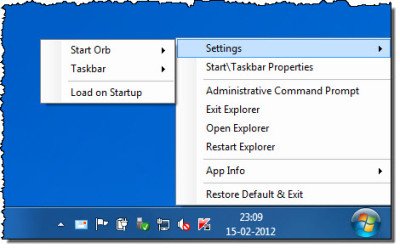
Leave a Reply