Microsoft Outlook is one of the most used email clients for the Windows operating system. It is kind of a ‘set up and forget’ type of client that allows you to send and receive emails and SMS easily. It has plenty of features – some of which we use daily and some are less or not used, the ones we don’t even know exist. The Conversation View feature of Microsoft Outlook is one such feature.
How to Enable, Disable, Use Conversation View in Outlook
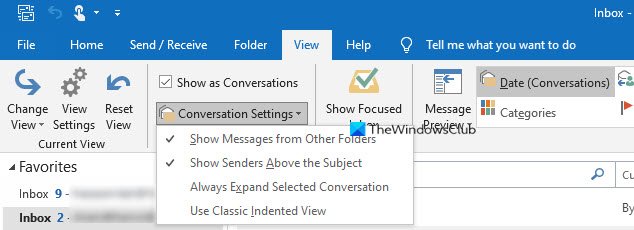
The Conversation View feature of Microsoft Outlook allows you to view messages in the form of conversation: The first email, replies to it, forwards and replies to the replies – latest message will be at the top of conservation.
Maybe you know this and might have used the conversation view in MS Outlook. But did you know you can opt out of further conversations and remove redundant messages from a conversation?
This article tells you how to opt-out of unwanted conversations and how to remove redundant messages from any conversation using the Conversation View in Microsoft Outlook.
When you open MS Outlook, the default view is, latest first, where the conversations are sorted by date and time. Recent emails are displayed on the top and the right pane in Outlook lets you read the contents of the email.
You can change the conversation view by clicking the View tab and then by selecting Show as Conversations. As long as this option is checked, in addition to organizing by date and time, Outlook shows you the conversations marked with a black triangle. When you click this black triangle, you can view all the emails related to each conversation.
How to Turn On or Turn Off Conversation View in Outlook
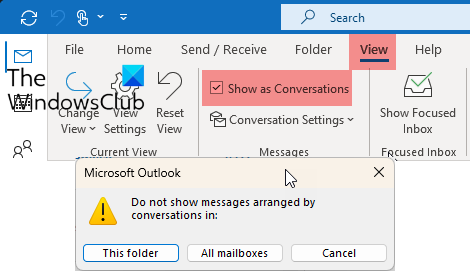
- Open Outlook
- Click on the View tab
- Select the Show as Conversations checkbox to enable Conversation View
- Unselect the Show as Conversations checkbox to turn off Conversation View
- Confirm if it should be for This folder or All mailboxes
- Restart Outlook.
How to opt out of a Conversation in Outlook
Select the topmost mail in the conversation and click the Home tab. In the Delete group of tasks on the Ribbon, click Ignore.
You can also right-click the topmost email in the conversation and in the context menu that appears, select Ignore. You will be asked for confirmation. Click Yes to prevent MS Outlook from grouping further emails in that conversation. The conversation will be moved to Deleted items folder.
Related: Disable Conversation View in Windows Mail App
How to remove Redundant Messages in Outlook
Select the topmost mail in the conversation (Right next to the triangle) and click the Home tab if you are on any other tab. In the Delete group of tasks, click on Clean Up. You will be asked for a confirmation and Outlook will remove redundant messages. After cleaning up, you will receive a message that informs you how many messages were deleted.
This explains the Conversation View in Microsoft Outlook. Let us know if you have any questions.
I have just tried to use the latest UWT with no success.
I just get an “error window” –
(Which makes absolutely no sense whatsoever to me.)
See the end of this message for details on invoking
just-in-time (JIT) debugging instead of this dialog box.
************** Exception Text **************
System.ArgumentOutOfRangeException: Value of ‘-4’ is not valid for ‘Value’. ‘Value’ should be between ‘Minimum’ and ‘Maximum’.
Parameter name: Value
at System.Windows.Forms.NumericUpDown.set_Value(Decimal value)
at ag.n()
at ag.j(Object A_0, EventArgs A_1)
at System.Windows.Forms.UserControl.OnLoad(EventArgs e)
at System.Windows.Forms.Control.CreateControl(Boolean fIgnoreVisible)
at System.Windows.Forms.Control.CreateControl()
at System.Windows.Forms.Control.ControlCollection.Add(Control value)
at u.a(String A_0)
at System.Windows.Forms.Control.OnClick(EventArgs e)
at System.Windows.Forms.Control.WmMouseUp(Message& m, MouseButtons button, Int32 clicks)
at System.Windows.Forms.Control.WndProc(Message& m)
at System.Windows.Forms.Label.WndProc(Message& m)
at System.Windows.Forms.Control.ControlNativeWindow.WndProc(Message& m)
at System.Windows.Forms.NativeWindow.Callback(IntPtr hWnd, Int32 msg, IntPtr wparam, IntPtr lparam)
************** Loaded Assemblies **************
mscorlib
Assembly Version: 2.0.0.0
Win32 Version: 2.0.50727.5456 (Win7SP1GDR.050727-5400)
CodeBase: file:///C:/Windows/Microsoft.NET/Framework64/v2.0.50727/mscorlib.dll
—————————————-
TweakUI
Assembly Version: 2.2.0.0
Win32 Version: 2.2.0.0
CodeBase: file:///C:/Program%20Files/UltimateWindowsTweak%20v2.2/Ultimate%20Windows%20Tweaker.exe
—————————————-
System.Windows.Forms
Assembly Version: 2.0.0.0
Win32 Version: 2.0.50727.5456 (Win7SP1GDR.050727-5400)
CodeBase: file:///C:/Windows/assembly/GAC_MSIL/System.Windows.Forms/2.0.0.0__b77a5c561934e089/System.Windows.Forms.dll
—————————————-
System
Assembly Version: 2.0.0.0
Win32 Version: 2.0.50727.5456 (Win7SP1GDR.050727-5400)
CodeBase: file:///C:/Windows/assembly/GAC_MSIL/System/2.0.0.0__b77a5c561934e089/System.dll
—————————————-
System.Drawing
Assembly Version: 2.0.0.0
Win32 Version: 2.0.50727.5458 (Win7SP1GDR.050727-5400)
CodeBase: file:///C:/Windows/assembly/GAC_MSIL/System.Drawing/2.0.0.0__b03f5f7f11d50a3a/System.Drawing.dll
—————————————-
System.Management
Assembly Version: 2.0.0.0
Win32 Version: 2.0.50727.5420 (Win7SP1.050727-5400)
CodeBase: file:///C:/Windows/assembly/GAC_MSIL/System.Management/2.0.0.0__b03f5f7f11d50a3a/System.Management.dll
—————————————-
************** JIT Debugging **************
To enable just-in-time (JIT) debugging, the .config file for this
application or computer (machine.config) must have the
jitDebugging value set in the system.windows.forms section.
The application must also be compiled with debugging
enabled.
For example:
When JIT debugging is enabled, any unhandled exception
will be sent to the JIT debugger registered on the computer
rather than be handled by this dialog box.
In the conversation view how do i sort the messages in a way that the oldest message is on the top and the messages are indented.
THANK YOU!!!!!! I have been lumped into a grouped email list and bombarded with emails from co-workers discussing crap that has nothing to do with me. I technically can’t tell them to get me off their list since it’s about a team building event that I also got sucked into. Yay.