Microsoft Outlook makes it super easy to schedule meetings with colleagues. When a user sends an invite, and the recipient receives an invitation email with the meeting details, he can join it. But sometimes, upon opening a meeting invite, the recipient might not see response options— Accept, Tentative, and Decline. Here’s how you can fix it.
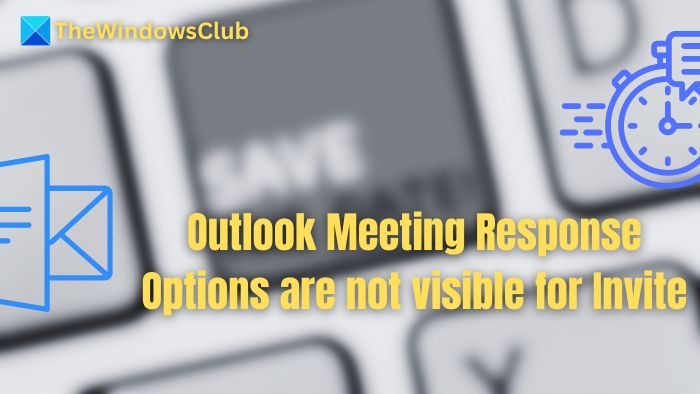
Outlook Meeting Response Options not visible
Instead of seeing Accept, Tentative, or Decline options for the meeting invite in Outlook, a user may find only the No Response Required option displayed in the Respond section of the ribbon. This occurs mainly due to data modification under a Windows Registry key.
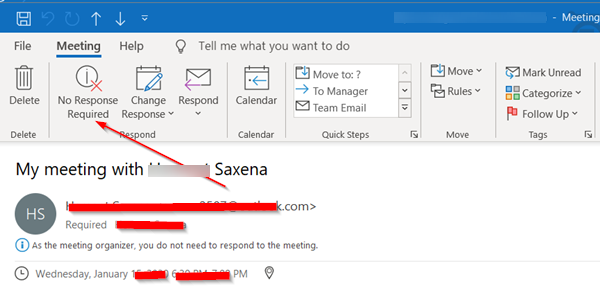
To fix this, you’ll be required to change the value of DisableResponseButtons to zero (0) in the non-policy section of the Windows Registry.
- Open Registry Editor by pressing Win+R to open the Run dialog box.
- Type Regedit and press Enter.
- When the Registry Editor opens, go to the following location:
Computer\HKEY_CURRENT_USER\Software\Microsoft\Office\16.0\Outlook\Options\Calendar
- The path (16.0) depends on your version of Office.
- Switch to the right pane of the Registry Editor window and look for the entry DisableResponseButtons.
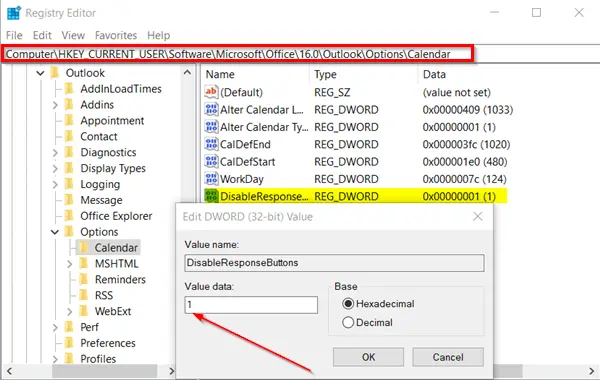
- Double-click this entry to open the Edit String box.
- In the Value Data Field of the box, change the value from 1 to 0.
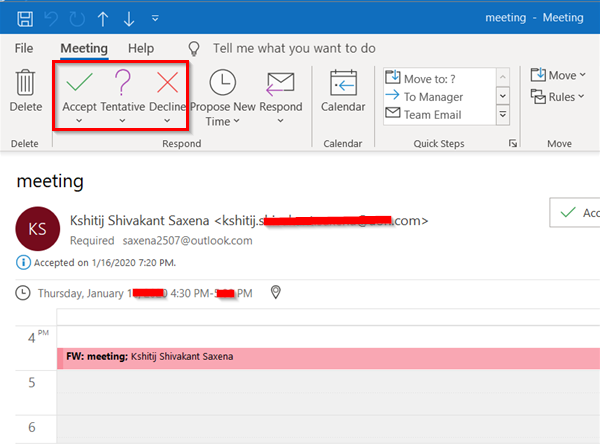
- Close the Registry Editor and reopen Outlook.
Your problem should have been resolved by now, and you should be able to see the Accept, Tentative, and Decline options under Outlook’s change Response control.
Read: Hide Attendee List; Send Outlook invite without showing recipients
What is the Do Not Send Response option in Outlook?
To accept a meeting invitation without sending a response in Outlook, open the invitation in your Outlook calendar, and you can select the Do Not Send Response option in Outlook.
How do I see responses to meeting invites in Outlook?
You can go to the Outlook calendar and check all the meetings. To check the responses, you must open each meeting individually to see responses from the invites.
Read: How to Cancel a Meeting or Restore a Cancelled Meeting in Outlook.
Leave a Reply