If Outlook is stuck synchronizing subscribed folders, this article will help you fix the problem. Although this problem mainly occurs with IMAP accounts, you can follow the same solutions if you encounter the same problem with other accounts.
Outlook stuck on synchronizing subscribed folders
If Outlook is stuck on synchronizing subscribed folders, follow these instructions:
- Create new Outlook profile
- Add new Outlook data file
- Modify Send/Receive Settings
To learn more about these solutions, keep reading.
1] Create new Outlook profile
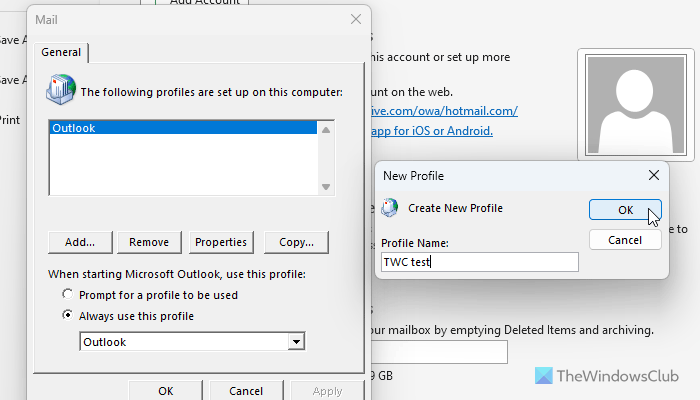
To create a new Outlook profile, follow these steps:
- Open the Outlook app.
- Go to File > Account Settings > Manage Profiles.
- Click on the Show Profiles button.
- Click the Add button.
- Enter the profile name and click OK.
- Enter your email account credentials and add the account.
Finally, you need to choose the recently created account from the Always use this profile menu and restart your Outlook app to check if the problem is resolved or not.
Read: How to create, delete and use Profiles on Outlook
2] Add new Outlook data file
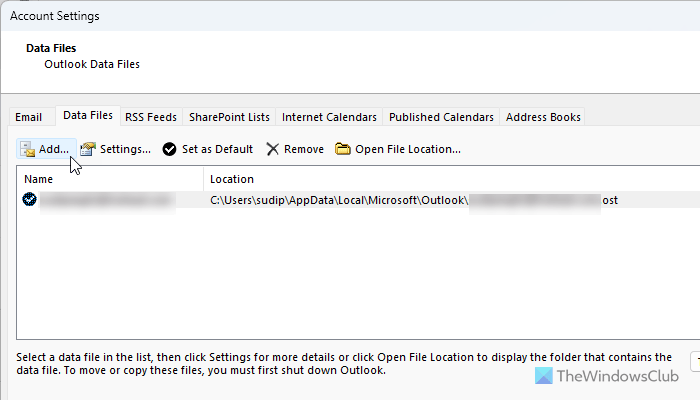
To add a new Outlook data file, follow these steps:
- Open the Outlook app on your computer.
- Click on File > Account Settings > Account Settings.
- Go to the Data Files tab.
- Click the Add button.
- Choose the data file.
- Click on the Set as Default option.
After that, check if your issue has been fixed or not.
Read: Location of Outlook PST file; How to access and create Outlook PST file
3] Modify Send/Receive Settings
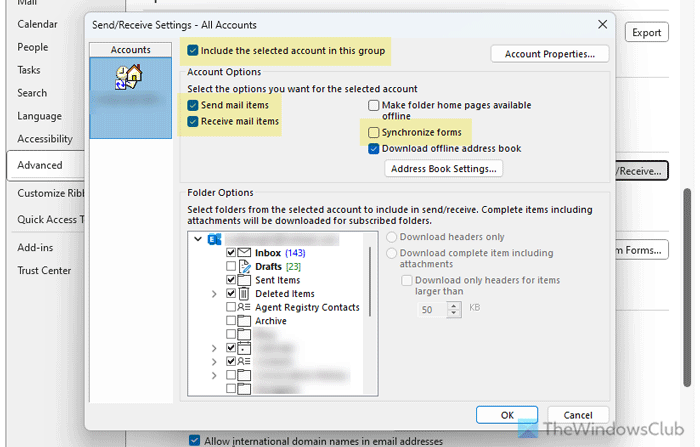
To modify Send/Receive Settings in Outlook, follow these steps:
- Open the Outlook app and click on File.
- Click on Options.
- Go to the Advanced tab.
- Click on the Send/Receive button.
- Click the Edit button.
- Tick the Include the selected account in this group checkbox.
- Tick the Send mail items and Receive mail items checkboxes.
- Tick the Synchronize forms checkbox.
- Tick the folder you want to synchronize.
- Click the OK button.
Once done, you can synchronize subscribed folders without any problem.
Other solutions:
- You can try opening Outlook in Safe Mode to see if the problem is caused by third-party add-ins.
- You can repair Microsoft 365 or Office. This problem sometimes arises when there are issues with internal files.
- You can repair the corrupt PST or data file.
Read: Outlook stuck on Adding account
Why does Outlook take so long to sync folders?
The main reason why Outlook takes a long time to synchronize folders is that you have a slow internet connection. You must connect to a fast bandwidth connection to allow Outlook to synchronize everything quickly. Apart from that, if there is any bandwidth limitation set for Outlook, the same problem may arise.
Why is my Outlook stuck on updating folders?
Outlook may be stuck on updating folders because of two reasons. First, there are some unnecessary add-ins installed in Outlook. Second, you can find the same problem if the data file is corrupted. Apart from that, if the Outlook app is corrupted, you may find the same issue.
Leave a Reply