Microsoft Outlook is one of the most popular email and calendar apps from Microsoft. It’s easy, but some tips and tricks can increase productivity and efficiency. In this post, we will talk about some interesting and useful Outlook tips and tricks. Whether it is about keyboard shortcuts or some specific techniques, these tips and tricks will help you stay organized and save your time.
Microsoft Outlook Tips and Tricks
1] Attach a file
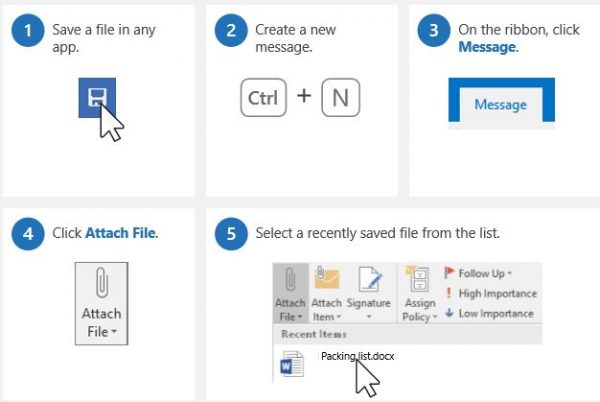
With this simple trick, you can attach a file to an email quickly. No matter what kind of file it is, Outlook has a shortcut to attach it directly to your email. Write a new email and click on Attach File in the ribbon. It will display the entire list of files saved on your PC. Select the file you want to attach.
Read: How to customize Microsoft Outlook.
2] Add Bcc
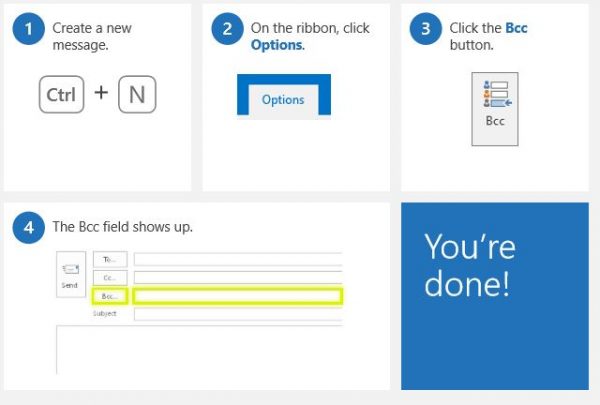
Turn Bcc on in your Outlook so that the recipients are not visible to anyone. To open the Bcc field in your Outlook, create a new message, go to the Ribbon and click on Bcc and you are done. Whenever you create a new message, the Bcc option will appear. Once you open Bcc, it will remain the same until you turn it off.
TIP: See this trick to instantly mark email messages as Read in Microsoft Outlook.
3] Turn a message into a meeting
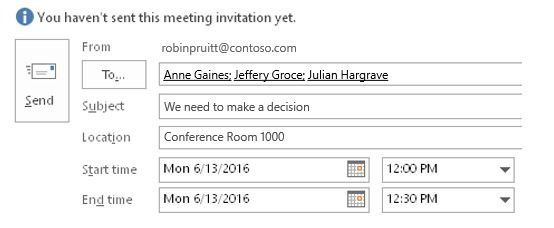
This is one of the most useful and cool tricks of Microsoft Outlook where you can turn any of your emails into a meeting directly. Specifically, you can schedule a meeting with anyone who sends you an email right from your mailbox. To do this, open the email that needs to be turned into a meeting-> click the shortcut keys CTRL+ALT+R. This will automatically turn your email into a meeting invitation for the attendees. All the recipients of that particular email will automatically be added as attendees here. You just need to add the location, set the start and end time of the meeting, and click on Send. That’s it and your meeting is scheduled.
4] Set an Automatic Reply for your vacation
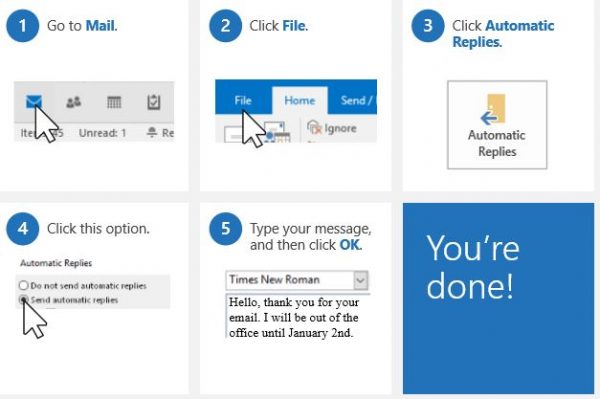
There are times when we are not able to check or reply to the emails, setting the automatic reply is the best option in such a case. You can use any message as the automatic reply for your emails, and the most commonly used replies include- “Out of office” and “Out of office”. To do so, go to Mail-> click on File and select Automatic Replies. Type your message and click on OK.
Read: Command-Line Switches for Outlook.
5] Change Outlook Colors
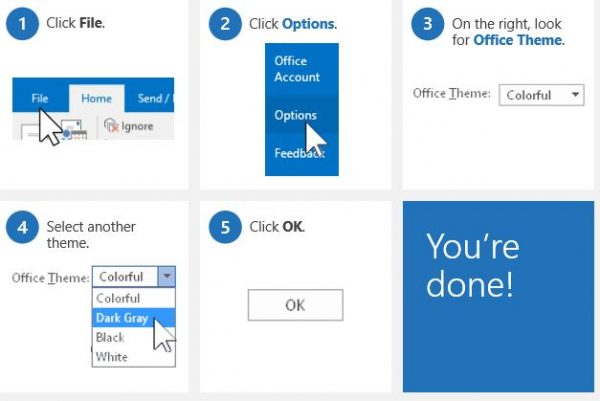
Everyone likes customization and Microsoft Outlook gives you a choice of changing the colors. You can choose your Outlook to be black, white, dark gray or colorful. Go to File-> click on Options & select Office Theme. You should know that if you change a theme or colors of your Outlook account, it will be automatically applied to other Office programs like Microsoft Word, MS Excel and more.
6] Useful keyboard shorts of Outlook
- Ctrl+1 takes you to the Mail
- Ctrl+2 takes you to the Calendar
- Ctrl+3 takes you to People
- Ctrl+4 takes you to Tasks.
Outlook Tips & Tricks eBook
Microsoft has released an eBook that documents all these Outlook tips and tricks. The ebook explains the tips and tricks in simple language and includes explanatory screenshots. Overall, the e-book includes tips and tricks to increase your productivity. Download it here. There are several tips there that you are sure to find useful.
Now read about Outlook.com tips and tricks.
Leave a Reply