In the Windows operating system, while working with a particular file or folder, your computer may throw up an error message saying that You don’t have read or write permission to the specified path. If you face this error message, then you need to take full control of the file or folder.
Generally speaking, file/folder permissions determine whether you can access, read, write, modify a file or folder.
The Error messages you get may be any of the following types:
- You don’t currently have permission to access this folder
- You don’t have read or write permission to the specified path
- You don’t have permission to modify the file or folder
- You have been denied permission to access this folder
- You need permission to perform this action.
DropPermission for Windows PC
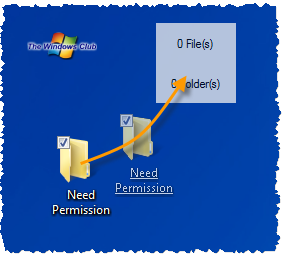
DropPermission is a program that helps you gain permission instantly.
Download the .exe file and run it. A translucent square will open. Simply drag and drop the file or folder in this square, you will be given the requisite permissions.
You can download it from its homepage.
This link may also interest you: How to Take Ownership and Full Control Permissions of Files & Folders.
Other similar errors you may see:
With respect, this app should be called GET-Permission because the user is getting permission. This is the exact opposite of the current title DropPermission.
Drop Permission, meaning drag and DROP.
Did not work for me, just crashes in Win 10