You have a nice wallpaper adorning your Windows desktop, but you’d still like to display a favorite photograph too on it. What do you do? Try using Overlap Wallpaper, a free software that lets you display an image or photographs as an overlay on the top of your desktop wallpaper.
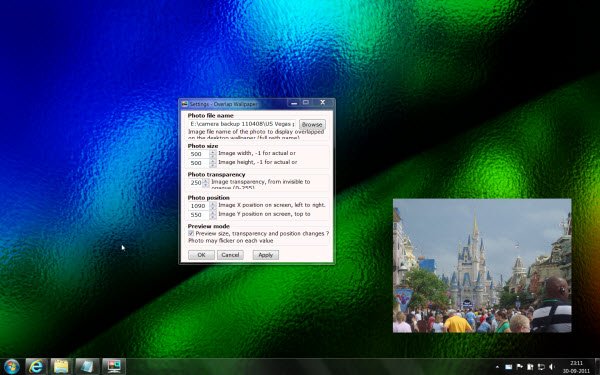
Display a photo on your Windows desktop wallpaper
Overlap Wallpaper is a portable app that does not require an install. Simply extract the downloaded contents into a folder of your choice and run the .exe file. The program icon sits in the notification area, and you can access its Settings by right-clicking on it.
Once the Settings box opens, you can select the image you want displayed, choose its position, decide its size and decide on its transparency. Before applying the settings, you can also preview it. If you want it to start with your Windows, you can create its shortcut and place it in the Startup folder.
Overlap Wallpaper is definitely an interesting program that lets you display photographs of your loved ones on top of your favorite wallpaper.
You can download Overlap Wallpaper from its home page. It worked just fine on my Windows x64 too!
PhotoJoy for Windows PC

PhotoJoy is another free app that uses your own photo, wallpaper or image collection to create dynamic desktop wallpaper, screensavers, and desktop widgets.
With PhotoJoy, you can see Your Photos turn to PhotoToys, 3D Screensavers, and Wallpaper Collages
With PhotoJoy you get:
- Wallpaper Collages – The perfect way to relive your favorite moments
- 3-D Screensavers – Make your photos look spectacular
- PhotoToy Widgets – Display your photos in fun ways
- Professional photos – 1000’s of them
So much fun and so easy to use!
This is one freeware that will rock you – and I definitely like it!
Go here if you want to learn how to display System Configuration Details on your Windows Desktop.
Hey! That is a beautiful frosted glass wallpaper. Where can I get it?
https://www.thewindowsclub.com/download-sliced-windows-7-themepack-wallpaper-set :)
How can I superimpose a monthly calendar on my desktop and have it change by itself each month?