In a generation when cyber-crime is common and cracking passwords is a noob’s job, the strength of password matters. While password generators can generate very strong passwords, you can use a Password Strength Checker to check the strength of your existing passwords and if they have been leaked.
Best password checker tools
It is also not advisable to random common passwords like “password”, “qwerty”, “spiderman123” etc. Using brute force, weak passwords can be cracked instantly. However, if we add upper-case and lower-case letters, numerals and symbols to it, the process might need up to 5 years. The Microsoft Password Checker site is no longer active. So you might want to check out these Password Strength Checkers:
- Kaspersky Password Checker
- University of Illinois Password Checker
- Gosafeonline Password Checker
- How Secure Is My Password
- My1Login Password Checker
- Lastpass Password Checker.
1] Kaspersky Password Checker
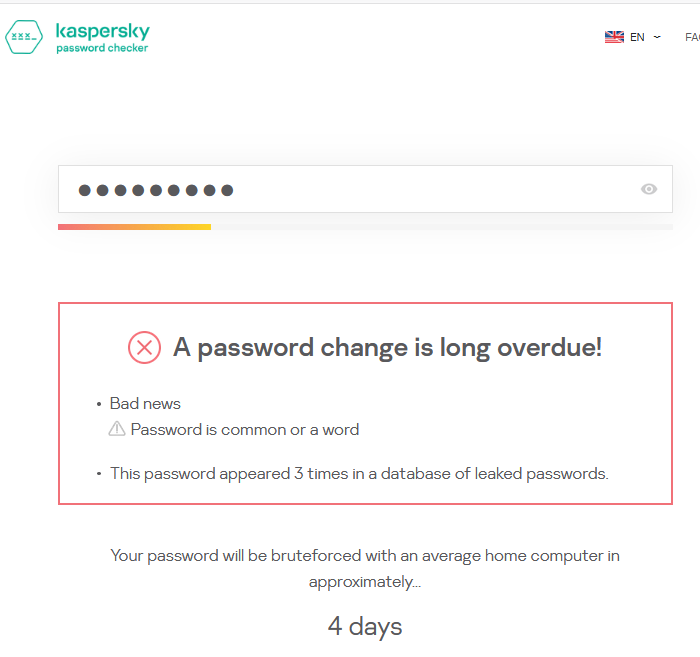
Nothing is better for judging security than getting it done through an IT security company, especially one that has expertise with cybercrime. That is why the Kaspersky Password Checker is on this list. When all other options failed, this website told me that my password had been compromised. You should definitely try it from kaspersky.com.
2] University of Illinios Password Checker
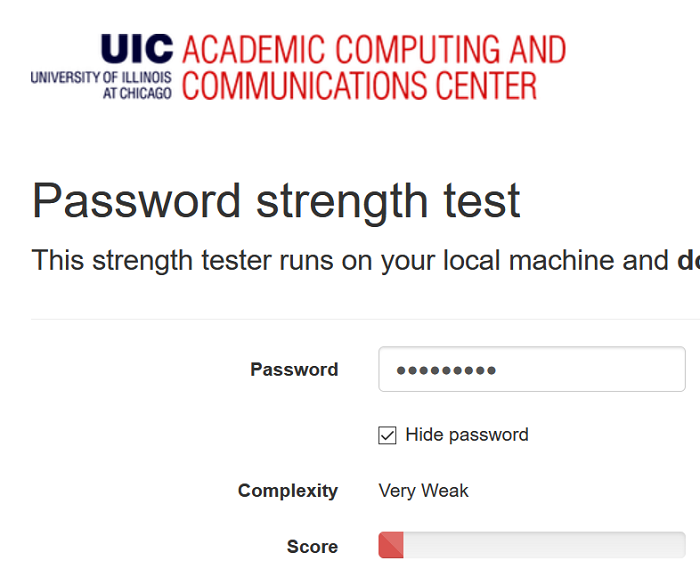
The password checker tool by the University of Illinois is the reason it made it to the list. Being a top university website, their tool is used for research purposes and is surely credible. However, it simply tells whether your password is strong or weak. Read more about it on uic.edu.
3] Gosafeonline Password Checker
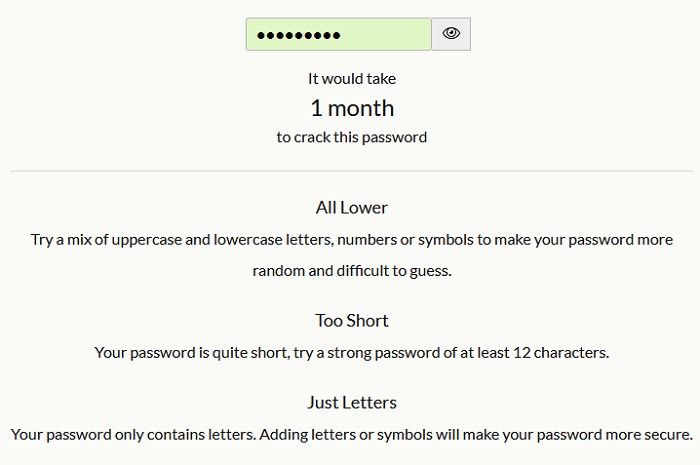
The Gosafeonline Password Checker tool is a simple and reliable tool to check the strength of your passwords. It claims to be managed by a Singapore government agency. Upon entering the password, it quickly tells the time needed to crack it. Even more, the Gosafeonline Password Checker tool lets you know of how to improve the quality of your password by pointing parameters like the length of the password, the case of the letters used (if any), and the combination of numbers, letters,a nd special characters. Learn more about this tool from the official csa.gov.sg.
4] How Secure Is My Password

Yup! That’s the name of the website. Simply open it and enter your password. The screen’s color changes. As the colors change from red to blue and finally green, the efficiency of your password is tested. This tool is pretty simple and tells the situation with the length, complexity, and type of password. Try it; it’s fun. Check more about it from howsecureismypassword.net.
5] My1Login Password Checker
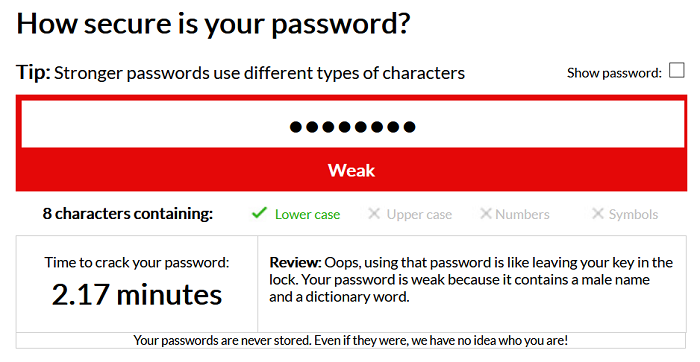
What makes the My1Login Password Checker different from other options mentioned in this list is its precision in predicting the exact maximum time a brute force attack would reveal your password. To make it simpler to get to the point, the tool mentions the situation with the case of letters, numbers, symbols, etc in one single line. Learn more about this tool on the my1login.com.
TIP: This list of Data breach checker websites may also interest you.
7] Lastpass Password Checker
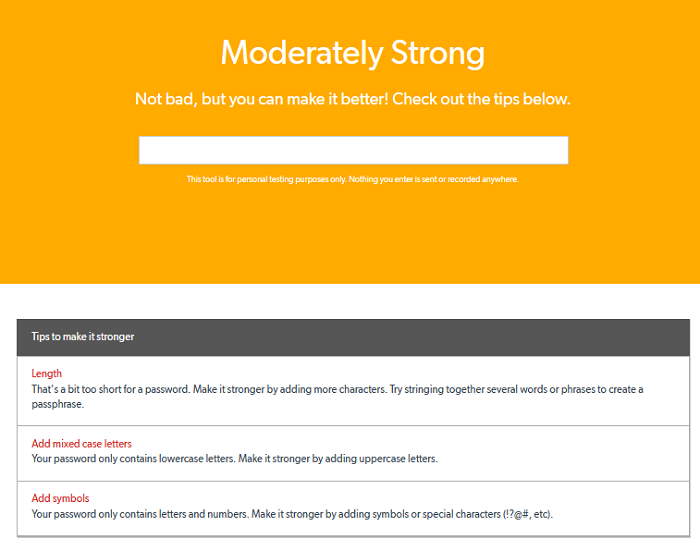
The Lastpass Password Checker is an excellent tool to verify the strength of passwords. The company claims that the password entered in the tool is not stored and that makes the tool safe. The webpage changes its color depending on the strength of the password. Red means weak, yellow means moderately strong, and green means strong. Check this tool from lastpass.com.
Do you have any favorites from these? If yes, please let me know in the comment section.
What is the 8 4 password rule?
The “8 4 Rule” for strong passwords suggests that a password should be at least eight characters long and include at least one character from each of four categories: uppercase letters, lowercase letters, numbers, and special characters. This combination enhances security by increasing password complexity.
Leave a Reply