PayPal is one of the most popular and secure services that you can use to shop and sell online and to send and receive money. Since financial transactions are involved, it is very important to learn and know how to set up an account and log in to PayPal in a safe and secure manner. This article will try to give you a few security tips on how to use PayPal safely and securely – and avoid PayPal Scams.
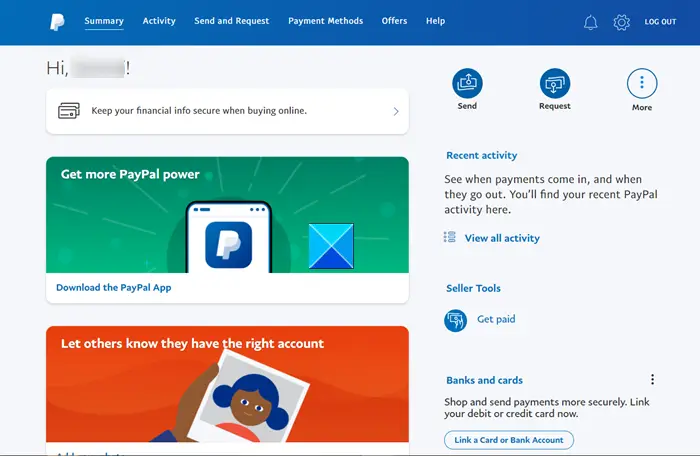
Is it safe to sign in with PayPal?
Yes, absolutely! PayPal is among the safest online payment platforms. What is important is that you sign up safely and securely use PayPal.
How to use PayPal Login safely & securely
- Visit the PayPal website.
- Click on the Signup Now button.
- Select the type of account you would like to create (Individual or Business).
- Hit the Next button.
- Add your mobile number, if prompted.
- Enter the verification code, sent to your mobile number.
- Add your Address.
- Hit the Agree and Create button.
- Link a card to use with PayPal later.
How do you set up a secure PayPal account?
See the steps below for more details!
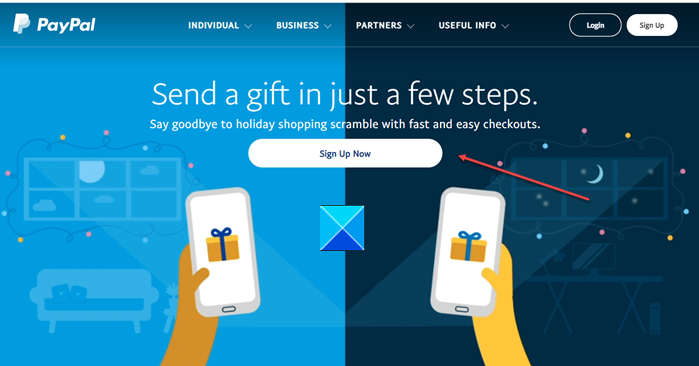
Go to the PayPal website and click on the Signup Now button.
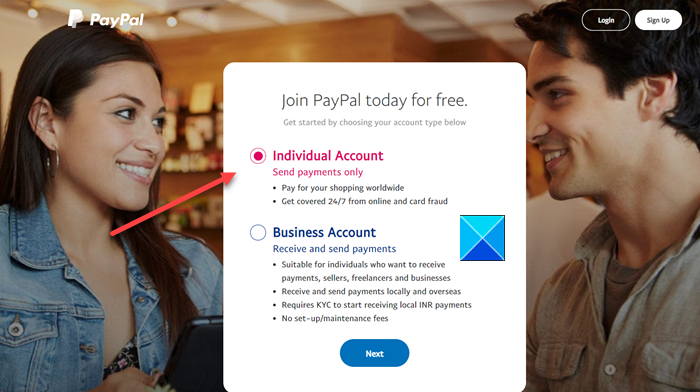
Select the type of account you would like to create. By default, there are 2 options provided by Individual or Business and hit the Next button.
Add your mobile number when prompted.
Thereafter, enter the verification code sent to your mobile number.
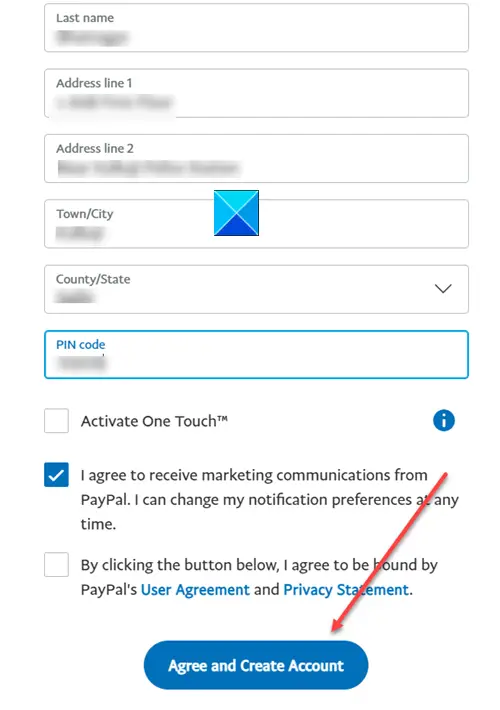
Add Address, hit the Agree and Create button.
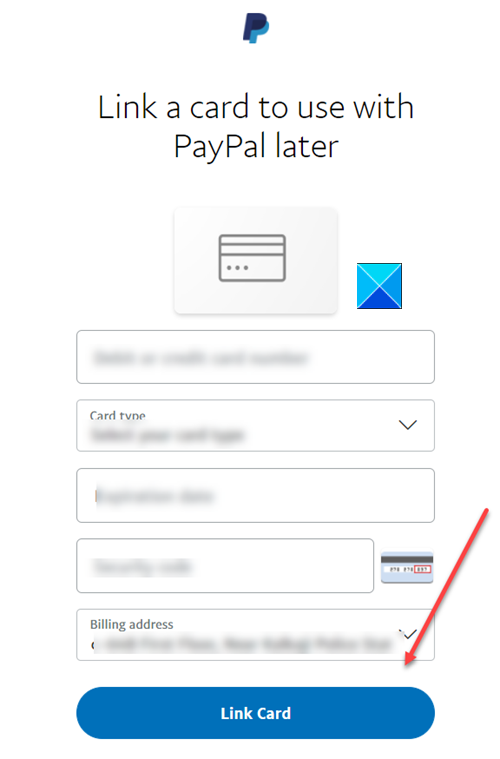
Link a card to use with PayPal later.
Precautions you need to exercise while operating your PayPal account.
Secure your PC and OS
Make sure that your operating system and your anti-virus software are always up-to-date. It is very important to use a strong and secure browser. I personally prefer to use Internet Explorer when logging into any sensitive accounts – but feel free to use the one that you think is most secure. Also, always ensure that your web browser is fully updated to its latest version. Software is seldom perfect and may have holes or bugs, which Hackers could exploit.
Always use a strong password
Hackers have computer programs that carry out password-guessing attacks on websites. The programs select a user name and then try to log in using common passwords. They keep trying to log in with different passwords until the website blocks them. You may have seen that many websites block you after three failed logins. But the program keeps trying after a period of time again and again. Simple passwords are easy to crack; that is why you must have strong passwords. You might want to check if your present password is strong enough.
Stay protected against identity theft
A spoofed mail or web page can look just like the real thing—fraudsters not only spoof web pages but emails too. A spoofed email is very deceptive. It can actually look just like the real thing, although many of them have a strange sender address. So look carefully at the address, either the webpage or the sender of an email, and you’ll catch many of the scams.
PayPal will never ask you in an email.
- Your full name
- Email addresses
- Username and Passwords
- Credit and debit card numbers
- Bank account numbers
There are some very common scams where fraudsters use spoofed emails. Maybe you have received an email with the subject: Your account is about to be suspended. If you suspect any email to be a fraud, forward the entire mail to spoof@paypal.com.
Unless you are 100% sure, it’s best not to respond to such emails or phone calls asking for your account information. You can always directly visit PayPal.com. If there is indeed something important that PayPal wants to convey to you, you will see a notification to this effect.
Secure connectivity
Some of the methods PayPal uses to protect transactions include TLS 1.2 only connections for logins. This keeps your data safe. Besides, Certificate Pinning on web and mobile apps ensures that your TLS connection is established to an authorized PayPal server only.
Data Protection
This online payment service provider offers a high level of technical, physical, and administrative security measures for your personal data.
PayPal login problems
If you find that you are unable to login to your PayPal account, check if you are using your primary email address and the correct password to log in. If you have forgotten your credentials, you can click on the Having trouble logging in link on its login page.
Here provide the required information, whether you have forgotten your password, email address, or both. If you have forgotten your login email ID, you can enter up to three email addresses you may have used to create your PayPal account. PayPal will check to find a match and then mail your fresh credentials.
How do you set up a secure PayPal account?
Since financial transactions are involved, it is very important to learn and know how to set up an account and log in to PayPal in a safe and secure manner. This article will try to give you a few security tips on how to use PayPal in a safe and secure manner – and avoid PayPal Scams.
Where do I see PayPal Login Log or Activity?
To see your see PayPal Login Log or Activity, log in to your PayPal Business or Premier account. On the right side of the Summary page, you will see the Recent activity table for the last 30 days. Click More to open the Activity table. You can select options from the Active, All Transactions, and All currencies menus to filter for a specific type of transaction activity.
Read: How to delete PayPal account on Phone or PC
Alternatives of PayPal
If you are into a freelancing job and you need to handle clients from all across the globe, you cannot stick to a single payment gateway. This is where these PayPal alternatives like Payza, Paymate, Dwolla, Stripe, WePay, Selz, Neteller, Payeer, etc, can help you.
PS: Hotmail Sign In, Yahoo Login, Facebook Sign In, Twitter Sign-In help, Gmail Sign In, Skype Login, LinkedIn login tips may also interest some of you.
thanks mate..god bless u all
iam trying to log in why there is no positive reply. inform to emeraju@gmail.com i missed the blackfriday offer pl. do
You login page is screwed. It does not work