This article covers some fixes for static noise coming from a PC’s headphone jack. According to reports, static noise comes from the headphone jack of some users’ PCs when they connect their wired headsets to them. The issue does not occur after connecting the same headsets to other devices, such as mobile phones. If your PC’s headphone jack is causing static noise, use the solutions provided in this article.
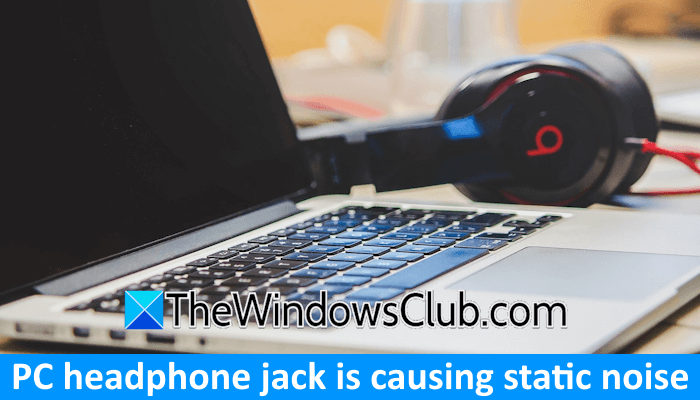
PC headphone jack is causing static noise
Use the following suggestions if your Windows PC headphone jack is causing static noise.
- Preliminary fixes
- Try the rear or another audio jack
- Update or roll back the audio driver
- Electrical interference
- Hardware fault
All these fixes are explained in detail below:
1] Preliminary fixes
Before you try advanced troubleshooting steps, try these preliminary fixes and see if any of them resolve your issue:
- Use a different headphone (if available). This will let you know whether the issue is associated with your headphones. If other headphones are unavailable, connect your wired headset to another device, such as your mobile phone.
- Clean the audio jack. A dirty audio jack cannot make proper contact with the wired audio device resulting in loss of sound in the form of static noise.
- Check if your audio jack is corroded. Corrosion also leads to improper contact with the wired audio device and leads to the loss of sound through static noise.
2] Try the rear or another audio jack
The problem may also be associated with a particular audio jack. If your laptop has more than one audio jack, connect your wired headset or speakers to that audio jack and see if the issue occurs.
Most PCs have both front and rear headphone jacks. If the issue occurs with the front headphone jack, connect your audio device to the rear audio jack and listen to a song. Check if you hear any static noise this time. If not, the problem is with your front audio jack. This is a hardware issue. You can do nothing in this case except keep using the rear audio jack or take your PC to a repair shop.
3] Update or roll back the audio driver
You can also try to update or roll back your sound card driver and see if it helps. The following steps will help you roll back the audio driver:
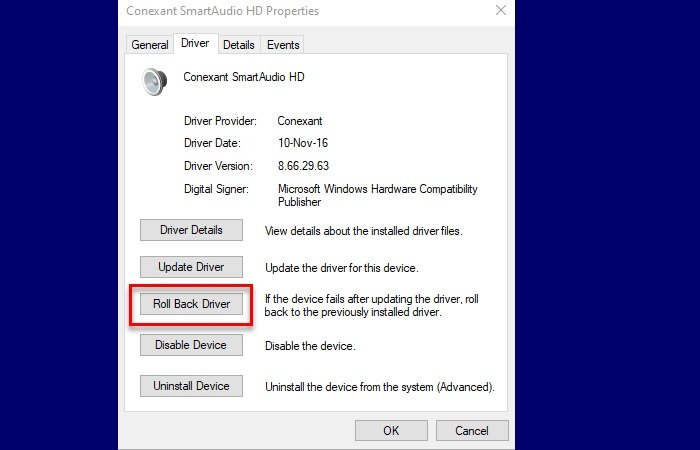
- Open the Device Manager.
- Expand the Sound, video, and game controllers branch.
- Double-click on the audio driver to open its Properties.
- Go to the Driver tab and click on the Roll Back Driver button (if it is clickable).
If the Roll Back Driver button is greyed out, Windows did not store the previous versions of the audio driver on your system. In this case, you can try other possible ways to roll back the driver.
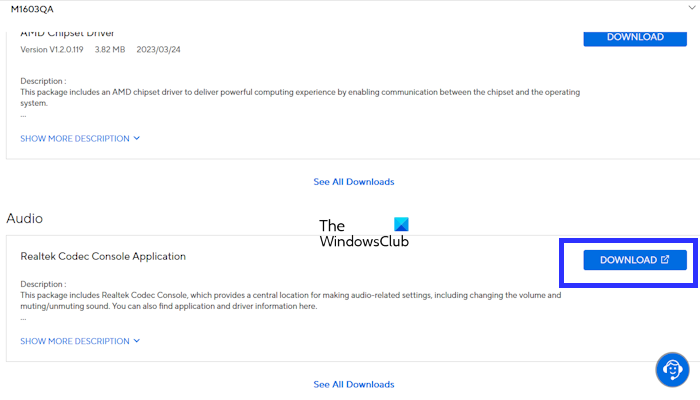
If this does not help, update or reinstall the audio driver. You can download the audio driver from your computer manufacturer’s official website.
4] Electrical interference
Electrical interference can be one possible cause of static noise from the audio jack of your system. Poor shielding in audio cables can result in electrical interference due to which you hear a humming sound from the audio jack of your PC. To fix this issue, you can buy a good quality headset, probably with a shielded cable. However, headsets with a shielded cable are expensive. Hence, you can go with an external DAC.

An external DAC comes with a shielded cable which is effective in eliminating electrical noise. You can use it to connect your headsets to your PC.
5] Hardware fault (motherboard or sound card)
If the problem persists, the issue may be with your computer’s hardware. Your sound card may be faulty. The problem may also be with your motherboard, however, the chances of this are less. Get professional help for further assistance and troubleshooting.
I hope this helps.
How to clean a 3.5 mm jack?
A dirty audio jack causes sound issues because of improper connection with a wired headset or speaker. To clean a dirty audio jack, you can blow compressed air. If it does not work, you can use a cotton swab. Remove the excess cotton from the swab, so you can easily insert it into the audio jack. Another option is to use a toothpick with tape wrapped around one end. The sticky end of the tape should be out. Insert the toothpick into the jack to remove the dust.
How do I stop my headphones from making static noise?
If your headphones are making static noise, check if the audio jack is dirty (in case you use wired headphones). If static noise comes from a wireless headset, check for Bluetooth Interference. Other fixes that you can try are running the Bluetooth troubleshooter, updating the audio driver, etc.
Read next: Realtek Audio Console not detecting Headphones.