Internet Explorer 11 is considered as the best possible version of Microsoft‘s proprietary browser; Internet Explorer. With Windows 10/8/7, you can use IE 11. Well, some users have reported facing a problem that, whenever they try to download and open a PDF file, Internet Explorer will not open PDF files.
Sometimes IE just hangs while downloading PDF files. For this issue; you can use the Task Manager to end up the session. There have also been cases where many times, the file loads up – but partially. They may open just fine in other browsers, but not in IE.
So how does one solve this behavior of IE? Well, a simple thing that could fix it is to set the default PDF reader to the “Reader” app provided in Windows 10/8.1 or any other third-party PDF reader of your choice. This will solve the problem. But if it doesn’t, then you can try this registry fix to solve up this issue:
PDF Files will not open in Internet Explorer
1. Press Windows Key + R combination, type put Regedt32.exe in Run dialog box and hit Enter to open the Registry Editor.
2. Navigate to the following location:
HKEY_CURRENT_USER\Software\Microsoft\Internet Explorer\Main
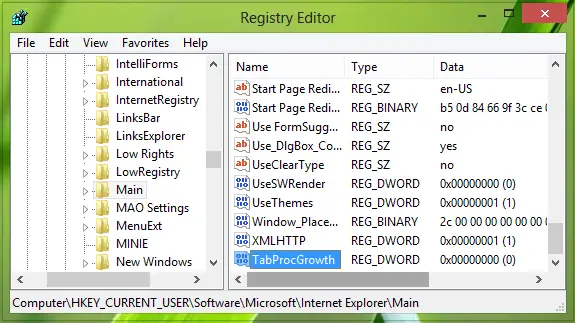
3. In the right pane of this location, look for the TabProcGrowth named DWORD. This DWORD is short from Tab Process Growth; which sets the rate at which IE creates New Tab processes. If you find the DWORD there, it must have the Value data as 0.
If you don’t find it there, create it manually using Right-click -> New -> DWORD Value. Now click on the same DWORD to modify its Value data:
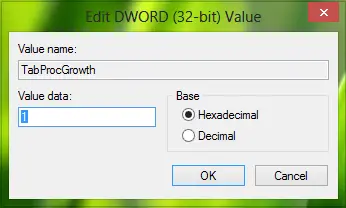
4. Now set the Value data from 0 to 1. Click OK. Putting Value data 1 ensures that all tabs for a given frame process run in a single tab process for a given mandatory integrity level (MIC) level.
You may now close the Registry Editor and reboot to see the results.
I hope you find the fix useful!
This worked for me. I could not open pdf files in Internet Explorer 10 & 11 and making this change has solved the problem.
Hi
I did that and PDFs open in a new window of that browser – but if the PDF command generates a new browser – the PDF still does not open. Any ideas? The new window has a small black square in the top left corner.
I have I.E. 11 – Windows 7 – 64 bit. Other browsers (Fire Fox and Chrome) have no issues but unfortunately I must use IE 11.
This has been the only REAL solution to this problem. Why doesn’t Microsoft warn us or publish the fix in their help files?
^^ If they notice the issue, we hope they will release a hotfix for this :)
In Windows 8.1 don’t appear this file.
Thanks a lot your instructions work .. I have win 7 64 bit I/e 10
^^ Glad to hear that :)
Great fix. Thank you. I hate messing with the registry but this really is clean and works.
Awesome,did the trick!
Excellent. But I quite did not understand how did it make the problem go away. An explanation will help settle my curiosity.
Non of the suggested fixes correct this problem for me. I have Windows 8.1 and IE 11. I’ve tried everything and nothing will allow a pdf to open in IE. I get the message Internet Explorer has stopped working and will close. It tries to correct but never does. Google Chrome works fine but I don’t care for the way Chrome looks so I don’t use it unless necessary.
^^ You can try making the default association to open PDF files with native Reader app, then make sure IE is the default browser. I use same setting on my Windows 8.1, and it works fine here.
Thanks for the fast reply and suggestions. I tried your instructions making the default association to open PDF files with native Reader app, then make sure IE is the default browser. Still can’t open pdf files. I also could not get Musicnotes.com print process to work. I downloaded Firefox and it works fine. Something wrong in my IE11 settings that I can’t identify I assume. If you have any other suggestions I’m open to keep trying. Thanks!
This worked for me, thank you very much.
^^ Thanks for feedback :)
This worked for me as well (Windows 7, Explorer 11) – Thanks. Just have to wonder how you ever figured this out!
^^ Read the 3rd step once again for the logic of this trick :)
I did this and all worked well for PDF but now when I right click on links in pages to open a new tab I get Open Blank on new the tabs
^^ Please try the SFC /SCANNOW command at administrative Command Prompt and reboot, see if that helps :)
finally this works for me thankkkkkkkkkkkk. a lot
^^ Glad we could help :)
The only thing that worked for me with IE 10 on Win 7 64-bit was to go to Tools> Internet Options > Advanced Tab > Reset Internet Explorer Settings. After reboot .PDF’s opened in the browser as they were supposed to do.
A note here: I had created the DWord TabProcGrowth and set it to Value=1 before doing the reset and had not deleted that new registry value.
^^ Thanks for sharing this, it might be helpful to others :)
I cant find TabProcGrowth under Main. The last item in the list is XMLHTTP. I have Windows 7 64bit.
^^ Create it manually, right click there and select New -> DWORD. Rename it to TabProcGrowth.
Thanks for the reply. I have done this but unfortunately I still can’t open a form on one site. I think it must be another problem all together.
Way to go Microsoft! The fix for me has been to switch to Chrome.
Thanks! Great tip! Worked for Win 7 64bit, IE 11 and Reader 10.1.10.
How do you make it work for all users?
This worked for me as well with IE11 and Win 7 64-bit, doing exactly as DocB described.
Check the directory for your “temporary internet files”. If it got erased as mine did, it will not be able to download .pdf files to read them. You will also have problems storing cookies. Go to: Tools-Internet Options-General(tab)-Settings(under browsing history)-then check the listed folder or use the option to move the folder to a new one it will create. Also make sure you have 8 GB allowed for folder size.
I have Windows 8.1 and IE 11. But I could not fine TabProcGrowth in my PC and do not know why.
How to make the default association?
Thanks a lot.
Zack
I created one but it still not working. Do you have other suggestions?
Thanks a lot
Switch to Chrome as indicated above. Unbelievable that this problem persists in IE!
What if you don’t see the option for TabProcGrowth under that folder? Any other values that you can reset?
A Value of 0 worked for me. 1 did not work. Windows 7×64 and the Value was not there to start.
Cannot even find registry value like that.
There is no TabProcGrowth listed there. There is TabDragOnSingleProc listed with a Dword value set at 0. Is that what I change to 1. The outlined steps do not work for me and I am unable to do this. It is too complicated.
I found the answer…!!! Balance a yellow apple on your head, put your thumb in your mouth, hold your breath, and turn around clockwise. (If you are in the southern hemisphere, turn around counter-clockwise.)
None of this CRAP works! I have spent many, many hours dicking around with this stupid problem. The inability to download files started when Microsoft decided to “upgrade” my IE10 to IE11. Whatever they did screwed up the works. And Microsoft has no answers to this mess.
Yes, I tweaked my Registry. It did not work. Why in hell should the average computer user have to twiddle with the Registry? What kind of half-assed company would make you re-write the Registry?
Here’s what DOES really work. Use Google Chrome to download PDF files. I can download the same file on Chrome and it works every time. Any other browser (except Explorer) will probably also work.
I love when people screw up their browser with all kinds of crappy plugins and toolbars and then when it doesn’t work anymore, say that Chrome better. Its only better because you haven’t screwed it up yet. Give it time, you will mess up your “better” browser soon. Learn how to use a computer intelligently and you won’t have browser problems.
I downloaded third party Pdf reader. to open it on ie10 when im on a web page I like to keep I go to print and look for pdf where the printers are you will the pdf click on it it will work.
i followed it and I don’t see tabprocgrowth it just isn’t there. the last I see is xmlhttp. how do I proceed? any suggestions.
Did you ever figure out how to fix this problem?
I would generally warn against this workaround. Setting TabProcGrowth==0 forces IE and all tabs to run in a single process, rather that an individual process for each tab.
This is (very) bad in terms of performance, and exposes to security threats by running every tab with the same integrity level.
I thank you very much. Unable to open bank statement as pdf. Your solution (regedit) worked wonders. Called bank and gave your solution and this sites address. They will use for their support. Thank you big time.
This is hopeless! I can’t tell all my customers to do this
Might as well put on a “Will not work in IE 8-11” sign on my website
This was the only fix for me. I have Windows 8.1 & IE 11. When I clicked manage add-ons as per the Adobe instructions, there was no Adobe Reader in the add-on list even though the program is installed on the computer. I ended up having to install the Adobe Acrobat Reader DC app and now it works like a “charm”! (pardon the Windows 8 start page pun!)
I run a business so when I bought and loaded pdf 2015 it worked fine in Windows 8.1 but when I upgraded to windows 10 now it will not open the files. I ran a compatibility test and it said it was not compatible, now what.
worked thanks
Worked for me also
Great job! Adobe and Microsoft each wasted more than 4 hours of my time with idiots in tech support who were absolute novices and never heard of EPM error; they did not know how to fix it – Microsoft installed a cludgy, buggy “work-around” and adobe gave up entirely redirecting me to Microsoft in the end. Your solution worked in 3 minutes. I suppose I behaved like the novice, not taking the matter into my own hands and finding your solution from the outset. That’s what I get for trusting the “experts”. Thanks. Now I can get back to working efficiently. 5 stars to you.
Help please, Can not find TabProcGrowth in registry Editor? It’s not there in list? Now what do I do? Thank you.
Reader won’t work with Enhanced Protected Mode enabled in IE11. If you understand the security implications of disabling it open IE11, click on Tools, Internet Options, Advanced tab, scroll down to the Security section and uncheck Enhanced Security Mode. Restart your machine and .pdf files should launch from IE11
There is no TabProcGrowth option in my registry … is this a solution for Windows 10, 64bit?
Did NOT work for me. I have Windows 10 Pro and Acrobat XI Pro. Any page with a PDF file will only prompt me to save or open the file. If I select open it simply opens Acrobat XI to display the file.
I have spent hours looking online for a solution and so far nothing works.