PDf files are usually the default form of communication for documents because they are not editable that easily. But at times, you do need to edit the text in PDF files which could be just a minor correction or spelling mistakes from the original document. Today we are sharing software that can help you bulk replace text in PDF files.
Find & replace text in PDF files in bulk
PDF Replacer free version can replace text in a PDF file, keeping the original PDF layout. If you have a PDF file that is of less than 100 pages, you can use this tool without paying anything. Since there is no restriction on the number of files you can process, and it doesn’t leave any watermark, it makes it an excellent tool for small businesses and homes.
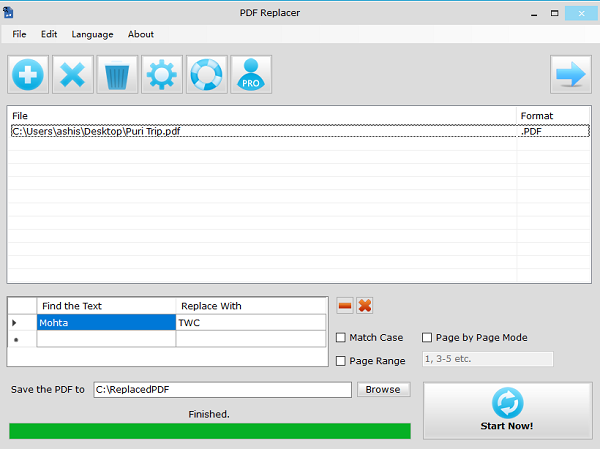
How to use PDF Replacer
1] Launch the tool, and the UI allows you to drag and drop multiple PDF files. Next, click on Settings to change the font, force bold text, underline, strikethrough, and so on.
2] Next, type the text you want to replace and the text with which it should be replaced. You can add multiple text combination. If you have entered incorrect data, you can delete them as well.
3] The last option is to decide the matching conditions, i.e., Match Case, Page Range, Page by Page Mode. The last one lets you set a range of pages on which the text needs to be replaced.
Once all these are set, click on the Start Now button to start the process. It will replace the text based on the matching conditions and save the file at C:\ReplacedPDF. The location can be changed before starting the process.
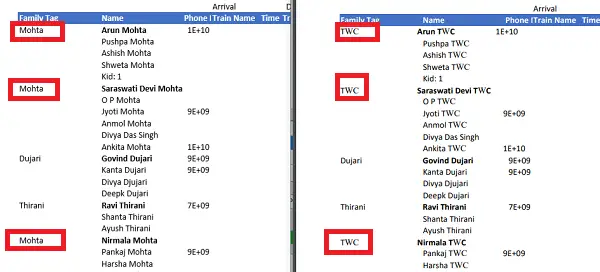
While it works at a reasonable speed, it is not as simple as file editing. The software has to make sure the layout stays intact, and it is also able to replace words. So when editing a lot of files together, it may take time depending on pages and text complexity.
Few tips:
- Replace the text with a blank space to make the text disappear.
- Change the date and time in the PDF content in bulk
Lastly, PDF Replacer also supports Restricted & Locked PDF Documents and is available in fifty languages. Overall, it’s a great tool, and you should keep the free version handy to use it whenever you want.
Download PDF Replacer from the official page. The free version allows you to edit PDF with less than 100 pages.
Leave a Reply