Windows 11/10 reports how much physical memory is currently installed on your computer along with how much memory is available to the operating system and the hardware reserved memory.
Windows 11/10 may show that the usable memory may be less than the installed memory (RAM)! The indicative Usable memory is a calculated amount of the total physical memory minus “hardware reserved” memory.
The following table defines the Resource Monitors’ current reported status of the installed memory on a Windows-based computer.
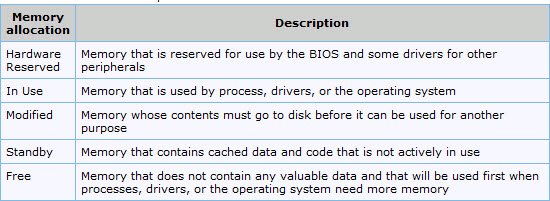
The following table defines the Resource Monitor’s current reported status of the installed memory on a Windows 11/10-based computer.
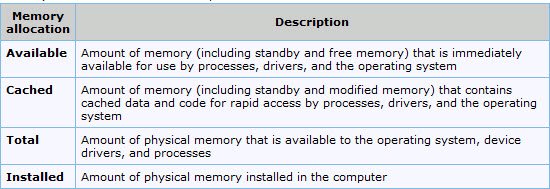
To find out how memory is being used on your computer, type Resource Monitor in start search and hit Enter.
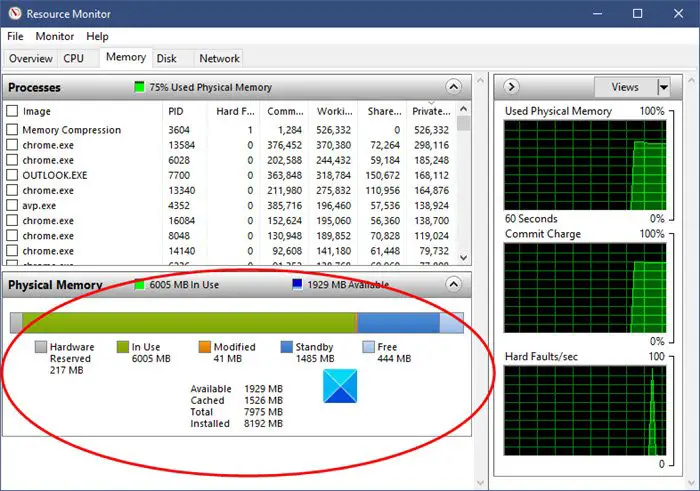
Click the Memory tab, and view the Physical Memory section at the bottom of the page.
Also read:
Physical Memory Limits for Windows 11/10
Limits on memory and address space vary by platform, operating system, and by whether the IMAGE_FILE_LARGE_ADDRESS_AWARE value of the LOADED_IMAGE structure and 4-gigabyte tuning (4GT) are in use.
Limits on physical memory for 32-bit platforms also depend on the Physical Address Extension (PAE), which allows 32-bit Windows systems to use more than 4 GB of physical memory.
The following table specifies the limits on physical memory for Windows 11/10.
The following table specifies the limits on physical memory for Windows 11/10.
| Version | Limit on X86 | Limit on X64 |
|---|---|---|
| Windows Enterprise | 4 GB | 6 TB |
| Windows Education | 4 GB | 2 TB |
| Windows Pro for Workstations | 4 GB | 6 TB |
| Windows Pro | 4 GB | 2 TB |
| Windows Home | 4 GB | 128 GB |
To learn more about the memory & address space limits for other Windows releases like Windows 10 and Windows Server, 32-bit / 64-bit, etc visit microsft.com.
Read next: Why does Windows show less RAM than what is installed?
I would like to know hou to use that memory that is not in use
Thanks for the post!
You are the best!
@Rickz80: you can try using RAM disk, then put swap file into it.