Desktop background or the wallpaper can actually jazz-up your mood. The wallpaper is the first thing we see when we turn on our desktop or laptop so it is always a good idea to have some pretty image welcoming you when you start your work. PictureThrill is a nice simple wallpaper changer app that can do the needful. It is a free application that automatically brings you a new wallpaper daily as per your choice and selection. Let’s learn more about this application.
PictureThrill wallpaper changer app for Windows 11/10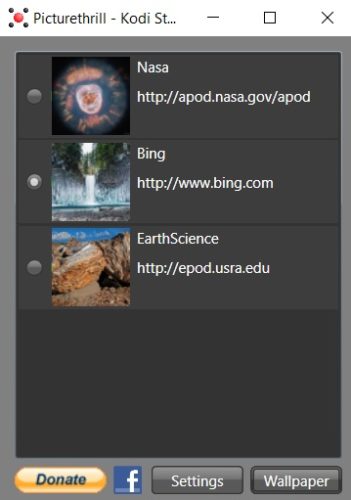
As the name explains, this application is all about the pictures and the word thrill makes it all clear. It takes less than a minute to download on your PC. The Windows Defender Smart Screen might warn you for this unrecognized app but it’s safe, you can bypass the warning and run it.
As you install the program a small icon will land on your desktop. The program won’t put up any icon in your taskbar or system tray. You can, however, do that manually if you want to.
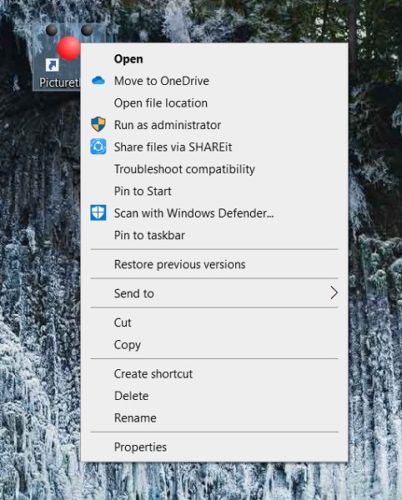
Picturethrill brings in the wallpaper collection of three websites –
- NASA,
- Bing and
- Earth Science.
Select the one you want and the program will automatically change your wallpaper.
Each website has a different set of wallpapers. I first tried the Earth Science website and in a few seconds, my wallpaper was this –
With Bing I got this lovely snow camped picture as my wallpaper.

And, with NASA obviously, I got this space picture as my wallpaper.

Picturetrill has no complex settings or buttons. The main overview has it all and from the Settings option, you can select if you want the wallpapers to change automatically or not and if you want to save those wallpapers in a folder on your PC. Well, the application gives you the wallpapers only from these three websites and if you want to add more, you can’t really do that.
Overall, it is a nice and simple application to get new and interesting wallpaper on your PC daily. The best part is that it’s a very lightweight application and will not at all affect the performance of your PC. Download it from here and let us know who you liked it.