How often does it happen to you that you open several files and folders and then struggle to find the one you need the most? PinMe is a free tool that comes really handy in such situations. PinMe lets you pin a window Always On Top, change transparency level, capture windows & desktop, and offer basic statistics.
PinMe lets you pin a program window to the top
PinMe is a portable application that requires no installation. You can store it on any storage device and use it on any PC you want. The tool comes in a .rar format, and you will need to extract its contents first.
It is a simple application with a user-friendly and intuitive interface. It has a limited set of functions and you won’t really need much time to get familiar with them. As you download and run the application, the icon sits in your system tray.
Click on the icon and the tool will list all the open programs, files, and folders. Select and click on the file you want to be on the top and you are done. You can select multiple files to be on top but they will be pinned as per the order of selection. The file/folder you clicked first will be pinned on the top followed by the others. There is also an option of moving the file from top to bottom and vice-versa.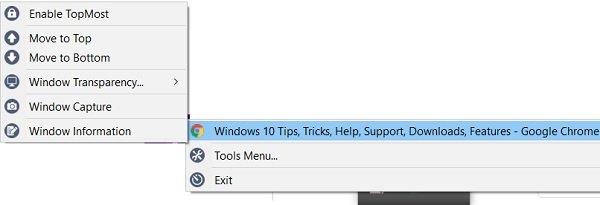
To remove a file from the topmost pin, click it again and it will be unpinned.
Pretty simple, isn’t it?
The tool has some more features, too which include-
- Adjusting the Windows Transparency Levels- You can adjust the transparency of the selected topmost windows.
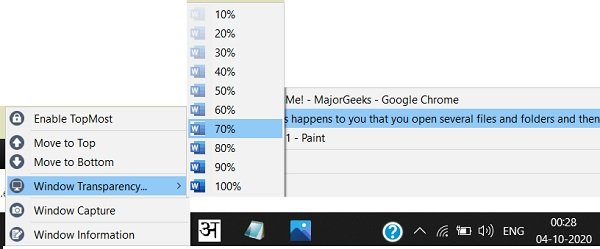
- Window capture and region capture- You can either capture the entire window or select a particular region.

- Capture desktop foreground/background- This is a very nice and useful feature where you can capture the desktop background too.
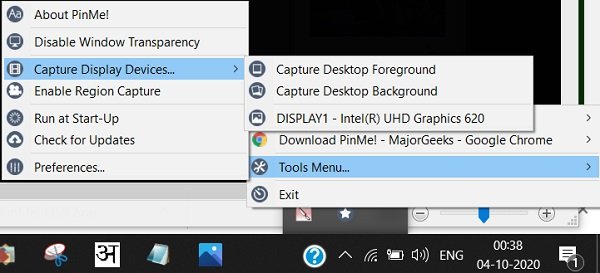
From the Preferences tab, you can adjust the settings of this tool, PinMe. The default shortcut for TopMost is Ctrl+E but you can change it if you want. Similarly, the default shortcut for capture is Ctrl+R and you can change it if you want.
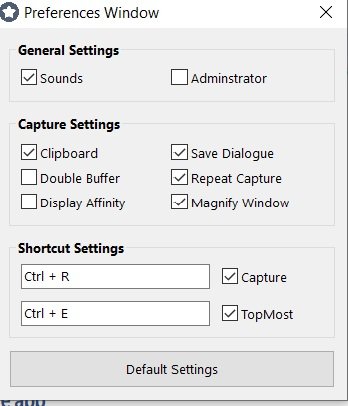
Overall, PinMe is a simple and nice tool which will help you organize the various open files and folder and increase your productivity.
As it is a portable lightweight tool, it won’t affect your PC’s performance at all. You can download it here.
WindowTop is another similar tool that lets you pin a window on top and make it dark or transparent.
Leave a Reply