What to do if someone copies your website or blog content? How to report a website for stealing content? Most of us are creators when on the Internet. We think, and we post our thoughts on websites, forums, blogs and social networking sites. We work on articles, tutorials, how-to’s and more! As soon as you post your thoughts or research to the Internet, it becomes your property. You automatically get the copyright to the material – be it a blog, an e-book or your webpage. Very few countries require you to register your work for copyright and any work of you – digital or on paper – cannot be used by anyone else without your written permission. But like in real life, there are people on the Internet who will simply pick up your work and publish it as their own. This is known as Plagiarism.

Plagiarism and Online Content Theft
An argument arises that when the person – who picked up your work to use it elsewhere – is giving a backlink to your work, it is not copyright infringement. But it is not the case.
If any person uses any of your work – no matter how small it is – for any of his/her personal benefits irrespective of whether or not he gives you the attribution, it is copyright infringement unless that person has written permission from you.
Understanding Copyrights, Patents And Trademarks
The Intellectual Properties Act covers three specific areas:
- Content in any form: text, artwork, sound, and video including animations
- Ideas and Inventions: Includes inventions that are still on paper
- Symbols: Business trademarks
For symbols, you have to get them registered as trademarks so that others cannot use them for their profit. Trademarks generally apply to products and services that are more of a tangible nature. Ideas and inventions need to be patented, and they are the property of the person who gets them registered. While for inventions (patents) and symbols (trademarks), you need some paperwork, you do not need any paperwork for claiming rights to anything that YOU created. Once your work is published – irrespective of whether on paper or digital media – you own the sole rights to:
- Use the work,
- Allow reuse,
- Allow derivatives and
- Allow others to make profits out of your work.
If you are the copyright holder, it means that ONLY YOU are allowed to make copies of the work and should you wish – others and only the ones to whom you give written permission can use the work.
Internet Vs. Public Domain
It has been stated, that the works available in Public Domain can be reproduced without the explicit consent of the creator (copyright holder). Since one can easily access anything posted to the Internet, she or he may confuse it with Public Domain. This is not the case. The Internet is not a synonym of Public Domain. It is a place where an exchange of information happens. People upload their exclusive works to the Internet. Since the copyright act says that creators hold the copyright to their work published in digital form, others do not have the right to use it without the creator’s permission.
Most of the countries have common practices when it comes to copyrights. Under this common practice, a work belongs to the public domain under three cases:
- The copyright holder gives up his/her copyright by stating that others can use it freely
- More than 50 years have passed since the death of copyright holder
- If the creator is government agency (not applicable to non-public processes)
This means that you can copy as much Shakespeare as you want and no one can sue you for it. There are many Public Domains resources available on the Internet. Examples of Public Domains are CreativeCommons.org and Wikipedia.org. Even in cases of Public Domains, you need to see if the creator wants you to attribute the work to him/her. For example, you can copy-paste text from Wikipedia, but you will have to mention the Wiki author’s name and maybe a backlink to the original article on Wikipedia. Just check out the bottom of the pages to see if the work is available for copy and if yes, the conditions on which the work is available for copying.
How To Protect Your Online Content
Though not mandatory, you can use some steps to prevent people from copying your work in any form. You must have already seen the copyright symbol: a circle with C in it and a circle with P in it. Both convey that the work is protected by copyright act and others should ask the copyright holder for written permission before using the work as it is or as a derivative. Such symbols are regular on book-covers, CD/DVD covers and even on some websites.
On the Internet, you can send out strong signals to deter copying by using a banner from either copyscape.com or dmca.com. While this may not work for sure, it may at least deter some, and show that you take plagiarism seriously. Both companies are into detection of plagiarism on the Internet and provide free banners of different sizes that suggest that copying the contents of that web page may lead to copyright infringement. If you put the banner and the copyright symbol with copyright holders’ name and email address in the footer, it should appear on all the pages of your website. Remember that the symbol with P in a circle should be used only for audio as it denotes phonogram.
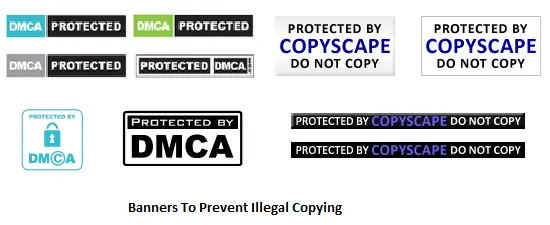
The above, however, does not guarantee that people will not steal your content on the Internet. Many people do it thinking that they can get away with it. They had the advantage in the early days of the World Wide Web. Since the Internet is now an important place for intellectual data, especially copyrighted material, there are organizations that deal with plagiarism and piracy.
Save your webpage as proof that it appeared first on the Internet.
This section talks about what to do if your content is stolen.
Steps To Take If Your Online Content Is Stolen
- Contact the author, helpdesk or website PR. Most probably, they may not know that the piece of writing or art or audio/video on their site is copyright infringement. Most websites have a Contact Us section that will provide you with a telephone number and e-mail address. Also post a few comments on his blog, in the concerned posts. Be specific. Point to the disputed content, with links pointing to both the contents. Wait for a couple of days to see if they contact you or take down your content as you may have requested. If not, proceed to step two.
- Run a WhoIs search to look up the address, email or phone of the website administrators who are hosting your copied content. Contact the administrators with details of copyright infringement and set them a deadline for taking down the content. All must be given a fair chance. Maybe this has happened inadvertently or by mistake. Wait till the deadline expires and if the admins did not act on your request to take down the copied content, proceed to step three.
- Use the power of social media to spread the word. If he does not allow comments to appear on his sites, then you can bring the conversation out in the open. The site owner may try to wriggle out by saying that he was not aware or that it was one of his authors doing it. If it’s just 1 or 2 cases, you may give him the benefit of doubt. But if he appears to be a repeat offender or a habitual one, and if he refuses to take down the content, you may have to proceed to the next step. But be sure of your facts and your standing before you take the next legal steps.
- At this point, you can file a complaint under DMCA (Digital Millennium Copyright Act) with search engines like Google. The Digital Millenium Copyright Act (DMCA) is a law put in place by the United States of America, in order to crack down on the piracy of online media, software and other intellectual property. Learn more on this at Google Help.
- If the blog is hosted on wordpress.com you can log into your WordPress account, visit the webpage and use the menu at the bottom right corner to Report this content.
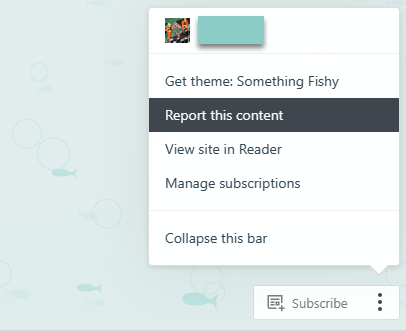
Report Copyright Infringement With Google
Being one of the largest search providers, Google allows you to file complaints in case you know someone is involved in copyright infringement. You can also file a complaint even if you are not the owner of original content. It also provides for you to make a case if someone sends you a takedown notice and you believe that the content in question is your property.
For content related to text and artwork, you check out the Cease and Desist Questionnaire of Google that will walk you through some steps to collect information related to original and copied content. Here is the direct link to file the DMCA request. You will then be able to see your Removal Requests in your DMCA Dashboard here.
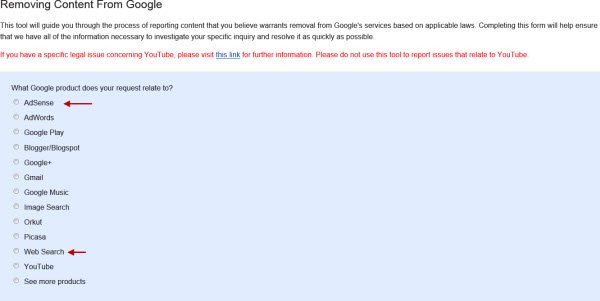
Checking the Web Search option will ensure that the stolen content is removed from Google’s search results. Alternatively, checking the AdSense option will mean that the content thief is making money from your stolen content, and this can even result in his AdSense account being disabled. This works fast, as Google is quite serious about these things. You can also write to adsense-abuse@google.com stating that he is making money from content stolen from you.
For content related to YouTube, you need to check out the YouTube Content Owners Page that offers you options to use a single takedown, multiple takedowns and to make money out of the copyrighted videos.
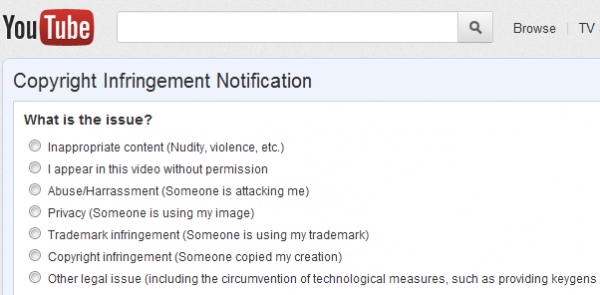
Report Copyright Infringement to Bing, Yahoo, AOL
In case you are interested in getting the pirated content removed from other search engines’ database also, you may use the following links:
- Report Copyright Infringement With AOL at legal.aol.com
- Report Copyright Infringement With Yahoo
- Report Copyright Infringement With Bing. You can also use this form to report content concerns to Bing.
ChillingEffects.org
All the above, including Google, may send a copy of your takedown request to ChillingEffects.org. ChillingEffects is an information portal of cease-and-desist or DMCA takedown notices, submitted by individuals who send or receive them. ChillingEffects.org serves as a database for checking out different Cease and Desist claims that have been processed by Google and other Internet companies. It also stores data about takedowns claimed by individuals. At ChillingEffects.org, you will find good information on how to deal with people involved in copyright infringement.
You may want to enter your takedown request with ChillingEffects.org so that it is visible to everyone who is willing to study copyright issues. Your takedown requests can help law students and paralegals in dealing with cases related to copyright. Your contribution to this organization may help in framing copyright laws for the future.
This explains what to do if your content is stolen.
Plagiarism Checker
We also recommend you to keep on checking the Internet for websites that may be hosting your content without your permission, using your favorite search engine or even Google Alerts. To check for pirated content, you may use strings from your articles as keywords in different search engines.
Plagramme Plagiarism Checker is a feature-rich free multilingual software that lets you check Content Copying & Duplication.
You may also subscribe with CopyScape or register with DMCA.com to avail of tools that help in detecting piracy. These are private organizations that offer some free services and also some paid options.
There are also some standalone plagiarism detecting software available too. If you know about more tools to report copyright infringement, please share them with us.
If you as a blogger have suffered from plagiarism and seen your content being stolen, please do share with us what steps you took to take down the stolen web content.
– Co-authored with Arun Kumar
Some of you might want to check out my post on Useful blogging tips for new bloggers too.
Great article. I create many of the movie posters you see for motion pictures and I’ve had my work stolen so many times. This includes people passing off my artwork as their own, using the artwork on websites, blogs Facebook without my (or the movie networks) permission, uploading the artwork to wallpaper sites. It’s a nightmare, but fortunately I have network/studio lawyers that deal with all the legal stuff.
What I have learned over the years is that copyright is tricky and I do have to mention that there are other countries outside of the USA in which much of this wouldn’t work. For instance, any infringement stored on a UK server is not subject to the USA’s DMCA and is useless (https://www.dmca.com/FAQ/UK-based-DMCA-Takedown-or-Cease-and-Desist-process) as it is also in many other countries. To takedown content stored in the UK from outside the UK is also pretty expensive ($200-$300 per takedown) and not to mention court fees should the case end up there.
Copyright and IP laws differ in ever country. In reality, sometimes it’s very hard to prove ownership of certain works and we have seen many copyright requests denied and poor man’s copyright is no longer accepted in many courts of law.
There is also Fair Use. Again every country has this and a fair use limit. Fair Use is now becoming very popular on YouTUBE to prevent or fight copyright claims and many people are winning. http://www.youtube.com/yt/copyright/en-GB/fair-use.html
On the internet, when it comes to copyright, the internet seems to be all American. American law only covers American continents. The only international copyright/IP is again Fair Use and if this fails then it’s up to the countries courts to decide.
I create many of the movie posters you see for motion pictures and I’ve had my work stolen so many times. This includes people passing off my artwork as their own, using the artwork on websites, blogs Facebook without my (or the movie networks) permission, uploading the artwork to wallpaper sites. It’s a nightmare, but fortunately I have network/studio lawyers that deal with all the legal stuff.
Again, great article.
Thanks for a great comment!
Is Mr. Khanse aware that some of the tools and utilities made by The Windows Club contain copyrighted tools/code stolen from other utilities? e.g. I found “Ave’s Vista apps” inside some of your tools. The developers you hire for TWC are stealing copyrighted code or tools and packaging them inside your tool EXEs. I just thought I should bring this to your attention.
I’m not sure where to begin with this comment of yours, @Michael Knight. It’s filled with… well… not so much misinformation as it is filled with your misunderstanding… and that’s okay. Like you said, the studio/network lawyers are who normally handle such things.
Intelluctual Property (IP) law is a broad category of law which includes copyright and trademark and a number of other areas. This article, and more of what you are talking about than perhaps you realize, deals only with copyright law.
Yes, copyright law is by country; but there are reciprocal agreements between countries which make certain aspects of the copyright law of one country operable in other countries. There is even outright reciprocity, in some cases.
DMCA is a much overused term, and highly misunderstood thing; and has little to do with what you’re really talking about, here. It is largely a specification which updates traditional copyright law to take into consideration the Internet; adds an International component; and chiefly sets forth the limitations of liability for the Internet Service Provider (ISP) when one of his/her clients violates copyright law.
As to your stated difficulty of proving ownership: When US copyright law was changed so that one needn’t register a work any longer to still receive full benefits of copyright, many copyright holders wrongly interpreted that to mean that they no longer needed to formally register. That was a mistake. Registering one’s ownership of something by filing the appropriate formal copyright form…
SEE | http://www.copyright.gov/forms/ (US Copyright Office forms site)
…can go a long way toward protecting a copyright holder’s rights and formally establishing ownership. This is especially true for unpublished works; but I have long recommended that *ALL* works be registered.
I am deeply involved in what’s called the “folk” music scene, but what it really is, for me, is mostly independent singer-songwriter and indigenous music; and I’ve been a both concern promotor, and editor a folk newsletter, and performer, and yadda, yadda, yadda. Back in the late ’90s I was in a forum (actually, I think it was an email list) where such performers hang-out, and I made the argument that I’m making here about how they should all copyright their stuff; and they asked me how, so I downloaded the correct “SR” form from the US Copyright Office website, and uploaded it to one of my servers for them to then download. I did it that way because back then, the PDF forms were not on-screen fillable; and so I made that one fillable (now they’re all fillable right from the copyright office); and that, in turn caused a couple of performers to keep a copy on their websites for others to download, etc. I think if you Google my name and the phrase “copyright form” you’ll hit one on… I think it’s Del Sugg’s website, right out of the gate.
Anyway, my point is that every holder of copyrighted material is, in my opinion, a fool to not formally copyright it with the US federal government… especially if it’s not published anywhere (since publishing goes a long way toward establishing copyright, though isn’t anywhere near as good as formally filing). Yes, merely putting the standard copyright notice on the work, for example…
– Copyright © 2014 by Gregg L. DesElms –
All rights reserved. Use by permission only.
…will, in and of itself, establish both the existence and notice of copyright, under the law; but it’s still nowhere *NEAR* as good as formally registering the copyright with the proper form and the relatively small fee. Courts of Law usually go by that just facially, the same as a WIPO hearing judge goes by trademark date, almost to the exclsion of all else.
“Fair Use” is neither new, nor is it its own law. It has been around forever, and is quite simply a mere component — a “doctrine,” actually; known as “the fair use doctrine” — of long-established traditional copyright law which sets forth the very limited circumstances under which an entity may use small parts of copyrighted material, even without the copyright holder’s permission, or even against his/her will. It derives from a combination of statutory and case law (hence at least part of why it has become “doctrine”).
Just calling the use of copyrighted material “fair use,” though, does not mean that it is. And contrary to how you’ve made it sound, “fair use” claims routinely fall when the copyright holder gets deadly serious about prosecuting it, in largest measure because the “fair user” often overreaches. Pursuant to the totality of the “fair use doctrine” so-called “fair use” is very narrowly defined with regard to what can be used and under what circumstances. It is very easy for the user of the copyrighted materials, who claims “fair use” to go too far and run afoul of copyright law…
…and trust me when I tell you that the vast majority of what YouTube account holders often claim as “fair use” is, in fact, not. They simply believe that by claiming it, they can either get away with what they’re doing, or will sufficiently intimidate the copyright holder that s/he will not pursue it. What actually happens, though, in such cases, is that the copyright holder weighs the cost of pursuing the matter against the ultimate benefit, and they just shrug it off. This gives the infringer the wrong-headed notion that his/her fair use claim worked, and serves to empower them. Other infringers see that and thing it’s how the law works; and next thing you know, tons of people on YouTube are infringing, claiming fair use, and they’re wrong. I see it every single day; and I can show you seemingly countless examples.
The only people who actually win fair use arguments are those who carefully and strictly comply with what the doctrine now defines as “fair use.” And some types of fair use are so facially obviously correctly compliant with the fair use doctrine that it’s difficult for the copyright holder to even legally pursue the matter. The problem for the copyright holder is exacerbated by Google policies regarding fair use which effectively discourage the copyright holder from pursuing the matter; but Google does that for the combination of reasons that, first, it secretly actually wants the content there, to drive users to the YouTube site; and, also, second, that it doesn’t want to endure the expense of its involvement in any fair use litigation.
Copyright holders should not, though, interpret that to mean that it’s no longer worth it to pursue copyright infringement prosecution; and, moreover, a copyright holder’s faire to so do can set precedent which can inure to the benefit of future infringers… sort of pursuant to a “use it or lose it” kind of thing wherein if one does not jealously guard one’s copyrights (and especially trademarks), and sets that precedent, then it can become more difficult to protect the copyrighted material in future actions.
As to “American law only covers American continents,” [sigh] where to start. We are the United States of America, with “America” being the North American continent (which includes Canada, the United States, and Mexico). There is no country called “America;” and copyright law is country-by-country. There is, then, no American continental copyright law. US Federal copyright law pertains to the United States of America. Period.
That said, as I earlier alluded, there are International agreements, chiefly, for our purposes, here, the “Berne Convention for the Protection of Literary and Artistic Works” (or just “the Berne Convention” for short), and the “Universal Copyright Convention,” abbreviated as “UCC” (not to be confused with the “Uniform Commercial Code” which has always had the “UCC” moniker, and so the Uniform Commercial Code also using “UCC” for short is both confusing and unfortunate.
To learn more about International copyright issues…
SEE | http://1.usa.gov/1fTEo17 (US Government website)
SEE | http://bit.ly/1fTEOol (Wikipedia)
SEE | http://bit.ly/1lF01DO (University of Washington)
SEE | http://bit.ly/1lF02Y9 (Chicago Artists Resource website)
SEE | http://bit.ly/1fTFz0p (the Mondaq website)
SEE | http://bit.ly/1fTFJoO (the Rights Direct website)
SEE | http://bit.ly/1lF09Dc (American Library Association) (a “fair use” BIG dog)
…and to learn more about copyright, just generallly…
SEE | http://1.usa.gov/1lF13zz (US Nat’l Institutes of Health)
SEE | http://bit.ly/1lF172g (the Copyright Clearace Center)
SEE | http://bit.ly/1lF17PQ (the University of Washington)
SEE | http://bit.ly/1lF19r5 (the One-Page Guide to Copyright) (convoluted but useful)
SEE | http://bit.ly/1fTL7YP (the Tree-view Chart on Copyright) (also convoluted, but good)
SEE | http://goo.gl/R5m3bz (Google search)
In few other areas of law do I more strongly recommend that one, even after reading and fully understanding all that’s herein linked to, get a good IP (specifically copyright) lawyer. I actually know a lot about all this; and have handled minor copyright issues myself; my lawyer has even joked that I could work in his office. But even I know better than to tackle anything serious in the area of either trademark or copyright without the help of qualified legal counsel. The problem, of course, is that good IP legal talent is *VERY* expensive. So there’s the rub.
Still, become educated about it, but mostly only so you and your lawyer can have better and more efficient conversations.
Hope that helps.
And, oh, yeah… good article, Anand and Arun! Excellent!
__________________________________
Gregg L. DesElms
Napa, California USA
gregg at greggdeselms dot com
Veritas nihil veretur nisi abscondi.
Veritas nimium altercando amittitur.
While I don’t dispute Mr. DesElms’ representations, I sure empathize with Mr. Knight! Paranthetically, I do a lot of complex video gfx/vfx/compositing but wouldn’t show a one of them online in any general sense; i sometimes might post at something like deviantART but only to show what’s possible using free digital art/image tools…simple stuff, like how good marble or metal textures out of the air with GIMP/plugins are, or composites out of fractal odds/ends, simple things NOBODY including me could make a cent from…just inspiration.
However, my wife recently had some episodes where vintage furniture she’d listed on eBay began showing up on completely different sites by completely different posters on American and other sites; we knew this not only due to JPEG “metadata” and so forth, but because there can’t be THAT many homes with the same lights, carpets, colors, and furniture; this wasn’t eBay’s or our fault, just an apparent “niche” of cybercrime where people in your own or another country/language “borrow” images and try to get people to use alternate wire/e-wallet payments for products they never have; it’s a process all right to get these miscreants off sites.
So I guess I’m just adding that you should keep track of EVERY image you upload (and similar images on the web), as you never know who might be “borrowing” your identity this way and perhaps leaving a bad public taste behind your back for things you DO have a right to sell or claim ownership in.
@Dan I now use Digimarc to track my images. Even if the image is altered, cropped and used or embedded within another image, the digital warermark is still readable and trackable online. More info on that here: https://www.digimarc.com/digimarc-for-images. Some sites like eBay and Facebook strip out the meta information when the image is uploaded, which is a real pain, and you have to rely on a reverse image search.
@Gregg I am not misunderstanding anything. Maybe it’s my wording. As I mentioned it is a tricky area and with different laws in different countries, it really can’t be covered in a few paragraphs or a comment. We were asked for personal experiences and that’s what I wrote about. I do understand what the DMCA does. I mentioned it because the article mentioned it. Takedowns are now done to death and over the last few years there’s been an increase of dirty tricks (Google, MPIAA, RIAA amongst them). Sony just filed a fake DMCA requiest just the other day over a Creative Commons (free game) http://torrentfreak.com/sony-blocks-creative-commons-movie-with-bogus-dmca-takedown-140406/ – Again, my point being the word “tricky”.
Yes sir, that’s how it happened, and why I don’t post in any old public places (not posting standalone commercial is easy…someone else will own the work when done, but may permit folio example usage). I’m aware you’re also a UK forensic consultant as well as an extremely talented, well-credentialled artist; I feel that things like digital watermarks at least establish first-ever use (where right to use is unquestioned), and at least helps establish two or more parties didn’t randomly generate the same concept ex nihilio where one is published before any others, or that the first creator (where true owner status not in issue) didn’t intend COMMERCIAL hypothecation with an image without even informal licensing entered into…in re abuse of original works, or abuse in DCMA or clone legislation/policy complaints.
One of my oldest living Chicago acquaintances is an international art attorney, but I am not; I agree with you from a forensic (fact) position where chain of evidence or security is in issue, but mixed issues of law (what really constitutes ownership or fair use, e.g.) and fact indeed need lives of their own. Of course, I always support digital forensics and security first, and hope that legal philosophy won’t see such things as “mere” obstacles to be removed as if ALL work should be collectively owned by society de facto. I could add nothing more; cheers to all and best wishes for a great year!
An insightful article!
When your work is used, consider using Copypedia.com — it helps record and identify users and content creators, and helps provide accountability in the era of the internet and mass copying.
CP
Hello Anand – very insightful article! A lot of useful resources – I was wondering if you have any other tips/strategies to help identify copyright material? Or any other useful tools to help identify copyright for videos?
I would love to get your opinion on a few topics!
Hi David, I do not know of any tool to help identify copyright for videos. But will cover it, if I do come across something.
Copyleaks is a great free plagiarism checker alternative. https://copyleaks.com
Very useful post. I appreciate the sharing.
Getting unique and non-plagiarised content these days is a major
challenge but not when you use this incredible online plagiarism checker tool
offered by http://www.plagiarismchecker.us.
Thanks Anand, this article was very helpful.