Discord is more powerful than you might think. You see, users can watch YouTube and play channel games directly from the platform, and like always, we are going to explain how to get this done, well, primarily how to play channel games. So far, the Discord app has grown from being just a tool for gamers to something that is more widely accepted. Still, the primary focus of the platform is gaming, and we doubt that will change in the near future.
In order to expand on the features, it now has, Discord has added a new and interesting plaything called Channel Games to voice chat channels. This makes it possible for gamers to play without ever having to leave the app.
How to play Channel Games on Discord
Playing games from within channels on Discord is quite easy. Just know you are required to join voice channels to accomplish this task. We are going to explain how to get all of this done in the easiest way possible.
- Open the Discord app
- Join Discord Games Lab server
- Join a voice channel
- Start an Activity
- Invite friends to play
- Disconnect from a game
1] Open the Discord app
Click on the Discord shortcut icon to open it or visit the official website for the web version.
2] Join Discord Games Lab server
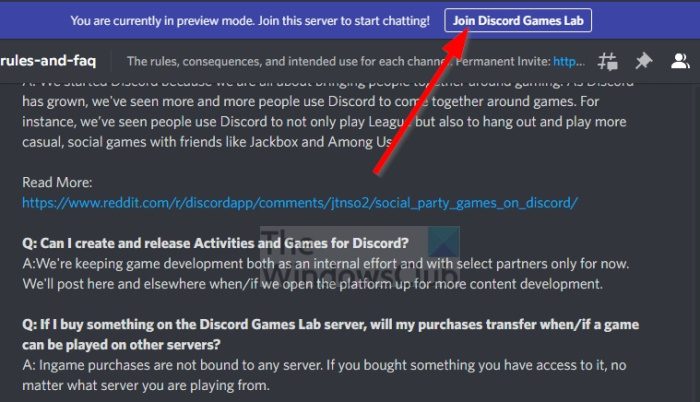
- Select Explore Public Servers.
- Search for Discord Games Lab.
- Click on the server from the list of results.
- Next, you must click on Join Discord Games Lab at the top.
3] Join a voice channel
You must now look to join a voice channel from within the Discord Games Lab server. So, let us look at how to accomplish this.
- Look to the left panel of the server.
- Scroll down until you come across a list of voice servers.
- Click on a server to join it promptly.
4] Start an Activity
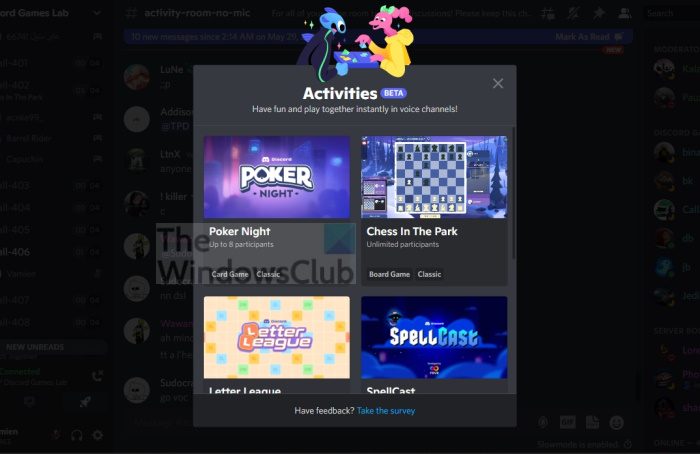
Before you can play channel games, you must start an activity from the voice channel.
- Click on the rocket icon.
- A small window with a handful of games should now appear.
- Choose the game you want to play by clicking on it.
- Approve this action by clicking on the Authorize button.
- You can now play games with others on the channel.
5] Invite friends to play
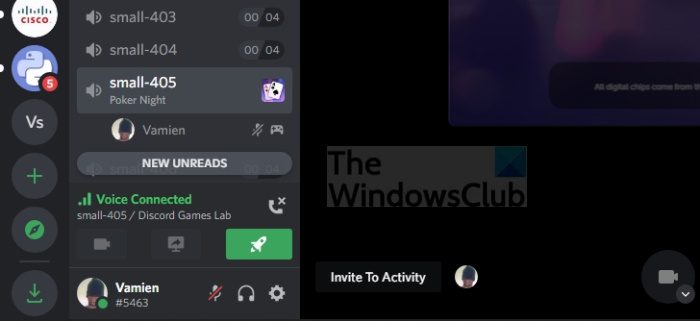
Yes, the option is there to invite your friends to the game if you’re not interested in playing with strangers at all.
- Select the Invite To Activity button at the bottom-left corner.
- Use the search box to look for friends on Discord to invite them.
- You can also use a link that expires in 7 days for the invitation.
6] Disconnect from a game

When it comes down to disconnecting yourself from a channel game, this is another task that doesn’t take much to get done.
- Hover over the screen to reveal hidden buttons.
- Click on the red button that reads, Leave Activity.
- Hover over the screen again to highlight hidden buttons once more.
- Click the red button that reads Disconnect to leave the Voice Connected chat.
How to add Discord games to your server?
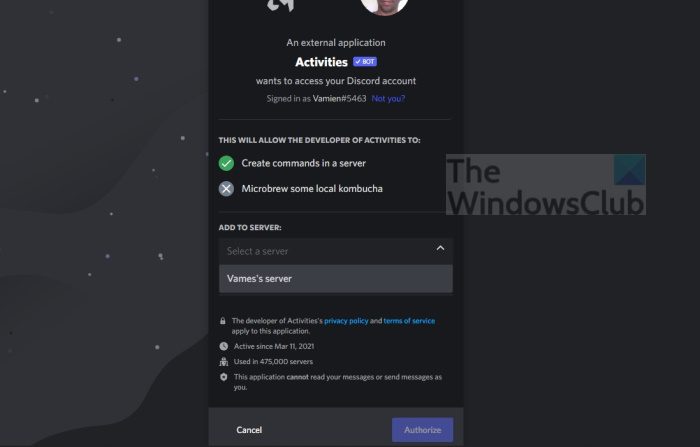
Maybe you want to enjoy games in a private setting via your server and with a bunch of friends. Luckily, the option is there for this to happen, so what should we do, then?
- Click on this Invite Link right away.
- Choose your server from the new window
- Finally, click the Authorize button.
- The bot is now added to your server.
- Press the slash button on your keyboard after visiting your server.
- Select your voice channel by typing its name.
- From the activity section, choose the game you want to play.
- Hit the Enter key and the game is now ready to play from your channel.
You should now have little to no problems playing Discord channel games. Bear in mind these games will work on either the desktop app or the web app.
Read: Fix Messages Failed To Load error on Discord
List of available games on Discord
The following is the current list of games available right now on Discord:
- Word Snacks
- Sketch Heads
- Poker Night
- Chess in the Park
- Letter League
- SpellCast
- Checkers in the Park
- Blazing 8s
- Land-io
- Putt Party
We suspect more will be added in the near or distant future, so keep your eyes open for that.
How do you play games on a Discord channel?
- First, you must Join the Discord Games Lab server.
- The next step, then, is to go through the Rules and FAQs of the server.
- Once you’ve joined the server, scroll down on the left panel and join one of the many voice channels available to you.
- From the Voice Connected section, click the Rocketship icon that reads Start an Activity.
- Select an activity from the list.
What is the max number of users a Discord server can hold?
There isn’t a max number that is set in stone. According to Discord support, whenever a server is reaching its member size limit, the owner must send a request to the team to have the limit increased. At that point, the Discord team will review your server to see if it qualifies for a limit increase.
Leave a Reply