Microsoft removed the inbuilt support for HEVC Coded Videos in the Windows. Some other codecs were previously available inbuilt but are now supposed to be downloaded and installed separately from the Microsoft Store. They are the codecs to run OGG, Vorbis, and Theora media files.
Play OGG, Vorbis, Theora coded videos on Windows 11/10
A Codec is a combination of Coder and Decoder or Compressor and Decompressor, and it is software that is used to compress or decompress a digital media file, such as a song or video. To be able to play OGG, Vorbis, and Theora-coded videos on Windows 11/10, you would need to install the Codec manually. This is so because, Microsoft removed the inbuilt support for OGG, Vorbis, and Theora Codec.
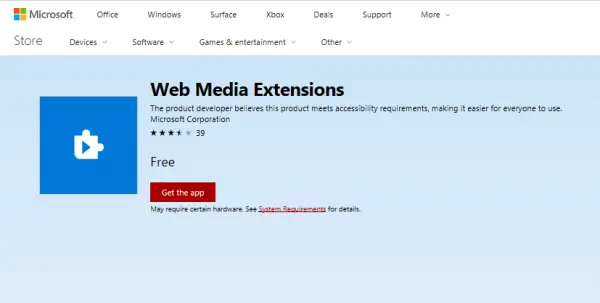
Web Media Extensions
Microsoft Store now offers Web Media Extensions, similarly as it happened in the case of HEVC Codec. The description on the download page says that :
The Web Media Extensions package extends Microsoft Edge and Windows 10 to support open source formats commonly encountered on the web. By installing this Media Extension package, users will be able to natively play content delivered in the OGG container or encoded using the Vorbis or Theora codecs. Once installed, this extension is automatically used by both web sites and apps with no user action required. Simply install and play new content in Microsoft Edge and apps today! Included Technologies: OGG Container, Parser Vorbis Decoder & Theora Decoder.
According to what it says on the page, it is an extension to play open-source formats of media files like OGG, Vorbis, and Theora on Windows PCs and Xbox.
This app costs around $14.99 on the Internet, but Microsoft is giving it out free for a limited time. And in case you wish to use a third-party solution, there are plenty of them available on the Internet. They provide these services either for free or paid, as mentioned earlier. Some of the famous solutions available for free include software like VLC Media Player, AIMP, SMPlayer or Media Player Classic, often dubbed as MPC by many.
But if you wish to use these media formats with the services available on the Microsoft apps that are similar to Netflix or Hulu, then there is no choice for you but to get this extension from the Microsoft Store.
Leave a Reply