Some people want to use a small screen, and some people like to use a multiple monitor setup to do every single task including viewing videos. If you are one of those who have multiple monitors for everyday use, this tutorial will let you span the video across multiple monitors on Windows 11/10/8.1/7.
Let’s assume that you have a setup of 4 monitors and suppose, their resolution is 1920×1080 pixels – and eventually they create a 4K monitor setup. Now, you want to play a 4K video at its actual resolution. If you play the video, it will open in one monitor. That means you may not be able to watch the 4K video even when you have 4K monitor setup. If you have a single 4K monitor, there is no problem at all. However, if you have a setup as I mentioned earlier, you may get into trouble. Now, there are two different ways to watch videos on multiple monitors.
First, you can use your mouse to stretch the video player window across multiple monitors; and second, you can use PotPlayer to watch video on multiple screens. What follows is a bunch of simple steps that you need to follow to get it done.
Play video across multiple monitors in Windows
To get started, download and install PotPlayer on your Windows machine. After installing and opening the player, click on the three horizontal buttons and select Preferences.
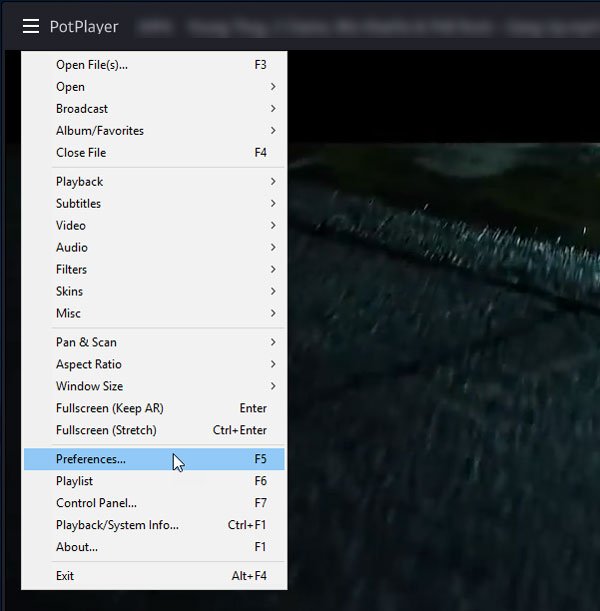
Expand the Playback menu and select Fullscreen Mode. On the right-hand side, you can choose monitors to extend the video. Click on the “Monitor” drop-down menu, and select the 1st screen.
After that, click on the “Extend video image to” drop-down menu, and select the 2nd monitor. If you have more than two monitors, you will find them as well.
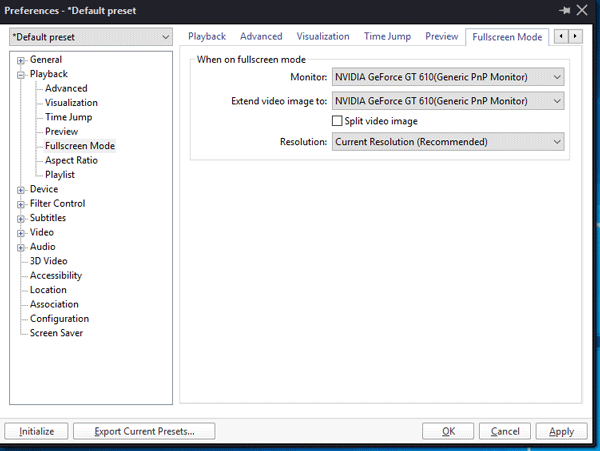
After that, click on Apply and OK buttons.
Now, play the video with PotPlayer and click on the Full Screen button visible in the top right corner.
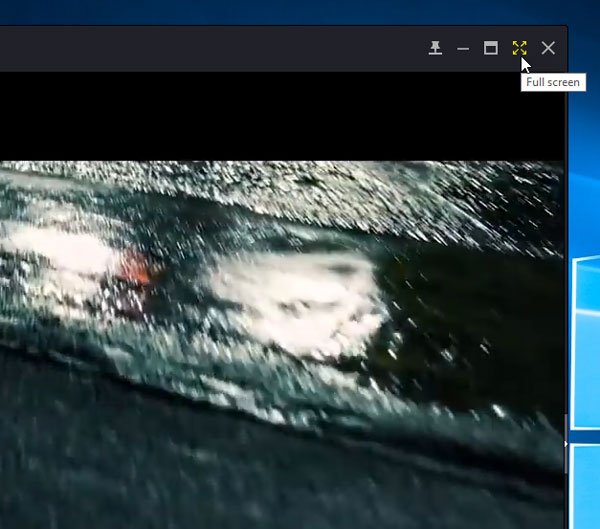
Your video should be opened in multiple monitors, and you will be able to watch in on your multi-monitor setup.
PotPlayer is one of the best music players out there. It was initially developed by the same people, who made KMPlayer. However, now they are a standalone company on the web.
Leave a Reply