If Polls are not working in Teams then this post will help you resolve the issue. Polls in Microsoft Teams allow users to create and conduct simple surveys within Teams chat or channel. These can be used to gather opinions, decisions, feedback, etc., from team members.
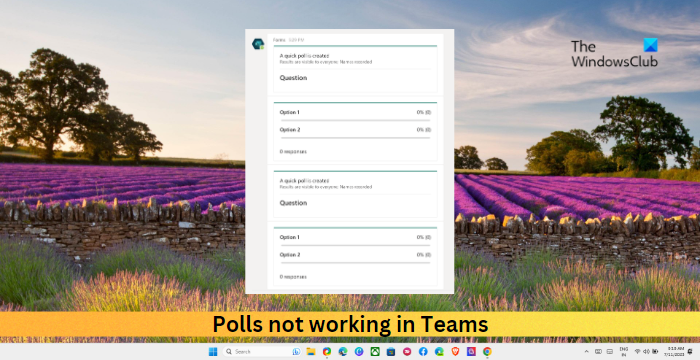
Fix Polls not working in Teams
If Polls are not working in Microsoft Teams, restart the app and check Teams permissions. Other than that, follow these suggestions:
- Check Internet Connection
- Clear Microsoft Teams Cache Data
- Check if the Poll Feature is disabled by the Administrator
- Use Microsoft Teams Web
Now let’s see these in detail.
1] Check Internet Connection
Before starting with different troubleshooting methods, check if your internet connection is fast and stable. Perform a speed test to check the speed of your internet connection. If the speed comes less than the plan you’ve opted for, consider contacting your service provider.
2] Clear Microsoft Teams Cache Data
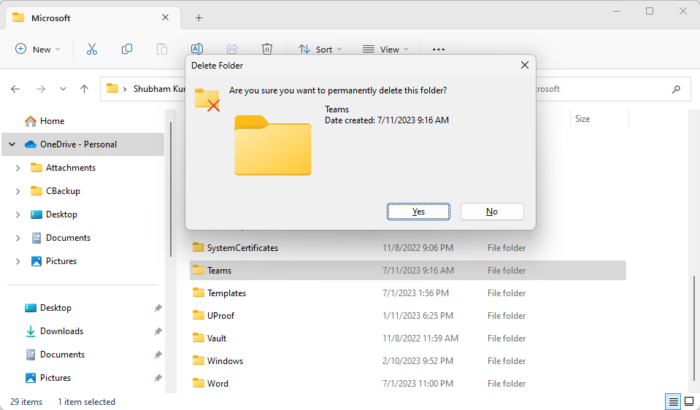
Microsoft Teams saves app and cache data for enhancing user experience. These cache files can get corrupt and cause Polls not working on Microsoft Teams error. Delete the app cache data of Microsoft Teams and see if the error gets fixed. Here’s how:
- Press the Windows key + R key combination to open the Run dialog box.
- Here, type the following and hit Enter.
%appdata%\Microsoft\Teams
- The Teams folder will now open, press CTRL + A to select all the files and then SHIFT + DEL to permanently delete the cache files.
- Once done, restart the Teams app, rejoin the meeting, and try sharing your screen again.
3] Check if Microsoft Forms is disabled by the Administrator
Next, check if Microsoft Forms is disabled by your system administrator. Your admin may have turned off the feature temporarily. If that’s the case, ask the admin to enable the feature.
4] Use Microsoft Teams Web
Lastly, if none of these suggestions helped you, consider using Microsoft Teams Web and see if the polls not working error gets fixed.
Read: Invite, Remove, Block or Unblock Teams community member
We hope these suggestions help you.
Why can’t I create a poll in Teams?
If you’re unable to create polls on Microsoft Teams, check if Microsoft Forms is enabled by your admin. If it is, check your internet connection and clear the cache data of Microsoft Teams.
Read: Polls not working in Outlook
How do I enable polls in MS Teams?
Click on the Plus sign and type Forms. Here, you can easily access the Polls feature and create polls effortlessly. To participate in a Teams poll, select an option on the poll card and submit it. The responses will be displayed in real-time on the poll card.
Leave a Reply