When it comes to PC building, one of the most critical components is the PSU or Power Supply Unit. Depending on how much each piece of connected hardware, e.g., CPU, GPU, RAM, and others, you will have to decide the total Power Supply Wattage. This post will share an online tool to help you calculate the Power Supply Wattage.
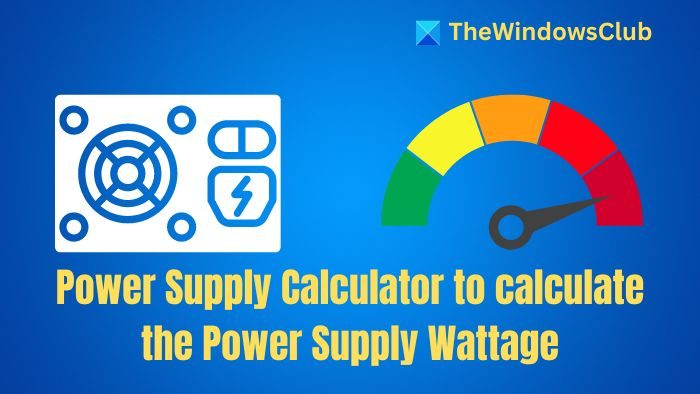
Power Supply Calculator to calculate the Power Supply Wattage
You can do it manually, but that is when you have finalized all the components. If you are still changing components, especially GPU and CPU, then OuterVision Power Supply Calculator can be useful. The biggest advantage of using this tool is that you can also input your computer utilization time, and it can suggest whether the PSU can handle it for that long duration.
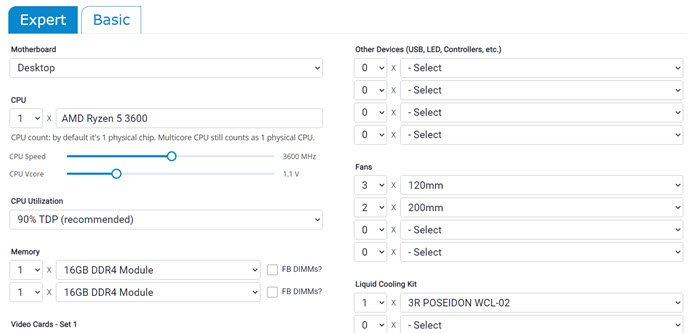
Read: Computer power supply fan is not working or spinning on startup
Calculate Power Supply Wattage for building PC
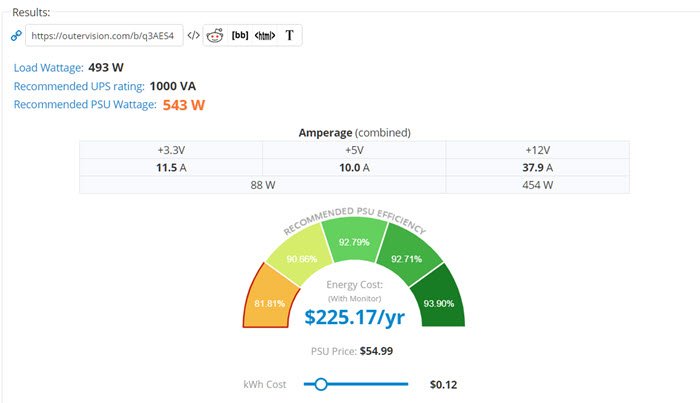
There are two ways to calculate the PSU wattage. The first is the Basic mode, while the second is the Expert mode. You can try either of them, but my vote goes for Expert mode, especially if you are going to overclock your PC and use it for editing.
Once you open the website, you can search for CPU, GPU, Memory, Video Cards or GPU, Storage, Mouse, Keyboard, etc. Depending on the CPU and GPU, you can choose the core clock speed, memory clock, and overvoltage, if any.
Once done, you can finally click on how much gaming, video editing, or 3D rendering time usage. Then click the calculate button to find the Load, UPS rating, and recommended PUS wattage. It can also view the total electricity you consume based on the usage, i.e., energy cost.
While the website has the most recent hardware information, you can select similar hardware and then change the configuration, which impacts the wattage.
What is the recommended power supply for a PC?
If you do not have heavy usage, using a 650 W power supply is best. It gives you enough room if you upgrade a bit in a few years. However, if you think an upgrade would not happen for many years, 500 W should be enough based on the usage.
Read: Signs of a faulty PSU on PC: How to tell if Power Supply is bad?
Is it OK to use a higher power supply for the PC?
Yes, you can always use a higher power supply even if you don’t need it. You will use it based on the connected components. That said, if you are worrying too much that additional power can overheat, then it’s a myth. They’re ideal for future upgrades or noise reduction but unnecessary for budget builds without upgrade plans.
Leave a Reply