PowerToys is a powerful open-source tool for Windows 11/10. It offers useful features such as multi-zone for monitors, file renamer, and more. This software has been updated and now offers four more utilities: Markdown and SVG Preview pane extension, Image Resizer, and Windows Walker.
We have already taken a look at the following Windows PowerToys:
- FancyZones to improve multitasking when using multiple windows
- Power Rename which can rename multiple files with a right-click
- Shortcut Guide to learn essential Windows shortcut.
FancyZone zone flipping works between multiple displays and replaces the hot-swap and flashing feature. It is good to see an active development for PowerToys and bringing so many useful features. File Renamer or ‘Power Rename’ has been incredibly helpful, and now with Image resizer in place, it’s going to get better.
Now let us take a look at the new additions.
- Image Resizer Window Shell extension
- Window Walker, an alt-tab alternative
- Markdown and SVG pane extension
1] Image Resizer Window Shell extension
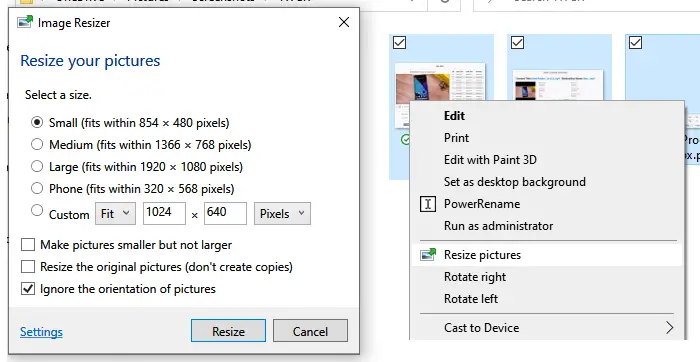
Right-click on one or multiple images, and choose to Resize Pictures from the context menu. Then you can select from predefined resizing options (small, medium, large, phone). If the requirement is different, you can choose the Custom option. To change the preset sizes, click on Settings, and you can change each of them. You can also create new dimensions, change the encoding, and file name settings.
Along with the Resize option, you can change the orientation of all the images to the left or right in one go.
To keep the quality, check the box, which ensures that pictures remain smaller and don’t become more substantial. Similarly, I chose to skip creating duplicate copies and ignore orientation.
2] Window Walker: Search & switch open windows
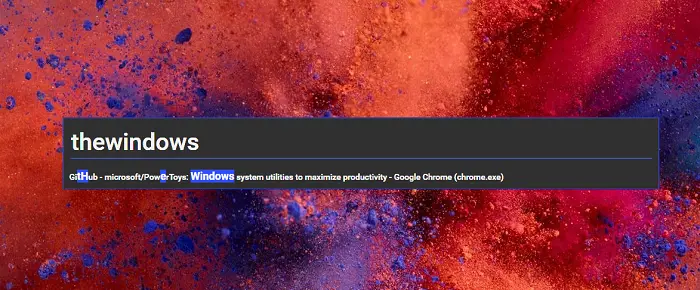
It lets you search and then switch between open windows in the system, including browsers, explorers, and apps. It looks like the search bar available in macOS, but it is only for open windows, so you can find them faster.
So instead of Alt+Tab, you can use Win+Ctrl to open the search box. PowerToys plans to merge this into the Launcher project in the future.
3] Markdown and SVG pane extension
If you frequently work with MD and SVG files, you can preview them in File Explorer using PowerToys. Once enabled, you can click the View tab in the ribbon and then click “Preview Pane.”
PowerToys is also working on the auto-update feature so you don’t have to manually update to the next version. The next release will also include keyboard mapping, Win + R replacement, and improvement in fancy zones.
You can download the latest PowerToys version from Github.com.
Leave a Reply