Skype virus is nothing new. It arrived first sveral years back, which was sending Baidu links, followed by Goog.gl links. Then one version sent out fake profile pictures, and there is one which is sending attachments. It’s basically a Windows OS virus which sends an attachment to Skype contacts, and when the person clicks to open that attachment, the open programs crash. This is when the virus again sends messages to all your contacts through an attachment. This keeps repeating in a loop.
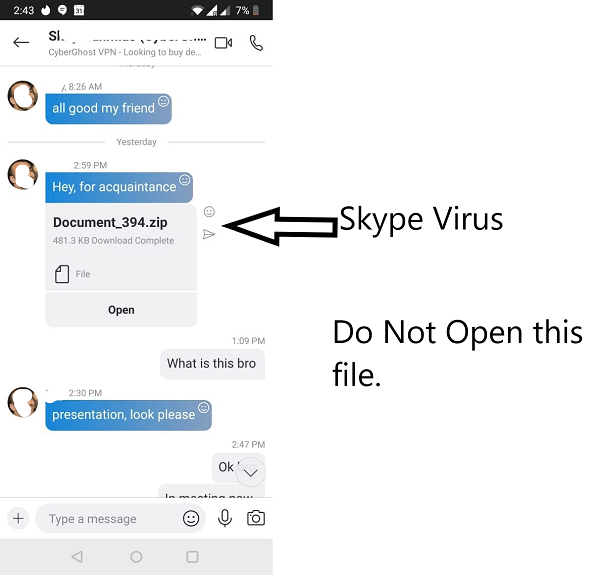
Skype virus sending messages automatically
The first three steps should be done from a different PC or may your phone.
1] Inform and temporarily block the Contact
The first thing we would suggest is to inform that contact person through the online version of Skype, or via email. Then block him temporarily as a precaution unless you hear about a solution or fix.
2] Change Microsoft Account Password
Sometimes the virus may get access to your Microsoft account related to your Skype. It’s always a good idea to reset the password. Also, make sure to read our guide on security around Skype. There are many ways apps gain access to accounts, where no password is needed. So always make sure to check which applications as access to your account.
3] Enable Two-Step verification
Two-step verification is an excellent way to prevent new login, and sometimes application access. If the virus has access to your account, this extra security will make sure it cannot access unless authorized.
4] Scan your PC using an antimalware
Now that you have secured your account, scan your PC using your favorite anti-virus solution after booting into Safe Mode.
5] Delete Shared.XML File
In the Run prompt, type %appdata%skype, and hit return. Find the file named as shared.xml. Delete it, and restart the Skype app.
The way, these viruses send out messages, it’s getting difficult to trust messages, links, and files sent by even the most trusted contacts. The only thing apart from scanning, you can do is be smart. These links are random, generated file names are random as well. If you know how your contact name files, or the way he talks of shares with you, it will be easier to catch viruses like these.
Lastly, these viruses appear on your computer when you follow wrong links. The target website will prompt to save flash file and so on. So be careful what you download from the internet and always take precautions before clicking on links.