I am sure you have often thought, “Is there any way to stop people from adding me to their WhatsApp group?” WhatsApp allowed you to add anyone to any group, even when you had made a quit multiple times. It’s annoying. If you wish to prevent someone from adding you to the WhatsApp group, this post would be helpful for you.
WhatsApp’s Privacy controls do not allow users to block a group directly. However, you could prevent other WhatsApp users from adding you to groups using an option in the privacy settings. So even though you may not have a direct alternative to leave the WhatsApp group permanently or restrict the WhatsApp group, the steps below will block those annoying users.
Prevent people from adding you to the WhatsApp group
Open WhatsApp, and tap on the three dots at the top-right corner of the screen.
Select Settings from the menu that pops up.
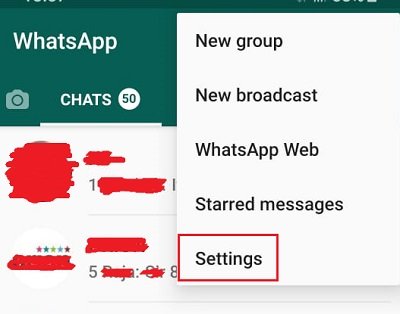
On the Settings page, tap on Accounts.
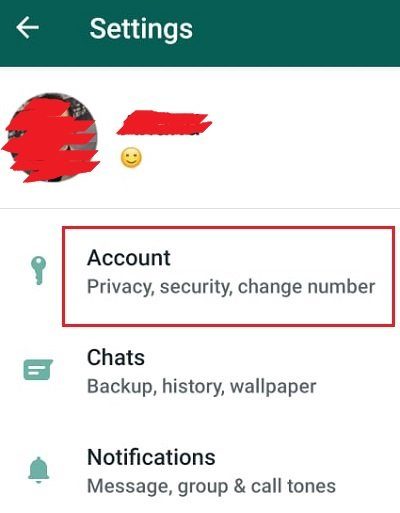
In the Accounts menu, select Privacy.
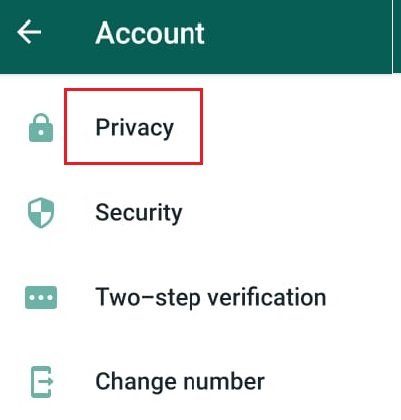
In the Privacy menu, scroll down and select Groups.
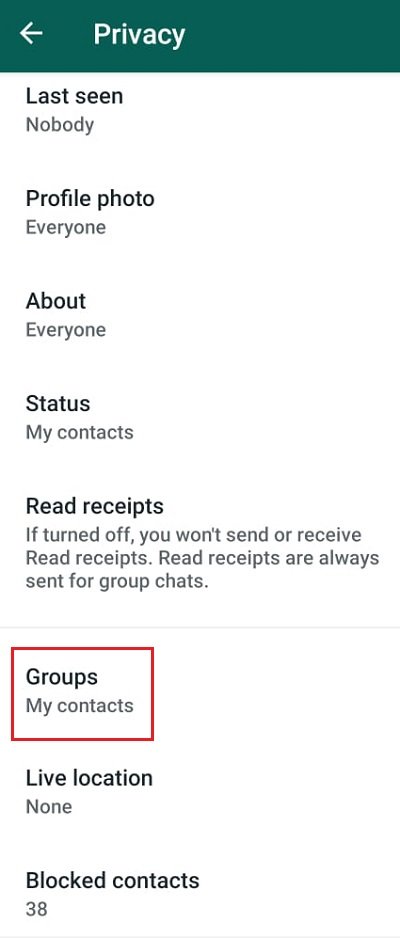
On this page, you could select who could add you to the groups; either everyone, or your WhatsApp contacts, or nobody.
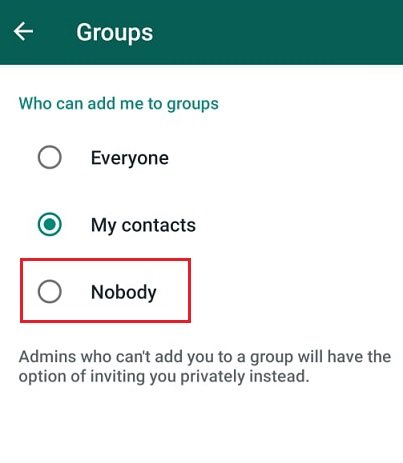
When you prevent admins from adding you to groups using the privacy option, they can still invite you to join the group privately. During the invite, you can see a few member’s names, the group icon, and about the group. While you can always get out of the group, choose wisely.
Make sure that you have updated your WhatsApp Messenger. These screenshots are from v 2.19.115 on an Android phone.

Block a particular person who adds you to the WhatsApp Group
That said, if you do not want to use this option but only want to prevent a specific person from adding you to random groups, here is what you can do:
- Go to the group on WhatsApp
- Tap on the subject of the group
- Then tap on the phone number of the admin you wish to block
- If prompted, tap or click Message <phone number> or Send Message
- A new chat with the admin will open up. Tap or click the phone number at the top
- Tap or click Block > Block.
It will ensure that he can be prevented even if the person is not on your contact list. Since there is no way to block a particular group, it is best to block that person.
Let us know if this helped you to prevent people from adding you to the WhatsApp group
How to stop someone from sending messages to you in WhatsApp Group
Within a WhatsApp group, there isn’t an option to prevent a particular individual from sending you messages without exiting the group entirely. Nevertheless, you do have the ability to silence notifications for the group, effectively preventing message alerts. Conversely, you can opt to block the person privately, halting receipt of their direct messages even outside the group context.
How to stop receiving messages from WhatsApp groups without exiting?
You can silence the group notifications to cease receiving messages from a WhatsApp group while staying a member. Access the group chat, tap the group name, and choose Custom Notifications. Activate the Custom notifications switch and mute notifications by configuring the notification sound and vibration to None. This approach ensures you won’t be alerted for messages in the group while your membership remains unaffected.
Leave a Reply