At times when printers do give trouble, you need to figure out what the problem is and the solution as well. One problem you may encounter is your printer is printing slanted or crooked. Let us see what you can do if you face this issue.
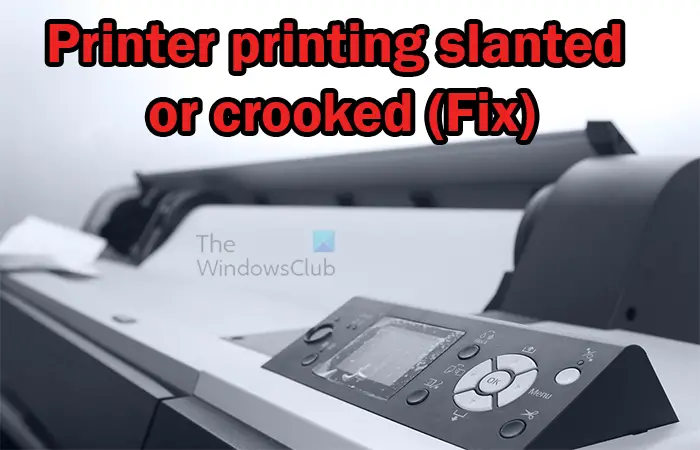
Printer printing slanted or crooked
This article will help you figure out why your printer is printing slanted or crooked. You should think back to when you first noticed the issue and what you did just before. Below is a list of some of the reasons why your printer could be printing slanted or crooked and how you can fix them.
- Problem with the paper
- Problem with paper tray
- Printer driver problems
- The printer connected direct vs by network
- Print supplies not original
- The printer or printhead is not aligned
- Improper removal of jammed paper
1] Problem with the paper
The printer printing slanted or crooked may be caused by the paper stock that you are not using. This may be a case where you either cut your own paper stock or buy paper that is not professionally cut. The paper may look straight to the naked eye, however, it may be slightly slanted. The paper may also be unsupported by your printer, the unsupported paper may be getting picked up unevenly by your printer. Improper paper can damage your printer by jamming it and causing damage to internal parts.
Solution
Buy paper from suppliers that sells professionally cut paper. There may be cases where you have to cut paper for your project. Ensure that you cut the paper properly and compare it to a properly cut paper before using it.
2] Problem with paper tray
The paper is loaded into the printer through the trays, and they use different mechanisms to load the paper. The paper may not be placed properly into the paper tray by the person loading the paper and this can cause the paper to get fed into the printer at an angle. The paper tray may also have worn rollers or other parts which is allowing the paper to be loaded at an angle.
Ensure that you load paper into the paper tray correctly, and make sure that they are fitted correctly against the feed guide. Over time trays may have worn parts, check to see if parts are worn and repair or replace, whichever is more cost-effective.
3] Printer driver problems
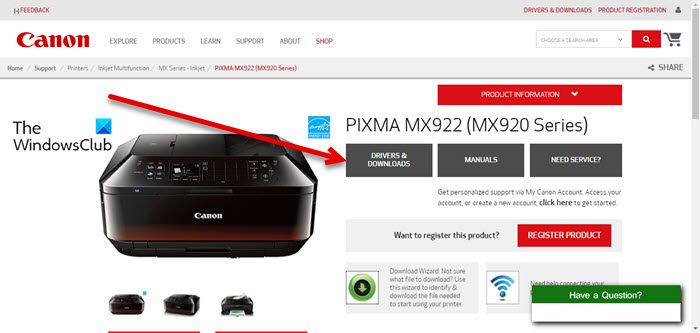
Print content on a paper may be slanted or crooked not because it is slanted on the paper but because the content comes out looking italicized. This is usually a problem with the print driver. The print driver is an important part of the printing process. The print driver goes between the operating system and the printer. If the driver is incorrect or outdated, you could have a slanted or crooked print.
If you suspect that your printer’s driver is incorrect, visit the manufacturer’s website to find the correct printer driver. Sometimes people download a printer driver that is not specific to their printer. If the driver is correct, you may need to look for an update for the driver. You may need to uninstall and reinstall your printer driver.
4] The printer connected direct vs by network
Printers can be connected to your computer directly or through a network. When you have the printer connected directly, you have a better way of diagnosing the slanting problem. When the printer is connected over a network, you may have more of a problem diagnosing the problem. Printers that are connected over a network, sometimes print from certain software incorrectly.
If possible, try to connect the printer directly to a computer then try printing the document again. if the document prints correctly then it could be an issue with the network driver for the printer. Adobe Acrobat sometimes has a problem printing properly through network printers.
5] Print supplies not original
If your printer is printing slanted or crooked, this could be because your ink or toner is not original. If you notice this problem after repairing or replacing printer parts, it could be because a replaced part is not the original part.
Replace depleted printing supplies with original printing supplies manufactured for your printer. If you have to repair and replace printer parts, use the original parts from your printer’s manufacturer.
6]The printer or printhead is not aligned
Whenever you purchase a new printer, you will be asked to align or calibrate the printer. Some people do not like this step because it seems to waste paper and ink. However, when you follow the alignment/calibrating steps, you are telling the printer that it is aligned correctly and that the printhead is calibrated or needs some correction.
Ensure that you align your new printer when you are setting it up. If your printer is printing slanted or crooked, do an alignment on the printer. You should also do calibration to make sure that the printheads are aligned properly.
Read: How to cancel jammed or stuck Print Job queue in Windows?
7] Improper removal of jammed paper
This one may be overlooked; however, it is important to keep your printer printing properly. If you do not follow the proper procedure for removing jammed paper, you can damage your printer. If you try to pull out the paper without releasing the pressure on it, you could cause the rollers or other parts to become misaligned or damaged.
Always use the proper procedures whenever removing jammed paper. If the printer is printing slanted or crooked, check to see if pieces of paper are left inside the printer.
Read: Scanner and Printer won’t work at the same time
Why is my printed document coming out slanted?
In a lot of cases, a slanted skewed print is an indication of a mechanical problem. Check the print tray to make sure that it is aligned properly. You should also check the paper size, especially in cases where you have papers that are custom cut for your project. You may have the paper cut slanted or undersized.
Read: Printer says paper jam when there is no paper jam
Why is my printer leaving horizontal lines?
There are four primary causes for horizontal banding on prints from inkjet printers, nozzle clogs, misaligned print heads, low-quality print settings, or incorrect paper thickness settings. You can fix each of these starting from the easiest one and moving up to the hardest ones.
Leave a Reply