Our steps are tracked and found in the History section whenever we browse anything using a browser. Similarly, whatever we do on our Windows system, all the operations get recorded. If you often use a system that is shared by other people, then privacy may be of paramount importance for some of you. Manually cleaning the tracks is not an easy task. Meet Privacy Eraser, a one-click solution to flush out all your history records, browser cache, and cookies.
Privacy Eraser for Windows PC
Information security is often much more vulnerable than it seems. A deleted file can be restored with specialized tools; browser Temporary files can reveal last visited websites and downloaded data, even if the history was cleaned up, while temporary files left in the system can assist a trespasser´s efforts in recovering personal information.
This free tool can help home, and corporate users keep all data on the PC safe. Privacy Eraser Free ensures deleted files remain deleted, and no one can access the private information of any kind, be that browser history, third-party application data, personal documents or anything else.
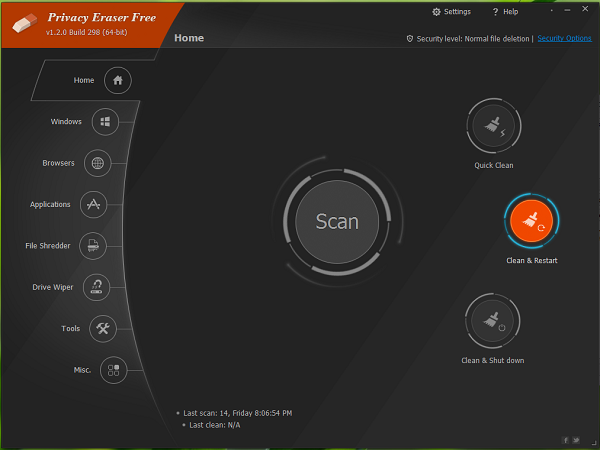
With Privacy Eraser, you can erase the tracks from leading web browsers, hard drive, common system folders, third-party software, and more. The tool claims to clean the records forever, which cannot be recovered at all. Its File Shredder function can permanently delete files using such high-level security wiping standards as US DoD 5220.22-M (3 passes), US DoD 5220.22-M (ECE) (7 passes), and Peter Gutmann (35 passes). The drive wiper helps to eliminate the free space of a whole disk drive without any possibility of recovery.
Here are some of the main features of this free software.
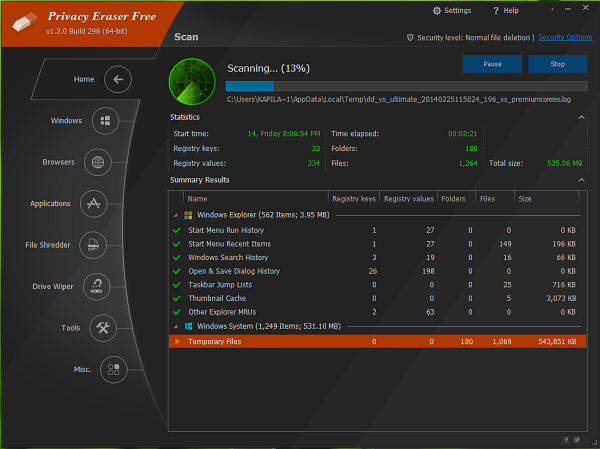
Erase Windows & Browser History & Tracks
1. You can use Privacy Eraser to clear run history, search history, open/save history, recent documents, temporary files, recycle bin, clipboard, taskbar jump lists, DNS cache, log files, memory dumps, error reporting, etc.
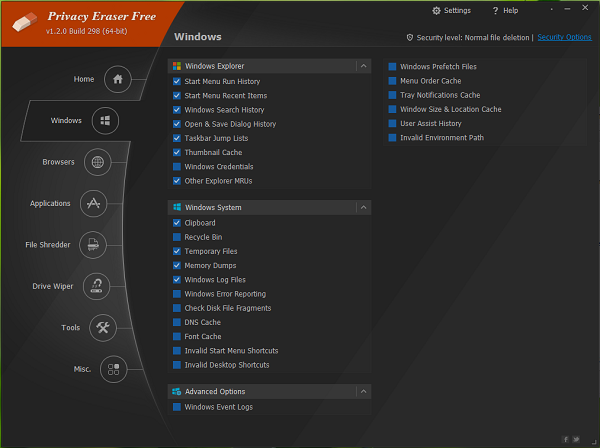
2. This tool is awesome if you want to clear all of your browsing records on different browsers with a single click.
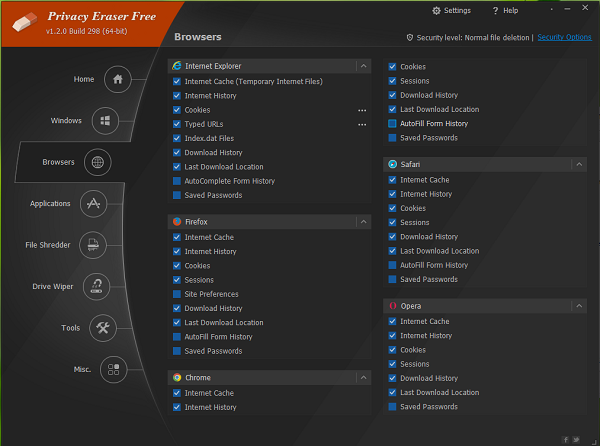
3. If you’re concerned with your privacy regarding the third-party tools you use, then this software will help you to clean out unwanted files imposed by third-party apps on your system.
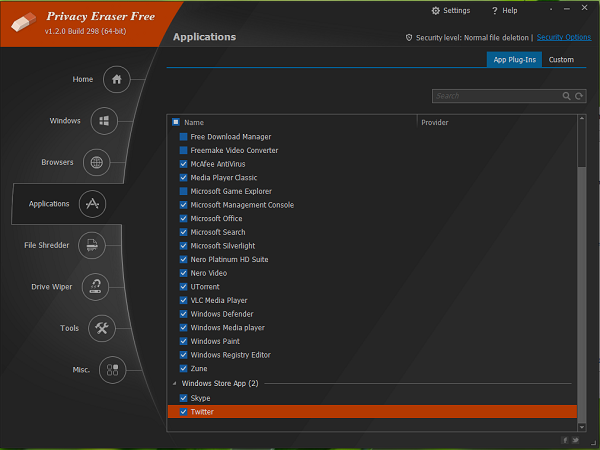
4. Privacy Eraser allows you to recover and maximize hard drive space by deleting unnecessary files.
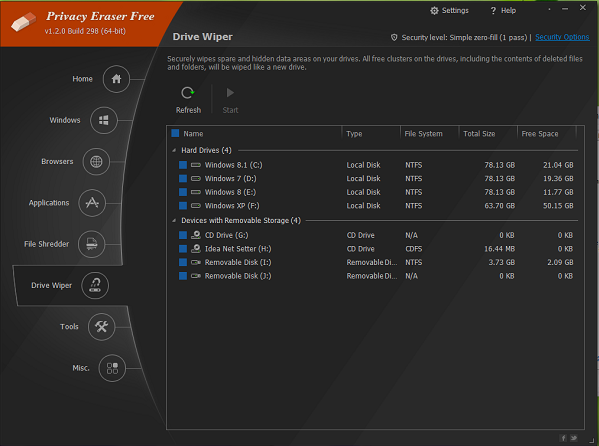
Privacy Eraser Free tracks traces left by third-party applications and easily removes unnecessary remnants, thanks to 200+ pre-configured plugins for all popular apps and user-configured plugins.
The program also optimizes Windows by managing start-up programs and clearing unnecessary files cluttering the system.
In a nutshell:
- Deletes all History and Tracks on Windows
- Permanently erase specified files and folders from your PC beyond recovery
- Change which programs should load at Windows startup
- Ability to run the tool in the background
- Easy to schedule and manipulate tasks on the go
Privacy Eraser free download
You can download this freeware from HERE and start protecting your privacy. The tool worked just fine on my Windows PC.
You might want to also check out Glary Track Eraser, Wipe privacy cleaner software and Anti Tracks Free, a freeware to protect sensitive data, privacy, online identity, and computer usage pattern.
From early 2011 until just last month, I used a paid “Lifetime” version of this eraser; from Day One until January 2014, its GUI had an XP-style look and cartoonified eraser upper left corner; paid version got regular updates as evolving browsers/et al require even erasers to evolve. Free versions never got updated and often lagged well behind paid version numbers. Although I had paid a onetime lifetime fee, which was honored through final old version 9.95, once all CyberTron did was change the GUI look alone, they called this “new kind of life”, said I’d have to buy again for exact same features, but could keep using 9.95 as long as I wanted w/o updates (always on Windows 7, BTW, and it supported XP through 8)…I removed and replaced with PrivaZer donationware which works at least as well, for ME. So I’d say “caveat emptor” as to claims about “lifetime” license, and about expecting longterm good use out of no-update software, but other than that, Privacy Eraser did do for me as it promised when new/current w/o any OS issues….the one and ONLY problem it gave me was often rendering SD cards unusable after stopping shortly into an erase via card slot.
Hello Dan,
This is Clark from Cybertron Software. We never reply our previous users as you said, please provide us with any other pertinent correspondence, so we can investigate this matter.
In fact, if a user purchased previous version of Privacy Eraser (Pro), then he/she can upgrade to the new version free of charge. If you have any question, please contact us at support@cybertronsoft.com, thank you.
You can see this post: http://goo.gl/iFrT38