LinkedIn has a private mode for those who did not know. It’s an interesting feature that we would love for other social networks to adopt in the future, but that probably won’t happen for a long time to come.

Facebook and Google have proven they do not care much about privacy since user data is so important to them and their algorithms. So, LinkedIn’s introduction of a private mode is a huge step in the right direction for social networks.
What is LinkedIn Private Mode
When you view a profile in private mode, you’ll appear in that person’s Who’s Viewed Your Profile section as LinkedIn Member – This person is viewing profiles in private mode. No other information about you will be shared with the member whose profile you viewed. With a Premium account, you can browse in private mode and still see the list of people who viewed your profile in the last 90 days. This isn’t possible with a Basic (free) account.
When this feature is activated, it will allow users to view others’ profiles without revealing their identities. As we know, whenever you look at another profile, that person gets a notification showing who looked at it.
We were not sure why LinkedIn allowed this, but thankfully, things have changed, and we can now turn it off.
It is very important for people to understand how to use their privacy settings when making changes to their LinkedIn profiles.
How to browse profiles in private mode in LinkedIn
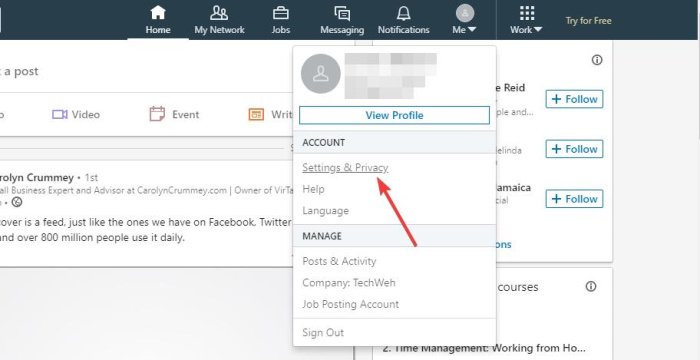
The first thing you need to do here is log into your LinkedIn account and click on your profile photo at the top-right corner of the page. From there, select Settings and Privacy from the dropdown menu that appears.
After the Settings have been loaded, please click on Visibility, then from there, look for Profile Viewing Options under Visibility of your profile & network. Click on Change over to the right.
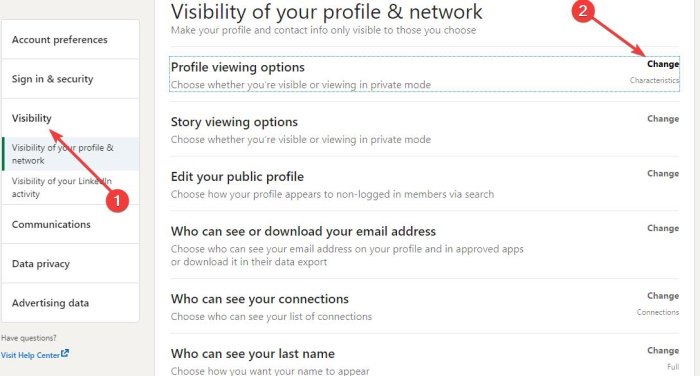
When you select the Change link, you should now see several options to choose from. Select the one that makes sense for you. Bear in mind that selecting Private profile characteristics or Private mode will disable Who’s Viewed Your Profile and erase your viewer history.
Here are three options:
- Your name and headline
- Private profile characteristics (i.e. job title and industry)
- Private mode
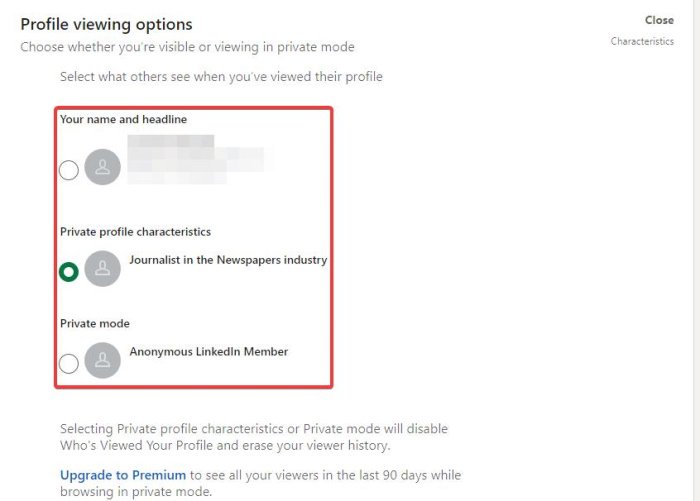
Changes you’ve made will be saved automatically, so nothing to worry about.
Furthermore, if you have a premium LinkedIn account, you will still be able to see the last people who viewed it in the previous 90 days while the private mode is active.
Read: How to find a Cell Phone Number Online?
Is LinkedIn private mode fully private?
Yes, LinkedIn’s private mode is fully private. When activated, other users cannot see your name or any of your profile information when you visit their profiles. This ensures complete anonymity.
What is the benefit of Private Mode on LinkedIn?
The benefit of using Private Mode on LinkedIn includes protecting your identity and privacy, allowing you to view profiles anonymously. It also helps track competitors without them noticing and qualifies leads more effectively before reaching out to them.