If you find that many a time some process in your Windows computer hogs 100% of CPU resources, Process Tamer is a freeware tool that will help you manage high or 100% CPU utilization in Windows PC.
100% CPU utilization in Windows computers
The Performance Monitor is a good built-in tool that lets you monitor and study how applications you run affect your computer’s performance, both in real-time and by collecting log data for later analysis. It is quite useful in identifying and troubleshooting high resources utilization by processes and in generating a System Health Report of your Windows. But at times, you may feel the need to use a third-party freeware tool for controlling such processes which may use a high CPU.
Process Tamer is a tiny utility that runs in your system tray and constantly monitors the CPU usage of other processes. When it sees a process overloading your CPU, it reduces the priority of that process temporarily, until its CPU usage returns to a reasonable level.
If your system sporadically runs at 100% CPU utilization and locks up, you may want to give this tool a try. This utility watches the CPU utilization of all running processes. Once the usage of a single process gets above a certain level (by default 70%) Process Tamer reduces the usage by lowering the process priority.
The tool also lets you configure its settings to meet your specific requirements, setup exclusion rules, manually adjust process priorities and more. You can configure Process Tamer to:
- Choose how you get notified and under what circumstances.
- Choose which processes to ignore or force to certain priorities.
- Easily enable or disable CPU usage taming and adjust how sensitive it is.
- Configure the program to start with windows and/or keep a log file.
- Customize the double-click action, and configure a helper process explorer program for its tray menu.
- Set a variety of foreground boost options.
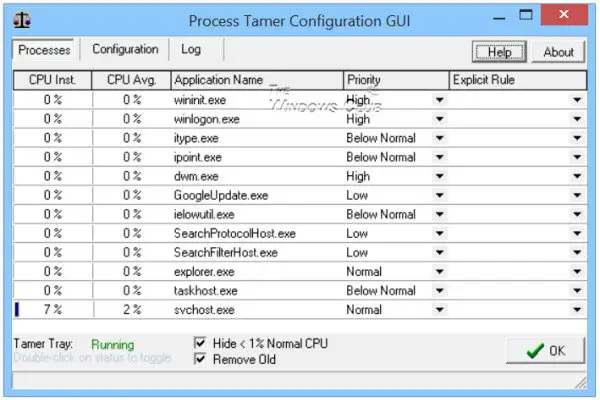
It’s a simple idea, and Process Tamer implements it immaculately. The next time the 100% CPU utilization problem occurs your system will not totally lock up, but rather just run the particular process slower.
Process Tamer freeware download
You can download Process Tamer from donationcoder.com. Do remember to create a system restore point first before making any changes to your system, and read the Instructions & the Help file for this tool.
You might want to also have a look at SysInternals Process Monitor which has been touched upon in this post.