Will a system restore affect or delete my personal files or documents? Which programs or drivers will be affected after I run a system restore operation? What changes will a system restore effect? How do I find this out? If these questions are bothering you, read this post. We will show you how to find out which programs & files will be affected after a system restore.
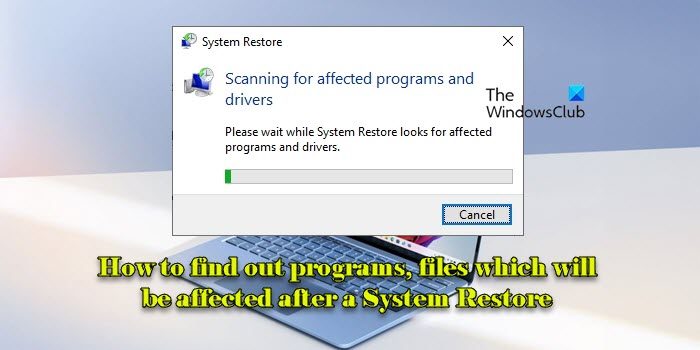
System Restore is a feature designed to revert a Windows 11/10 PC to a previous state without affecting personal files. A System Restore will affect your system files, programs, and registry settings. It can also make changes to scripts, batch files, and other types of executable files on your Windows computer. So any changes that have been made to these files will be reversed.
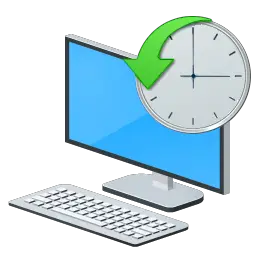
System Restore will not affect your Documents folder or Personal files like photos, emails, etc., but you may find files on your desktop going missing. So you may want to move your personal documents from your desktop to a safe location before effecting a System Restore.
Which programs, drivers, files will be affected after a System Restore
To find out which programs exactly will be affected after a system restore, type rstrui.exe in the Start search and hit Enter to open System Restore. Here you can view all the older system restore points.
Select Choose a different restore point and click Next.
Click on Scan for affected programs.
It will then scan for programs that will be affected or deleted. It will then list the programs and drivers which will be deleted and those which will be restored.
The detailed list, as shown in the above screenshot, will help you make an informed decision and ensure that you are aware of the changes that will occur.
That’s it!
Now read this post if you’re looking for a quick way to create system restore points in one click from your desktop.
Does system restore affect program files?
If you installed a program after the restore point was created, it will be removed during the restoration. Files created or modified by the program in the Program Files directory (C:\Program Files) will also be removed, but personal data files such as documents or spreadsheets saved in common user directories remain unaffected. If you uninstalled a program after the restore point was created, it will be restored. If system or program files become corrupted after the restore point was created, System Restore helps fix them by restoring their previous, uncorrupted versions.
Does System Restore affect appdata?
Some application settings and configurations stored in the AppData folder might revert to their previous state after a system restore, while personal files that are not tied to system-level settings or critical application functions remain unaffected. Resetting user preferences or application states to what they were at the time of the restore point might fix issues caused by recent changes, corrupted data, or faulty configurations.
TIP: See this if your System Restore is not working in Windows.
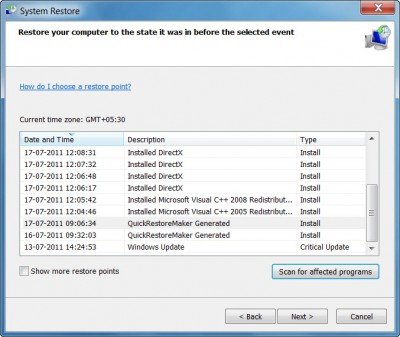
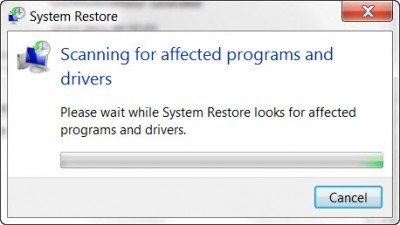
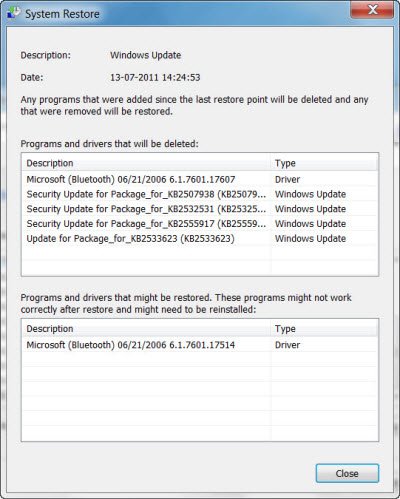
Interesting article
Thanks. I was badly wanted it.