If A program is trying to send an e-mail message on your behalf warning appears in Outlook, then this post will help you. This error occurs when a program installed on your PC tries accessing your Outlook client to send messages on your behalf. Errors like these usually occur if your Antivirus software is inactive or out-of-date. The complete error message reads:
A program is trying to send an e-mail message on your behalf. If this is unexpected, click Deny and verify your antivirus software is up-to-date.
The other variants of this message could be:
A program is trying to perform an action that may result in an e-mail message being sent on your behalf. If this is unexpected, click Deny and verify your antivirus software is up-to-date.
OR
A program is trying to access e-mail address information stored in Outlook. If this is unexpected, click Deny and verify your antivirus software is up-to-date.
Fortunately, you can follow these suggestions to fix it.
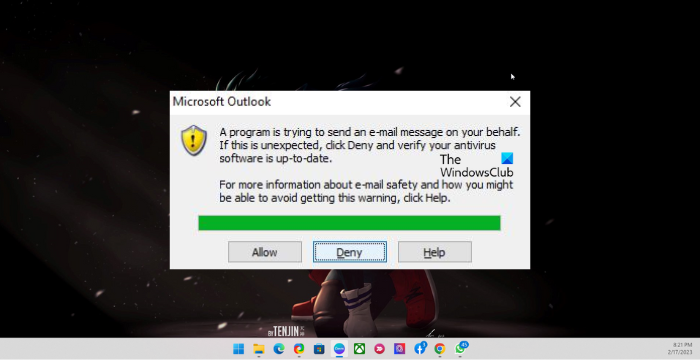
Fix A program is trying to send an e-mail message on your behalf warning in Outlook
Follow these suggestions to fix A program is trying to send an e-mail message on your behalf error message in Outlook:
- Check if your Antivirus Software is Active and run its scan
- Modify Programmatic Access Security setting in Registry Editor
- Click Allow/Deny on the error message
Now let us see these in detail.
1] Check if your Antivirus Software is Active and run its scan
As the error message mentions, check if your Antivirus software is active. If it is active, update it to its latest version and see if the error gets fixed.
You should also run a boot-time scan with Windows Defender or a stand-alone antivirus software.
2] Modify Programmatic Access Security setting in Registry Editor
You can also get around this error message by modifying the Programmatic Access Security settings in the Registry Editor. Here’s how:
- Click on the Start button, type regedit and hit Enter to open the Registry Editor.
- Now, navigate to the following path:
HKEY_LOCAL_MACHINE\SOFTWARE\Microsoft\Office<x.0>\Outlook\Security
- Here, the Office<x.0> indicates the Office version installed on your device.
- Right-click on the key, and select New > DWORD (32-bit) Value.
- Name the newly created value as ObjectModelGuard, set the value data as 2 and click on OK to save the changes.
- Close the Registry Editor and restart your device.
The values for the ObjectModelGuard are:
- 0 = Warn me about suspicious activity when my antivirus software is inactive or out-of-date (recommended)
- 1 = Always warn me about suspicious activity
- 2 = Never warn me about suspicious activity (not recommended)
We recommend that you do not do this as it weakens your PC security – you may disable this setting for a short time only.
Now, check if the changes you made are reflected in Outlook Settings. Here’s how:
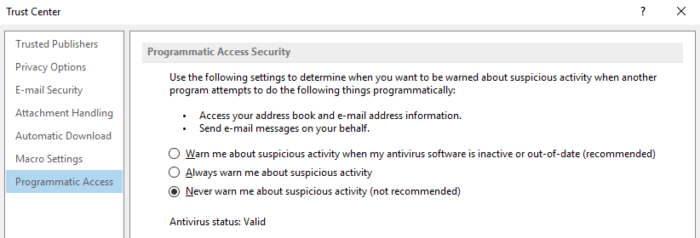
- Open Outlook and select File > Options.
- Navigate to Trust Center and select Trust Center Settings.
- Click on Programmatic Access and see if Never warn me about suspicious activity option is enabled.
Read: Outlook color schemes keep changing or reverting
3] Click Allow/Deny on the error message
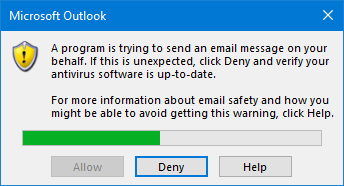
If you didn’t allow any program to access Outlook or are unsure which program is trying to access Outlook, click on Deny. However, click Allow if you’ve allowed a program to access Outlook and it’s trustworthy.
Read: Outlook crashes when opening Calendar Event, Invite or Appointments
I hope this helps.
How to disable a program is trying to send an email message on your behalf Outlook?
To disable a program trying to send an email message on your behalf error on Outlook, you will need to change the programmatic access security settings in Outlook. To do so, navigate to Files > Options > Trust Center > Trust Center Settings > Programmatic Access. Here, select the Never want me about suspicious activity option.
How do I turn off Send on Behalf?
To turn off send on behalf permission; you must remove the delegate’s mailbox from the delegate access list in Outlook. However, if your admin excludes a mailbox with send as permission, the send on behalf permission won’t be removed.
Leave a Reply