Blizzard Battle.net is an online platform that lets you play Blizzard Activision games with other players online and interact with them. You can link Xbox, PlayStation 4, 5, Nintendo Switch consoles to Battle.net and play games. While trying to link an Xbox account to Battle.net, some users are seeing Provider did not accept user authorization error. In this guide, we have a few solutions to fix it. You can link only one Blizzard Battle.net and Xbox account, but cannot link two accounts to a Battle.net account.
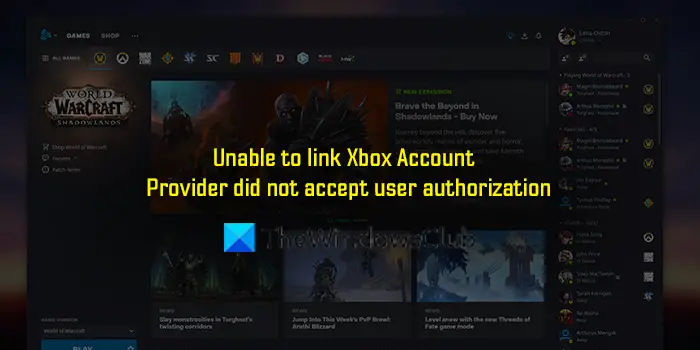
Unable to link Xbox Account – Provider did not accept user authorization
When you are trying to link the Blizzard Battle.net account and Xbox account, if you see the Provider did not accept user authorization error, you can fix it in the following ways.
- Check your Microsoft account do have an associated Xbox Live account
- Make sure your Microsoft account is not a Child account
Let’s get into the details of the fixes
1] Check your Microsoft account have an associated Xbox Live account
One of the primary limitations on the Blizzard Battle.net account and Xbox consoles is they cannot be linked to multiple accounts of the same type. You need to disassociate your Microsoft account from your Xbox live account on the console in order to connect it with Battle.net.
To remove the Microsoft account from the Xbox console,
- Press the Xbox button on the console
- Go to Profile & system
- Select Settings
- Then, go to Account and select Remove accounts
- Select the Microsoft account you are trying to remove and select Remove
2] Make sure your Microsoft account is not a Child account
If the Microsoft account you are trying to connect with the Battle.net account is a child account, it is impossible to connect as they have some parental controls enabled. You can use another Microsoft account linked with Xbox instead of a child account.
These are the two working methods you can use to fix the Provider did not accept user authorization error while linking Blizzard Battle.net and Xbox accounts.
How to link Blizzard account to PS4
To link the Blizzard Battle.net account to PlayStation 4, you need to sign in to account.battle.net on a web browser. On the Account Management page, click on the Connections in the left side panel. Then, click on the Connect button beside PlayStation and sign in with your credentials.
Why can’t I link my battle net account to Activision?
If you have already linked Blizzard Battle.net account to another Activision account, you cannot link another. Go to Connections on your Battle.net Account management page and see the accounts you have connected. If you find any Activision account there, click on Disconnect beside it and try linking again.
Related read: Fix Battle.net Scan and Repair Loop on Windows PC.