Often, bloggers use a lot of applications to post their articles on different blogs. I can’t believe I never paid much attention to Word its Blog Post feature earlier. I know I might be the last person who actually saw that option. So I decided to create a post on Windows to set up and publish a blog post from Microsoft Word for those who weren’t aware of this feature. The interface is very simple and clean. There aren’t many bells and whistles like other applications, but it gets the job done without any trouble.
How to publish a Blog post using Microsoft Word
To set up the Blog Post in your Word, go to File and click on New.
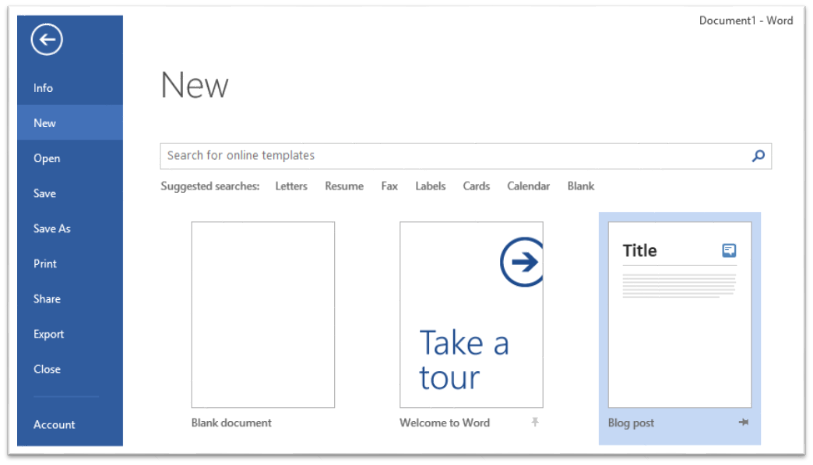
There you’ll find Blog Post. Select Blog Post and click on Create.
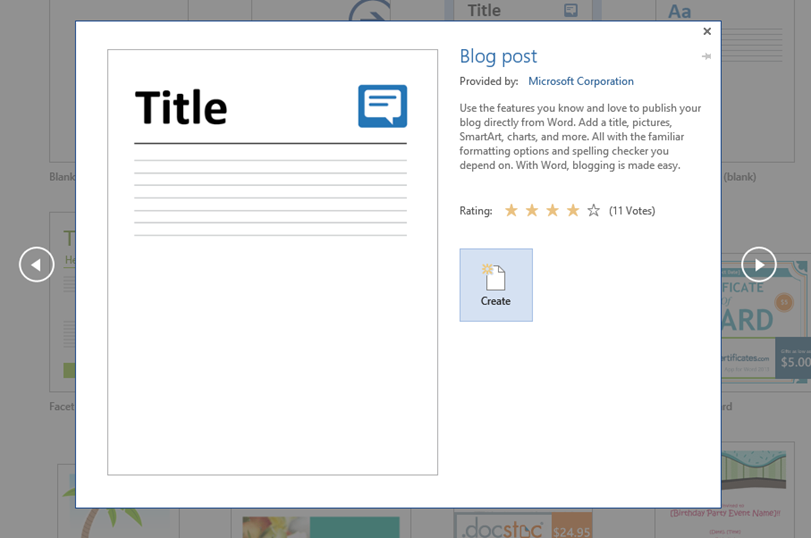
Then it will take you to New blog registration wizard, where you can exercise your options. Then just follow the wizard to set up your blog.
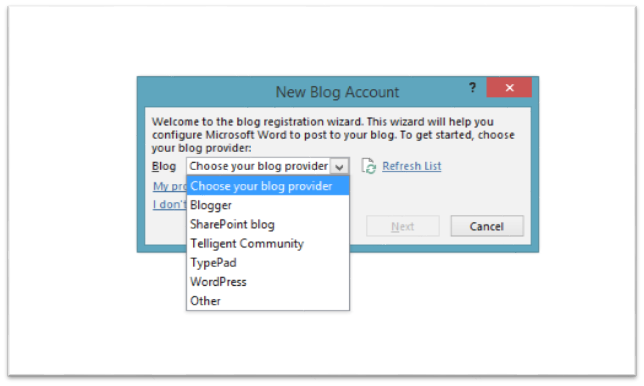
Once the wizard completes, you’re done! Now just compose the blog post, you want, and once you’re done, click on Publish or Publish as Draft from the ribbon.
This Blog Post option in Word is for those who are very familiar with Word and want a simple and neat interface. Starting today, I’ll be using Microsoft Word for writing my articles.
I hope you’ll find this option helpful.
I’m an IT Man and I didn’t know something like this is presented in Word and you’re telling me it was there since Office 2007. I’d seen it but I never thought it allows the user to connect to his/her blog and publish a post right away. Cool, thanks.
i tried but everytime I try to use my blogger.com account it won’t work. question?
I can not get it to link to Blogger or I would use it all of the time!
i need your help please
i have a problem with make account {blog registration wizard}
when i put user name of my blogger(gmail email) and his pass
appear massage told me {word cannot register your account}
I didn’t work blogger login in office 2013. I’m using with crack my office programs. ?t can available if I will use original office. is it true? or blogger system can’t working with office?
I tried to link my wordpress account, but it doesn’t work? Can you help me?
Error: Word cannot register your account
windows server 2008 r2 using , RDP Acces denied , many steps following can’t solve this problems , I have Terminal server licence activated . ,server licence activated . server take can’t a remote , any help .me ..
any know issues with extra HTML formatting and other poop from WORD bogging down your site?