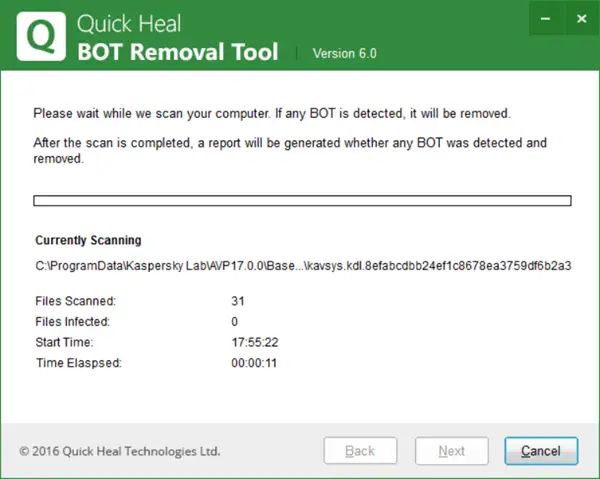Quick Heal BOT Removal Tool detects & removes Botnet infections from Windows computer. It has been developed in collaboration with Cyber Swachhta Kendra under Indian Computer Emergency Response Team (CERT-In), Ministry of Electronics & IT, Govt. of India.
Bots, also known as Botnets, are robotic malware that can perform repetitively. We have already seen what are Botnets and how they help remote attackers compromise and control computers, in order to perform such illicit tasks as sending spam or attacking other computers. Today we will take a look at another free Botnet Removal Tool for Windows operating system.
Quick Heal BOT Removal Tool
Quick Heal BOT Removal Tool helps you detect and remove Botnet infections from your Windows computer. It is a portable software, and thus you can run it on your system from an external drive. Simply download it from its official download page and run the tool.
To run the Bot Removal Tool, double-click on the downloaded executable file and accept the license agreement screen appears. Having done that you will see a welcome screen.
Click Next and select one of the following scan options. The options available are:
- Quick Scan: It will quickly scan the areas that are most vulnerable to Bot infection. On my PC it took around 15 minutes.
- Full Scan: It scans all the hard drives of your Windows computer. This could take quite a bit of time.
- Custom Scan: Using this option, you can scan select folders.
Once you have made your choice, click Next.
The tool will start scanning your computer, and once the scan is completed, a summary of scan results will be displayed. If no Bots are found you will see a No BOT detected the message. appears. You can click on the Scan Results link for further details.
If case the Quick Scan shows an infection, it is strongly recommended that you disconnect from the Internet and run a Full Scan.
Features mentioned by the developers, in a nutshell:
- No need to install it. Just run the tool when you need it.
- Detects and removes even the latest bot malware.
- Run it along with your existing antivirus software.
- It can be run on all Windows-based operating systems.
How do I remove botnet from my computer?
To remove botnet infections from your computer, you can use the aforementioned freeware. It is called Quick Heal BOT Removal Tool. Whether you want to use it on Windows 11 or Windows 10, or any other version, you can download the app from the official website. For your information, it doesn’t take much time but does the job pretty well.
Can Quick Heal remove Trojan?
Yes, Quick Heal can remove Trojan from your computer. Apart from removing viruses, malware, and adware, Quick Heal can detect Trojan on almost any computer and remove them accordingly. The best thing is that you can download the app on Windows, Mac, as well as Android.
You can download Quick Heal BOT Removal Tool from here. It is a 28MB download.