Another simple but useful release from The Windows Club. HotShut is a free tiny app that lets you do something very simple. It lets you shut down, restart, lock, hibernate, or log off your Windows computer instantly from your taskbar notification area.
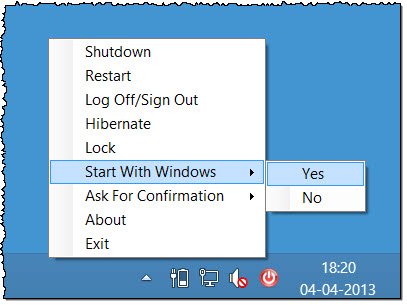
HotShut free tool to quickly shutdown or restart PC
There is no need to open the start menu anymore! HotShut sits silently in your taskbar notification area, offering you these four options to shut down, restart, lock or log off your computer. Simply right-click and select your desired option.
You can also set it to start when Windows starts.
While you can also fast-shut-down Windows without using 3rd party tool or by using keyboard keys only, this tool gives you ready access to these options and allows you to do so with a click.
HotShut lets you change User Accounts and the ability to ask for confirmation before carrying out the operation. It gets a new icon, and the app size is reduced to less than 100KB now.
HotShut v1.2 has been developed by TWC member Paras Siddhu for The Windows Club. It works with Windows 11/10 too.
Let us know how it works for you!
thats a really nice application……..and its so amazing to hear that a 13 year old member made this…….hey Paras.awesome work dude……….
To restart does it save the password? If so, how does it maintain security of the password?
Thank You!
What do you mean by “save the password”?
Nice work on the little app…but I fail to see a real point. It basically just moves these Start Menu functions to the opposite side of the display.
Why do we need this app? Windows have already provided this function. I just don’t get the point ….
It would be great to shut down with a single click on the app’s systray icon.
Wouldn’t that be a problem in case of accidental clicks?
Or a solution for people to be more aware of where they click? ;)
Hi;Shutdown 1.1 is not working at all (Windows 7 ). Please help!!Thanks.
It is missing change account users. Works.
That option has been added now in v1.2. Let us know if it works for you.
I do like the idea but would prefer to have option to show only those I need.
Does it work in a remote session ?
How can I localize the language used (e.g. from English to Greek)?