An RGB RAM is a memory stick that has built-in Red, Green, and Blue LEDs. These RAM sticks can be programmed to display various beautiful color patterns. Different software can be used to program these RAM sticks. If the RAM RGB has stopped working on your Windows 11 computer, the solutions provided in this article will help you.
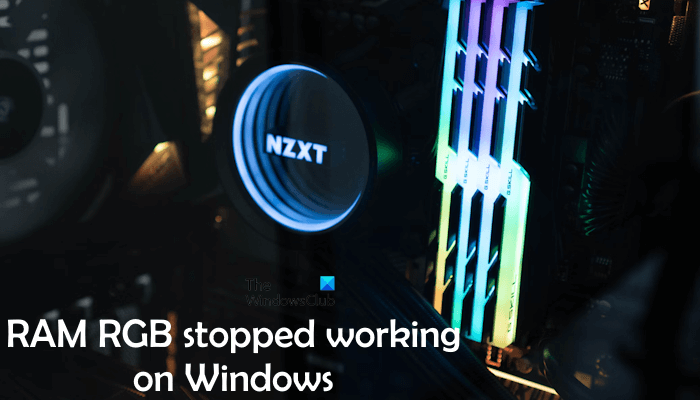
RAM RGB stopped working on Windows 11
Use the following suggestions if the RAM RGB has stopped working on your Windows 11 computer.
- Enable SPD Write in BIOS (if applicable)
- Force update DRAM firmware
- Uninstall conflicting software
- Update or downgrade BIOS
- Uninstall and reinstall the software
- Reset your PC
We have explained all these fixes in detail below.
1] Enable SPD Write in BIOS (if applicable)
ASUS computer users can enable the SPD Write option in BIOS. You can visit the official website to know if your ASUS motherboard supports this feature or not. We have explained the steps to enable this feature for the ASUS Z690 motherboard.
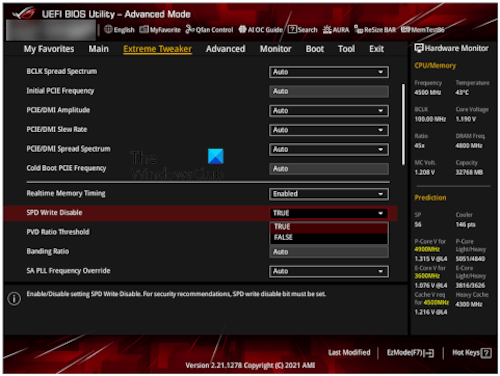
- Enter the BIOS.
- Now, enter the Advanced Mode. The F7 key is used to enter the Advanced mode in ASUS BIOS.
- Select the Extreme Tweaker tab.
- Now, select Tweaker’s Paradise.
- Scroll down and select FALSE in the SPD Write Disable option.
- Save BIOS Settings and exit.
Other computer users can also try this method if their BIOS supports such functionality.
2] Force update DRAM firmware
If you use Corsair iCUE software to program the RGB lighting on your RAM sticks, you can try to force update the DRAM software. This should work.
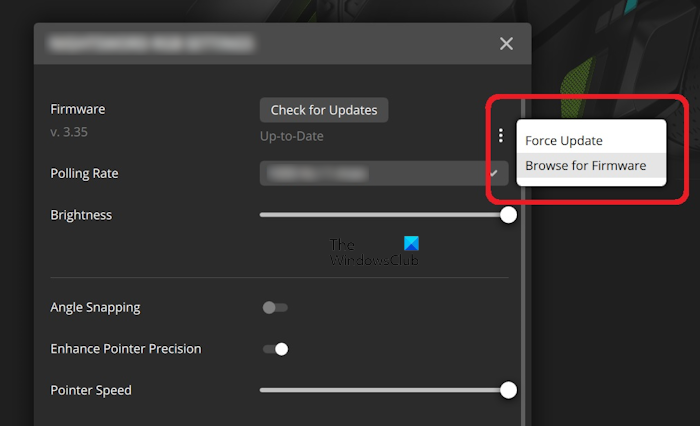
The following instructions will guide you on this:
- Open Corsair iCUE software.
- Select your DRAM.
- Click on the Device Settings.
- Now, click Check for Updates. If you receive the message saying “Latest Version” or “Up-to-date,” you can force update the DRAM firmware.
- Click on the three dots next to that message and select Force Update.
3] Uninstall conflicting software
There are different RGB control software that allow you to program your RGB RAM lighting. You can install any of them. If you have installed multiple such programs, they will conflict with one another and cause problems.
We suggest you keep only one RGB control software on your system and uninstall the rest. This should fix the issue.
4] Update or downgrade BIOS

If the issue still persists, the next thing that you can try is to update your system BIOS to the latest version. Before doing this, check which version of BIOS is installed on your system. To check the BIOS version, click on Windows Search and type System Information. Select the best match from the search results to open the System Information app. Now, select the System Summary from the left side. You will see the BIOS Version on the right side.
If your BIOS has been updated recently and after that, you are experiencing this issue, the latest version of BIOS might be responsible for this. In such a case, you can downgrade the BIOS version. Please refer to the support website of your computer manufacturer to know the exact process to downgrade the BIOS version.
5] Uninstall and reinstall the software
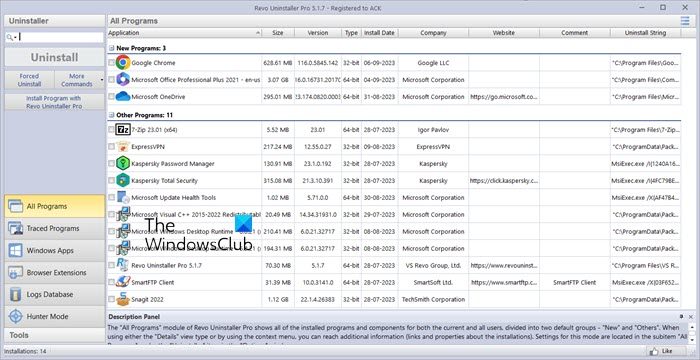
You can perform the clean installation of the software you use to control the RGB lighting of your RAM sticks. To completely remove the software from your system, you can use a third-party tool, like Revo Uninstaller.
After uninstalling the software, restart your computer. Now, download the latest version of that software from the official website and install it.
6] Reset your PC
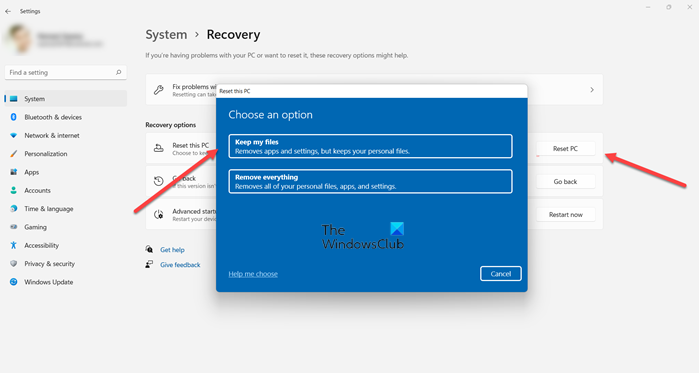
If the problem still persists, you can reset your PC to the factory default settings without deleting data. While performing this action, select the Keep my files option, so Windows will not delete your data.
That’s it. I hope this helps.
Read: SignalRGB is not detecting RAM on Windows 11
Can you control the RGB on RAM?
Different software are available that allow you to control the RGB lighting on your RAM sticks. You can install and use them to customize the RGB lighting patterns on your RGB RAM sticks.
Does RGB RAM give more FPS?
No, an RGB RAM does not give more FPS. An RGB RAM has Red, Green, and Blue LEDs that can be programmed with the help of software to give different vibrant colors. It is the RAM clock speed that affects the FPS and not the RGB lighting pattern. If you want to boost the FPS in your video games, you need to upgrade your RAM and other hardware, including CPU and GPU (if necessary).
Read next: Corsair iCUE is not detecting fans, keyboard, or mouse.
Leave a Reply