Upgrading a PC is a cost-effective option compared to buying a new PC. However, if your motherboard has already reached its hardware limitations, you need to purchase a new PC. When it comes to choosing between RAM and SSD, many users get confused and cannot make the right decision. This article will help you make the right decision to choose a RAM or SSD upgrade for your Windows PC.

You should know the use of RAM and SSD in a computer before selecting between RAM upgrade and SSD upgrade.
- RAM (Random Access Memory) is a volatile memory used to store data of running apps, so your computer can perform multitasking faster. More and faster RAM helps a computer handle multiple tasks without slowing down the system’s performance.
- SSD (Solid State Drive) is a storage device. Unlike an HDD, it does not have moving parts, making it more reliable. An SSD’s data transfer speed is also faster than that of an HDD, making it the best choice for installing the Windows operating system.
You might want to read our post on the difference between RAM and Hard Drive.
Which is better – RAM upgrade or SSD upgrade?
RAM and SSD have different functions. Upgrading RAM and SSD improves a system’s performance. Hence, some factors and use cases should be considered before selecting the right one.
1] Bottleneck
A bottleneck is a situation where one hardware component limits another from delivering the maximum performance. You should consider a Bottleneck when upgrading your PC hardware. If you have less RAM, say 4 GB, it may limit your system’s performance, even after upgrading the SSD.
2] Requirements
Another factor to consider for a RAM or SSD upgrade is your requirements. If you use your computer for general tasks, such as using Microsoft Office or surfing the internet and your system has 4 GB RAM, you should consider upgrading RAM.
If your system already has more than 4 GB RAM but Windows is installed on an HDD, you can upgrade to an SSD. However, if you use your system for heavy tasks, like graphics design, gaming, video editing, etc., you should upgrade both SSD and RAM.
If you are tight on budget, check the system requirements for heavy applications you want to install before making a decision.
3] Issues to consider
The next factor to consider is the issues you face on your system with HDD or limited RAM. If your computer freezes while using multiple apps, you should upgrade RAM. A computer boots faster if Windows is installed on an SSD than an HDD. Therefore, SSD is considered for the smooth performance of a system.
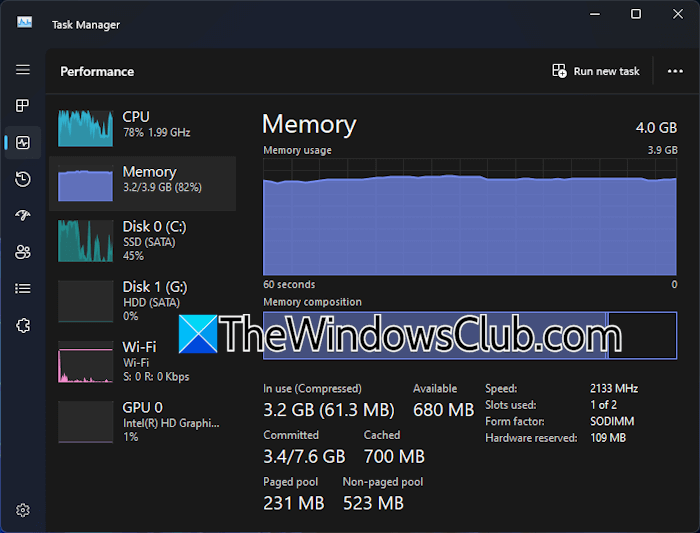
First, open the Task Manager and view the RAM usage. If a little RAM is available on your system without launching any app, you should consider upgrading RAM. The above image shows the RAM usage on my HP computer with an SSD while no apps are running. Previously, it had an HDD. Hence, I installed an SSD and did a fresh Windows 11 installation on that SSD.
Since a little RAM is available on my HP computer, installing an SSD did not make any difference on my laptop except for less boot time. My HP computer still freezes while multitasking. However, this would not have happened if I upgraded the RAM instead of installing an SSD.
Conclusion
Whether to upgrade the RAM or SSD can be confusing. Hence, I have summarized some points below:
- If your system has 4 GB RAM and most remains occupied when no apps are running, you should upgrade your RAM.
- If your system freezes when working with multiple apps simultaneously, you should upgrade RAM. A RAM upgrade is suggested to work with multiple heavy applications.
- If your system takes longer to boot and applications launch slowly, you must install an SSD. An SSD has a faster data transfer rate than an HDD. Now, you can install Windows on the SSD or clone Windows from an HDD. Installing Windows on an SSD will make your system more responsive by boosting performance.
Read: Things to consider when upgrading RAM.
Is SSD faster than RAM?
You cannot compare two different hardware components in terms of speed. SSD has faster data transfer speeds than an HDD. However, faster RAMs are also available. Both SSD and RAM have different usage and applications. RAM is usually considered for better multitasking and SSD is considered for better performance and speed.
Is SSD or RAM better for gaming?
Both RAM and SSD are crucial for a smooth and better gaming experience. SSD delivers fast read and write speeds and RAM helps eliminate freezing issues on a computer while multitasking, playing games, and using heavy applications.
Read next: Your computer is low on memory.