When I went on to open an Excel sheet, I recently received this error message – Only part of a ReadProcessMemory or WriteProcessMemory request was completed. This was the first time I had seen such an error message, and I wondered what it was all about. It appears that this error can occur when you try to open applications like Microsoft Outlook or program installers, apart from Office files, etc.
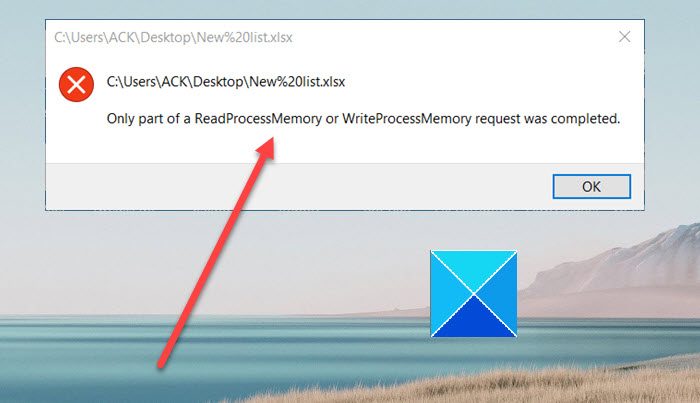
Only part of a ReadProcessMemory or WriteProcessMemory request was completed
From the error message, it is apparent that this error is related to Memory – where the operating system could not read or write the request completed, and this could be caused due to insufficient permissions of the user profile folders.
- Take ownership of the File.
- Restart File Explorer
- Check Permission of User Profile Folder
- Run Check Disk Utility
- Perform Clean Boot
You will need admin permission for some of these.
1] Take ownership of the File
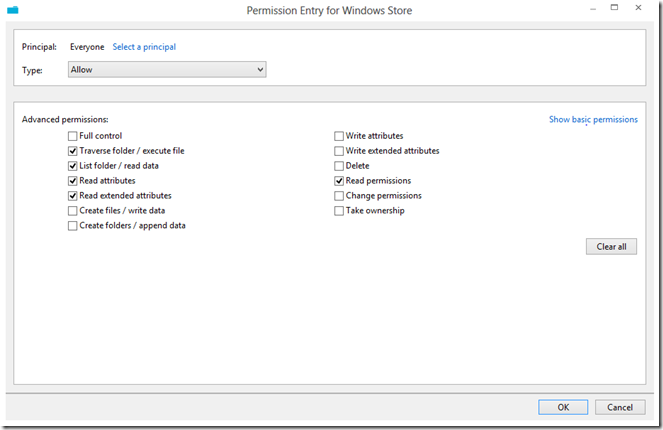
The first thing you want to do is close the error dialog and try again. Take ownership of the file and then again try once more.
Restart your PC and see if the error goes away. Sometimes many annoyances go away after restarting the PC, as you may have noticed. Also, disable your antivirus software and see.
2] Restart File Explorer
Restart Explorer and see if that works. When the file explorer is restarted, many processes also kickstart again. It ensures if there is anything a miss, it is resolved.
3] Check Permission of User Profile Folder
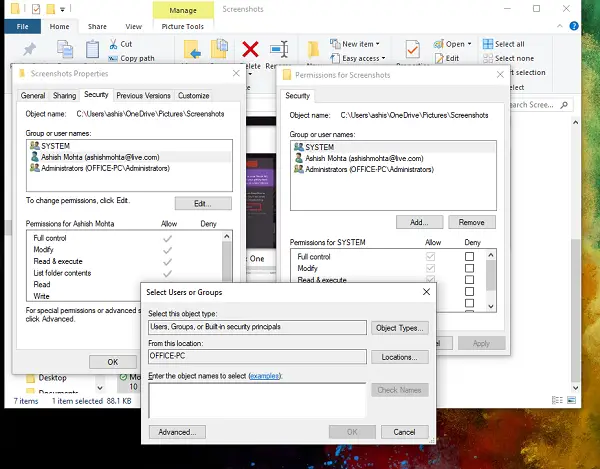
If all this does not help, check the Permissions of your User Profile folder.
Right-click on the folder > Properties > Security tab > Advanced button. The Advanced Security Settings box will open up. Select the Permissions tab and ensure that the permissions for folders and sub-folders are as follows:
- System: Full control
- Administrators: Full control
- Users: Read & execute
- Everyone: Read & execute
Click Apply/Exit.
4] Run Check Disk Utility
Run the Check Disk utility to check for potential disk errors. To run Check Disk using the command line, type the following and hit Enter:
chkdsk /f /r
If asked for, restart your computer.
5] Perform Clean Boot
If this does not help, you may want to perform a Clean Boot, see if the problem persists and try to troubleshoot further in that state.
Conclusion
I hope the post was useful and you were able to resolve Only part of a ReadProcessMemory or WriteProcessMemory request was completed error on your Windows PC. The issue is around user permission, and the error will no longer appear once resolved. Let us know if you have any other ideas.
Why is access denied when I am the administrator?
Some programs, folders, and files are owned by the System account, which is not open to regular users. These accounts belong to the OS, and it is better that Windows uses it. If you are denied access, it’s because you are not the owner or do not have permission to run these.
Why does it say I need permission from the administrator when I am the administrator?
It’s because you do not have permission to access the file, and they belong to another admin or top the system OS. You will need to add your account as the user to the file or folder, and then you can access them without an error.
Leave a Reply